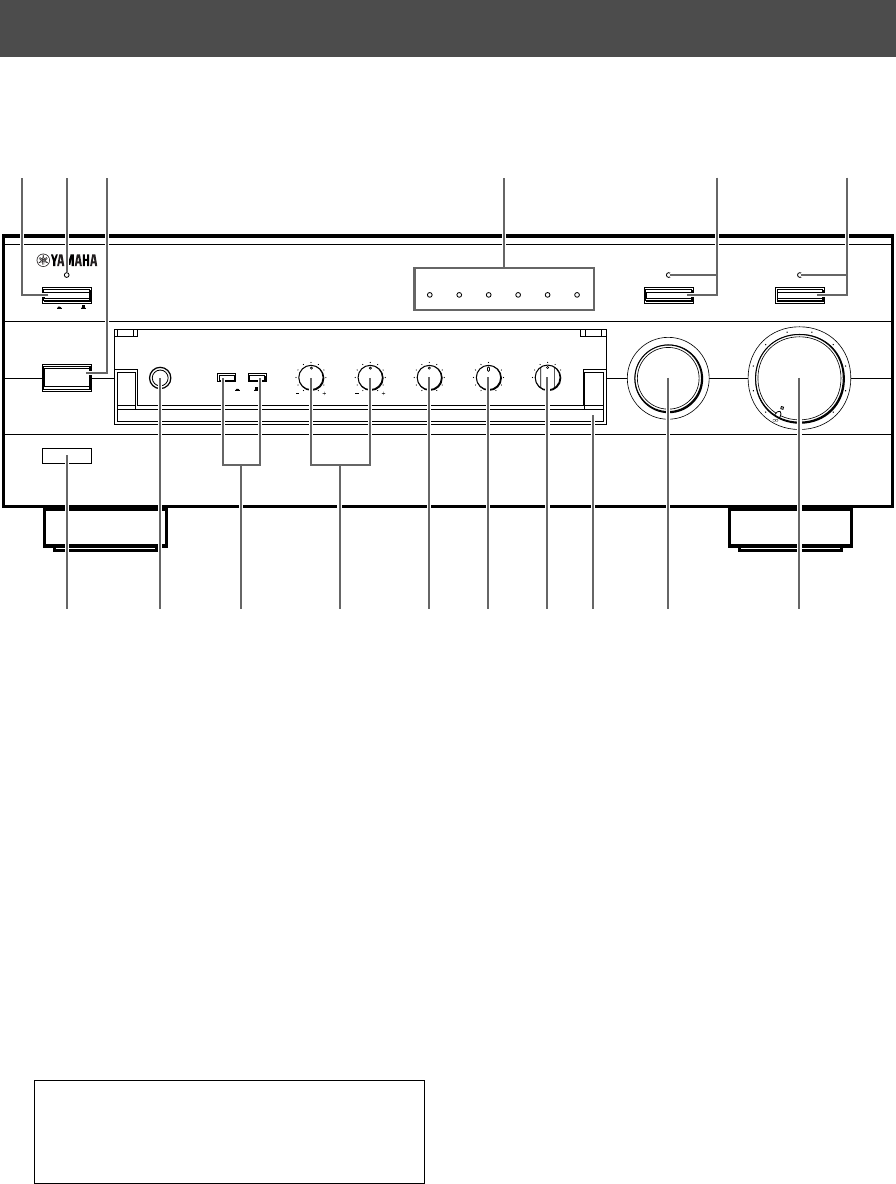
E-4
FRONT PANEL
CONTROLS AND THEIR FUNCTIONS
NATURAL SOUND STEREO AMPLIFIER
AX–596
VOLUME
l6
20
28
40
60
l2
8
4
2
0
–dB
PHONES
BASS
55
4
3
2
l
0
l
2
3
4
TREBLE
55
4
3
2
l
0
l
2
3
4
BALANCE
55
4
3
2
l
0
l
2
3
4
LR
SPEAKERS
A
ON
OFF
B
STANDBY/ON
POWER
ON
OFF
STANDBY
INPUT
PURE DIRECT CD/DVD DIRECT AMP
AUX PHONOTUNERCD/DVDTAPEMD
LOUDNESS
5
6
7
4
3
2
l
FLAT
I0
—30dB
9
8
REC OUT
CD/DVD
TUNER
PHONO
TAPE
MD
AUX
456321
789
A B C DFE0
1 POWER
Press this switch inward (ON) to use this unit. In this
state, you can turn on this unit or turn this unit in the
standby mode by pressing STANDBY/ON. Press this
switch to release it outward (OFF) to completely cut off
this unit’s power supply from the AC line.
2 STANDBY indicator
Lights up only while this unit is in the standby mode.
3 STANDBY/ON
Press this switch to turn on the power. Press again to
set this unit in the standby mode.
* This switch can be used only when POWER is set in
the ON position.
Standby mode
This unit is still using a small amount of power in this
mode in order to be ready to receive infrared-signals
from the remote control.
4 Input source indicators
The indicator of the currently selected input source
lights up.
5 PURE DIRECT and indicator
Press this switch, and the indicator above it lights up.
You can listen to a source in the purest sound with this
function. (Refer to page 12 for details.)
Press this switch again to cancel this function.
6 CD/DVD DIRECT AMP and indicator
Press this switch, and the indicator above it lights up.
You can listen to a CD or DVD source in the purest
sound with this function. (Refer to page 12 for details.)
Press this switch again to cancel this function.
7 Remote control sensor
Receives signals from the remote control.


















