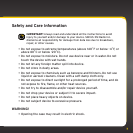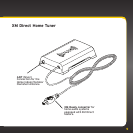12
There are two parts to setting up your Home Kit. First, connecting the XM Direct
Home Tuner to your home audio system, then placing and aiming the Home
Antenna. Let’s start with setting up the XM Direct Home Tuner set up.
Step 1: Connect the XM Direct Home Tuner
When installing the XM Direct Home Tuner in your home, choose a location in close
proximity to your home audio system and also where the cable from the Indoor/
Outdoor Antenna can reach the XM Direct Home Tuner. Make sure the location has
proper ventilation to avoid over-heating.
Connect XM Direct Home Tuner to your stereo
Connect your XM Direct Home Tuner to your XM-Ready home audio system. With
power to your XM-Ready home audio system turned off, simply connect the end of
the XM Direct Home Tuner cable to the port on the back panel of your XM-Ready
home audio system labeled “XM.”
Home Installation