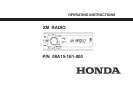9
Scrolling feature
This feature allows the broadcast text information such as artist, song tittle and
station information to move continuously across the screen. This is the default setting
however this feature can be disabled if the user prefers no scrolling. Below shows
how to disable or enable this feature.
1. Press and hold the SETUP button for 2 seconds or more.
2. Turn the rotary encoder or press the 6 or 5 button to select the SCR.
3. Press the 7 or 8 button to set this feature (ON or OFF)
4. Press setup button to return to normal operation mode.
Initial Setup
7
8
SOURCE / POWER
Rotary Knob
DISP/SETUP
Up
Down
5
6