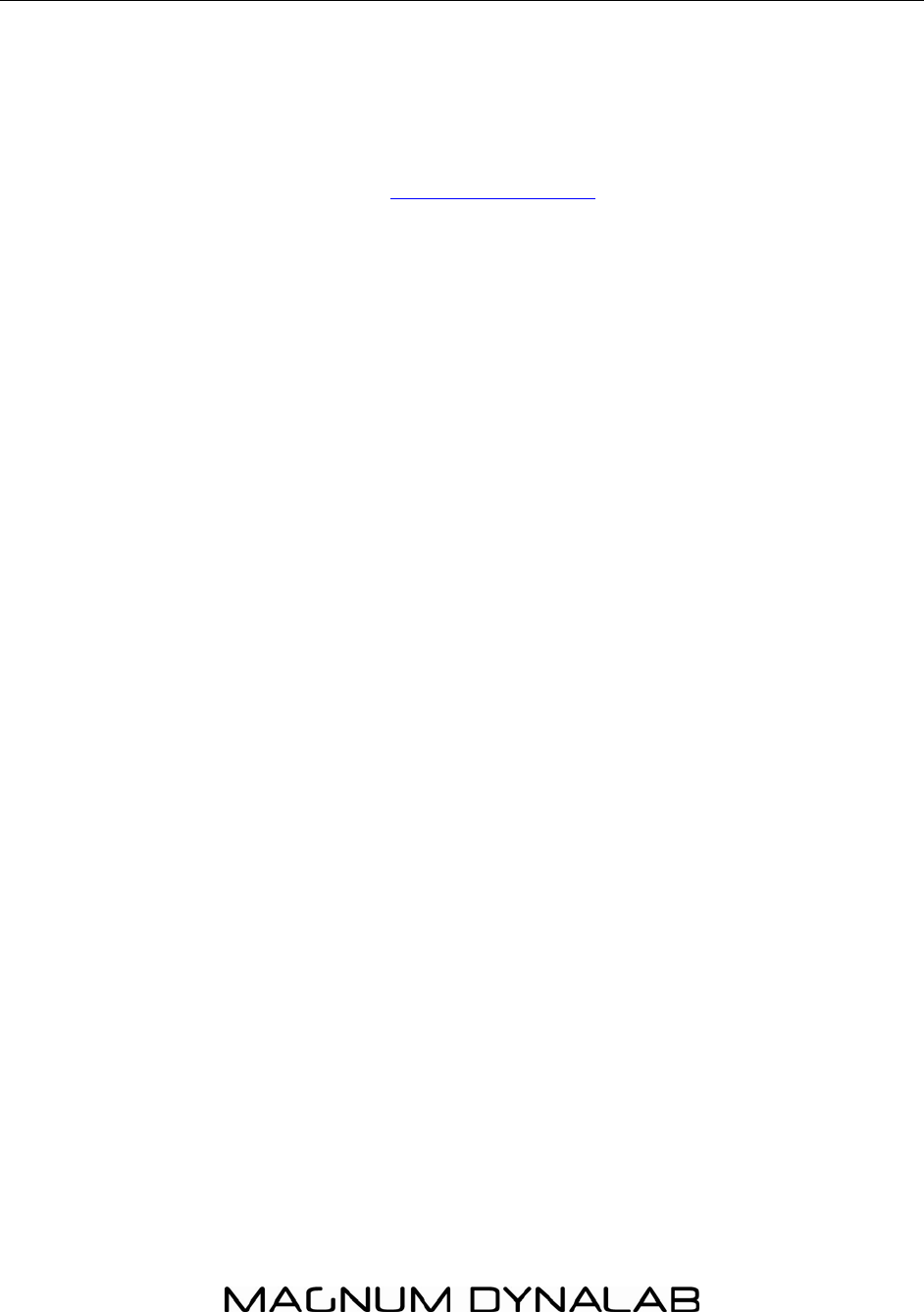
- 11 -
TUNER CONFIGURATION & OPERATION
XM Satellite Radio Activation
The XM Tuner requires subscription service from XM Satellite Radio to be able to
receive program. To activate an XM Satellite Radio Subscription, call 1.800.XM-
RADIO (1.800.967.2346) or visit www.xmradio.com and have Radio ID ready. To
find Radio ID:
1. Press the Chan +/- Buttons to tune Channel 000. The Radio ID will appear on
the Display.
2. Press Chan + to tune Channel 001 (XM Preview) until subscription service is
activated.
or:
1. Press the Menu Button.
2. Press Numeric Button ‘1’. The Radio ID will appear on the Display.
3. Press any Numeric Button to return to operational mode.
4. Press Chan +/- to tune Channel 001 (XM Preview) until subscription service is
activated.
Tuning XM Channels
1. Press the CAT +/- Buttons to preview XM Categories (genres) such as Rock,
Country, Jazz & Blues, Classical, News, Sports, Comedy etc. Press the Select
button to tune to the previewed Category.
2. Press the CH +/- Buttons to change XM Channels. As channels are selected,
the Channel Number and Name will be displayed on the LCD screen.
3. Press the Browse +/- Buttons to preview XM Channels on the LCD screen.
Press the Select button to tune to the previewed Channel
Programming & Recalling XM Preset Channels
1. Tune to the desired XM channel as described in Tuning XM Channels, above.
2. Press the Preset Button to select ‘A’ or ‘B’ bank of presets. ‘A’ and ‘B’ status
is displayed in the lower left corner of the LCD screen.
3. Press and hold one of the Numeric buttons (0-9) to store the currently tuned
channel to a preset location. The MD-606T can store up to 20 preset
channels, 10 in bank A and 10 in bank B.
4. To recall Preset channels in bank ‘A’, press Preset ‘A’ on the remote. The
Preset Status Indicator will show ‘A’ in the lower left corner of the LCD screen.
Select the desired Preset using the Numeric Buttons. To recall Preset
channels in bank ‘B’, press Preset ‘B’ on the remote. The Preset Status
Indicator will show ‘B’ in the lower left corner of the LCD screen. Press the
Direct Button to return to direct tuning of the MD-606T.


















