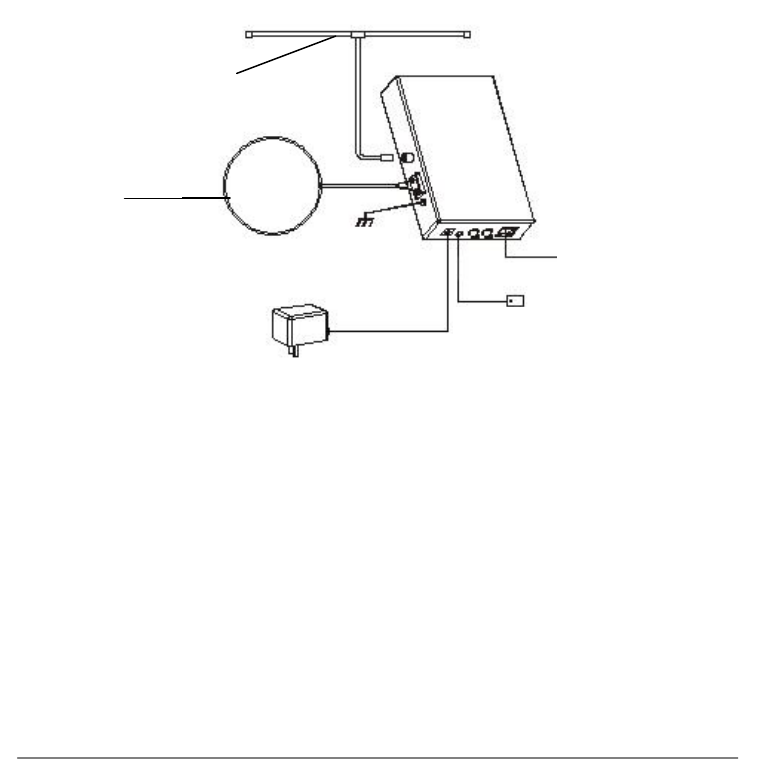
4/16 XT1
FM Antenna
Power Su
pp
l
y
GND
Serial cable to
3rd party device
3.5mm Mono jack to 3rd
party IR output
AM Antenna
Each XT1 package contains
- XT1 AM/FM Tuner with RDS/RBDS
- IR cable: 3.5mm mono socket - 3.5mm stereo jack
- Serial cable: DB9 female - RJ45 male
- Audio Cable: L/R RCA male to 3.5mm stereo female jack
- Audio Cable: L/R RCA male to L/R RCA male
- Power supply 12VDC 300mA
- FM Dipole Antenna
- AM loop antenna
- User Manual
Optional (sold separately)
- 1U Rack mount kit for up to 3 tuners: Xantech part number 1U3XT1RM
RS232 control
The XT1 can be controlled via RS232. To connect a serial control device, the supplied serial cable
should be used. This cable establishes the RS232 communication to and from the tuner.
The pin layout and RS232 protocol can be found in the back of this manual.
IR Receiver input
To control the XT1 via IR, an IR extender system needs to be used. There is no IR receiver inside the
LCD display. To connect an industry standard IR extender system, use the supplied IR cable and
plug the stereo jack of this cable into the IR sensor input of the XT1, and use the mono socket to
attach the IR extender output to. Tip = IR-SIGNAL, Sleeve = GND.
Antenna’s
Position and secure both antennas individually until the clearest sound is heard.


















