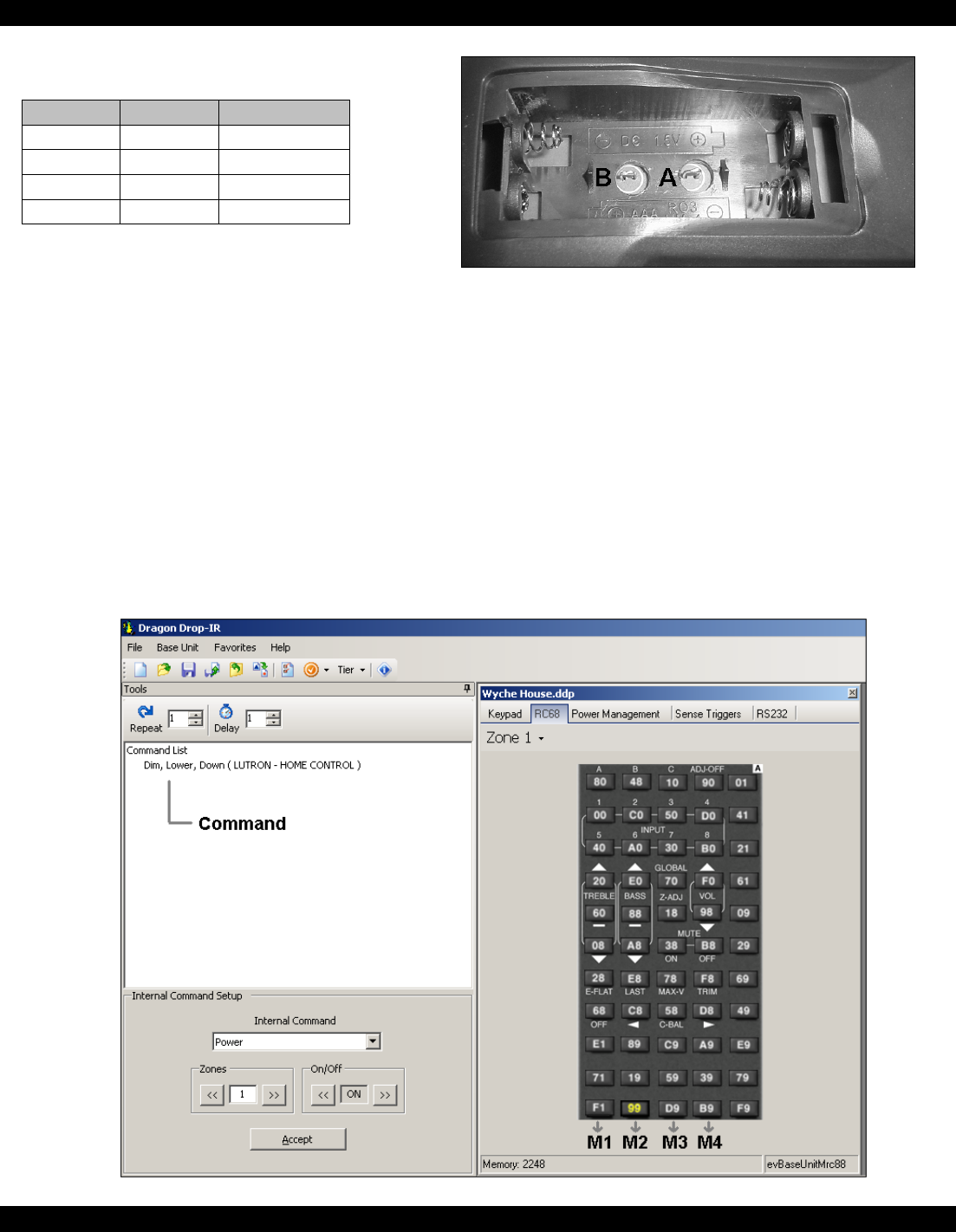- 3 -
Programming M1, M2, M3, M4 Buttons
To utilize the M1 thru M4 buttons, the multi-room controller must be programmed via Dragon-Drop IR
software. The Dragon-Drop IR programming software comes with the MRC88/44 and
MRAUDIO8X8/4X4 controllers. When the multi-room controller receives the M1, M2, M3, or M4
command from the MRCREM, the system will output a sequence of to-be-programmed commands.
The programming procedure is identical to placing commands on the keypad. (NOTE: The
BXAUDIO4X4CTL cannot be programmed to respond to buttons M1, M2, M3, and M4.)
1. Access the RC68 IR Command Macro window. Buttons M1, M2, M3, and M4 will trigger
macros recorded under RC68 buttons F1, 99, D9, and B9 as shown in Figure B.
2. Select the RC68+ button that’s corresponds with M1 through M4.
3. Open the palettes or internal commands for the devices to be controlled in the sequence.
4. Select the command that will be associated with button M1, M2, M3, or M4.
B A Group Code
Open Open 08
Close Open 88
Open Close 28
Close Close A8 Default
Figure A
Figure B