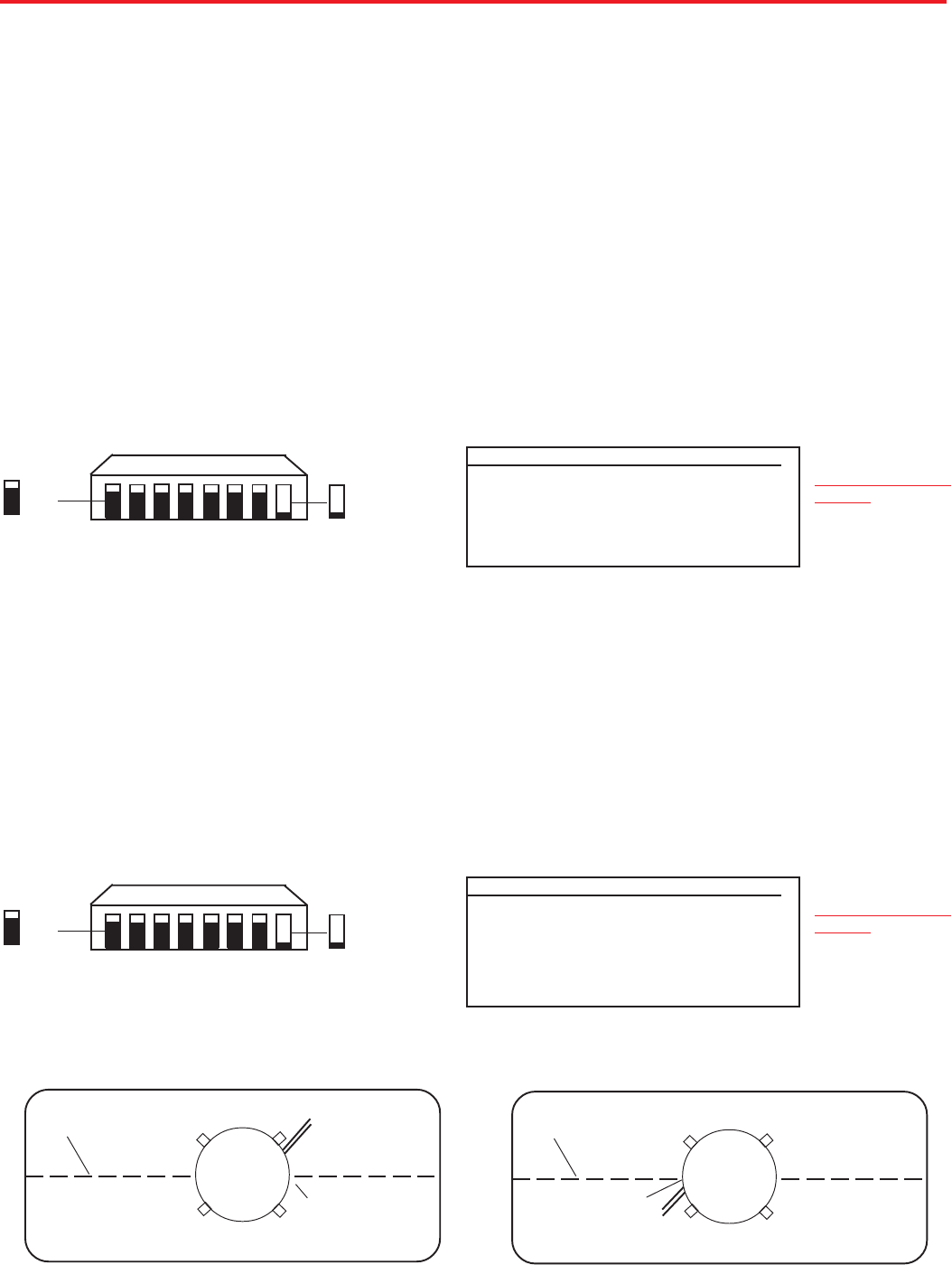
3
RoadTrip SD Notice!
This model is PRESET for DIRECTV
®
receivers.
If you have a DISH Network
®
receiver, you must change the
numbered switches (see Fig. 1a).
Quick Reference Guide
MOUNTING OPTION A
Your Winegard RoadTrip satellite System has been designed to be the most user-friendly
Mobile Satellite Antenna on the market today. Upon installation of the antenna, or after
changing satellite service provider, simply set the switches inside of the dome to the settings
shown below. These switches enable the dish to locate the proper satellite for your service
provider, and, for the RoadTrip SDi In-Motion system, to be set for the proper installation
option. Simply set the switch, and forget it! Your Winegard RoadTrip Satellite Antenna will
locate the proper satellite with just the flip of a switch.
CABLE EXIT REAR
(MUST BE PARALLEL
TO CENTER LINE)
CENTER LINE OF VEHICLE
MV-3500
BACK OF VEHICLE
FRONT OF VEHICLE
ROADTRIP
CABLE EXIT FRONT
(MUST BE PARALLEL
TO CENTER LINE)
CENTER LINE OF VEHICLE
MV-3500
BACK OF VEHICLE
FRONT OF VEHICLE
ROADTRIP
RoadTrip SDi Notice!
This model is PRESET for DIRECTV
®
receivers Mounting Option A.
If you have a DISH Network
®
receiver, or if you choose Mounting Option B,
you must change the numbered switches (see Fig. 1b and 1c).
FIGURE 1C
MOUNTING OPTION B
(#1 represents Switch DOWN; #0 represents Switch up)
Sat. Rcvr. Mt. Option Switch Set Position
................................... 1 2 3 4 5 6 7 8
DIRECTV A 0 0 0 0 0 0 0 1
(FACTORY PRESET)
DISH NETWORK A 0 0 0 1 0 0 1 1
1 2 3 4 5 6 7 8
SWITCH SETTINGS
SHOWN
0= UP 1= DOWN
1 = DOWN
0 = UP
0 0 0 0 0 0 0 1
FIGURE 1A
(#1 represents Switch DOWN; #0 represents Switch up)
Sat. Rcvr. Mt. Option Switch Set Position
..................................... 1 2 3 4 5 6 7 8
DIRECTV A 0 0 0 0 0 0 0 1
(FACTORY PRESET)
DIRECTV B 1 0 0 0 0 0 0 1
DISH NETWORK A 0 0 0 1 0 0 1 1
DISH NETWORK B 1 0 0 1 0 0 1 1
1 2 3 4 5 6 7 8
SWITCH SETTINGS
SHOWN
0= UP 1= DOWN
1 = DOWN
0 = UP
0 0 0 0 0 0 0 1
FIGURE 1B
TM
TM
TM














