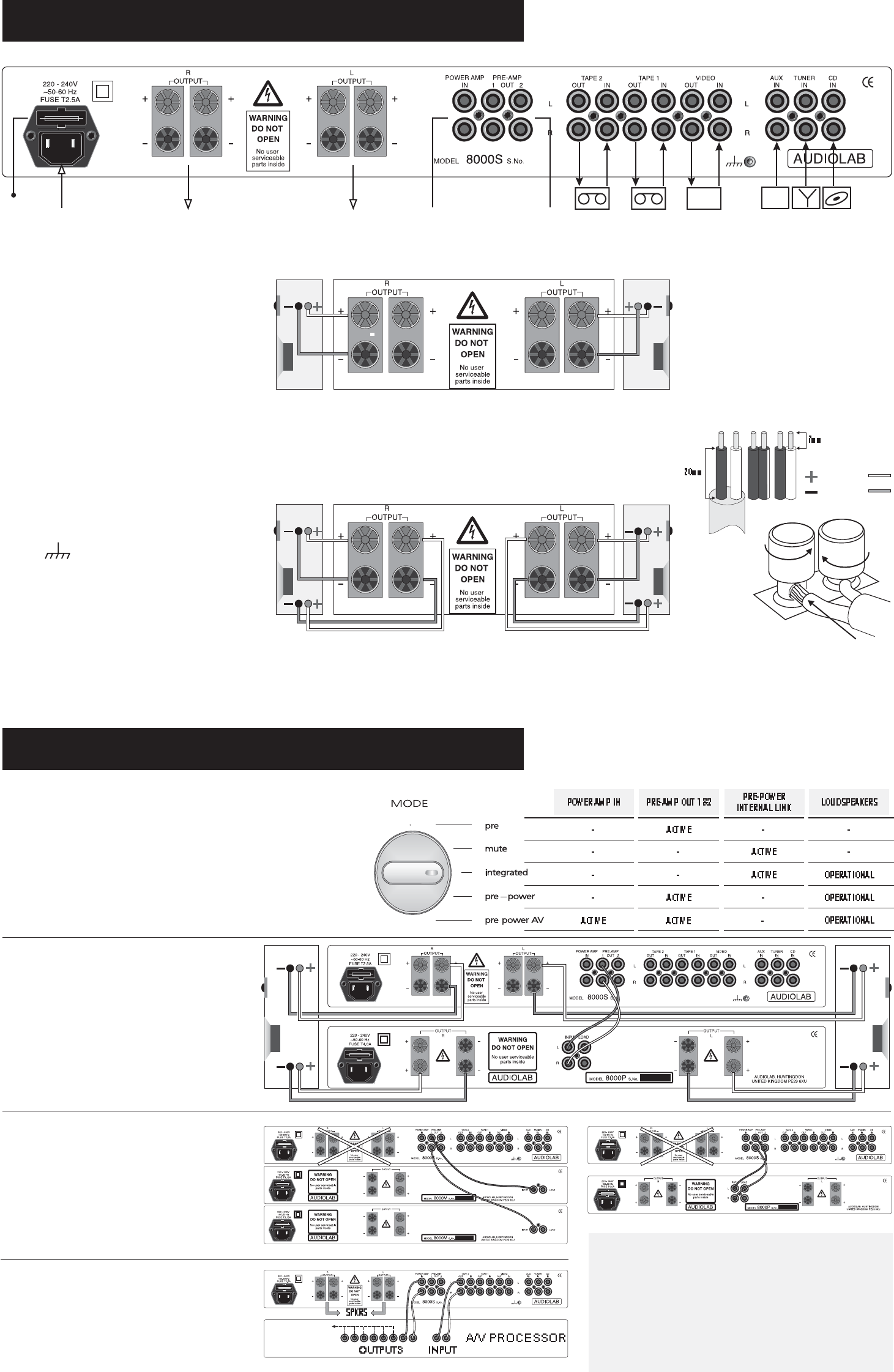
3: Input & Output Connections
Pre-Power Mode
Pre Mode
Pre-Power AV
The pre-amplifier section is internally connected to the power
amplifier. Thepre-amplifieroutputsare operational.
A powered subwoofer can be connected to the pre-amplifier
outputs
A second power amplifier can be connected for bi-amplifying as
showninthediagram.
An additional power amplifier can also be connected to drive a
secondpairofspeakersinaremote location.
All signals to and from the power amplifier of the 8000S are
disconnected. In this mode, the 8000S functions as a stand-alone
pre-amplifier.
The pre-amplifier section of the 8000S can be connected to a
stereopoweramplifier,ortotwomonoblocamplifiers.
The pre-amplifier and power amplifier sections operate
independently. This mode can be used to connect a multichannel
AVprocessor.
Theprocessor shouldbe connectedvia anyspare tapeoutputor,as
analternative,oneofthe pre-ampoutputs.
4: Operation
LOUDSPEAKER TERMINALS
MAINS
INPUT
RIGHT
LEFT
FUSE
HOLDER
POWER
AMPLIFIER
INPUT
PRE-
AMPLIFIER
OUTPUTS
TAPE 2 TAPE 1
VCR
AUX
CDR,ETC
CD, DVD
Signal Connections
CD,TUNER,AUX, VIDEOIN, TAPE1 IN,TAPE2IN
VIDEOOUT, TAPE1 OUT,TAPE2 OUT
PRE-AMPOUT 1& 2
POWERAMP IN
LOUDSPEAKERTERMINALS
GROUND
Thesixinputsmaybe usedfor connectinganyline levelsource.
Three sets of record outputs for connection of up to three stereo
audio recorders, e.g. tape recorder, CD recorder, audio recording
inputofVCR,DVD,MP3,MiniDiscrecorder,etc.
Low impedance (100 ohm) pre-amplifier outputs for driving
external poweramplifiers, sub-woofers orsignal processors. Long
cables may be used if required. Pre-amp outputs are switched off
whenintegratedmodeisselected orwhenever amplifieris muted.
For driving the power amplifier input directly from an external
source.Onlyoperateswhenpre powerAVmodeis selected.
Twosetsofloudspeakeroutputterminalsconnected inparallel.
Use only if phono pre-amplifier and turntable are used and both
are Class IIdouble insulated(no earthconnection). Inthis casethe
ground terminal can beconnected to themetalwork of theseunits
to eliminate residual hum.The groundterminal must notbe used
asasafetyearth.If indoubtconsult yourdealer.
Connecting Loudspeakers
Switchpoweroffwhenconnecting loudspeakers.
Usegoodqualitylowresistance loudspeakercable.
Connect the Positive RED (+) terminal of the
amplifier to the Positive (+) RED terminal of the
loudspeaker. Connect the Negative (-) BLACK
terminalssimilarly.
When connecting loudspeakers tighten the
terminalssecurelybyhand.
Makethereare noloosestrandsof wirewhichcould
causeshorts.
Standard Loudspeaker Connection
You can connect a speaker switching box or headphone adaptor to the unused set of speaker terminals
Loudspeaker bi-wiring offers improved sound quality because high and low frequency signals are carried
individually to the loudspeaker drive units.
Connecting
Cables
Operating Modes
Although the 8000S isan integrated amplifier, it can function asa separate pre-amplifier and
poweramplifier.Thisallowstheunittobeused inavarietyof stereoand multichannelmodes.
NOTE: When switching modes, the making and breaking of connections may momentarily
operatethemutingfunction onthe8000S.
The pre-amplifier section is internally connected to the power amplifier. Pre-amp outputs are
notoperational.Externalsubwoofers, processors,oramplifiers willnotreceiveanysignal.
Integrated Mode
Bi-Wired Loudspeaker Connection
Switching On
Makesurealltheconnectionstoandfrom theamp aresecure andcorrect.
Makesuretheoperatingmodeiscorrectlyset.
Plugthe powercordinto thewall socketand theamplifier. Switchon atthemains
andthenswitchonthe 8000S.Thepowerindicatorlights.The unitis operational.
Theamplifiermaybeoperated viathe frontpanel orthe remotehandset.
NOTE: SelectingMUTE fromthe frontpanel willdisable themute functionon the
handset.Torestorenormal operation,select anoperatingmode.
RED
BLACK
Speaker
Cables






