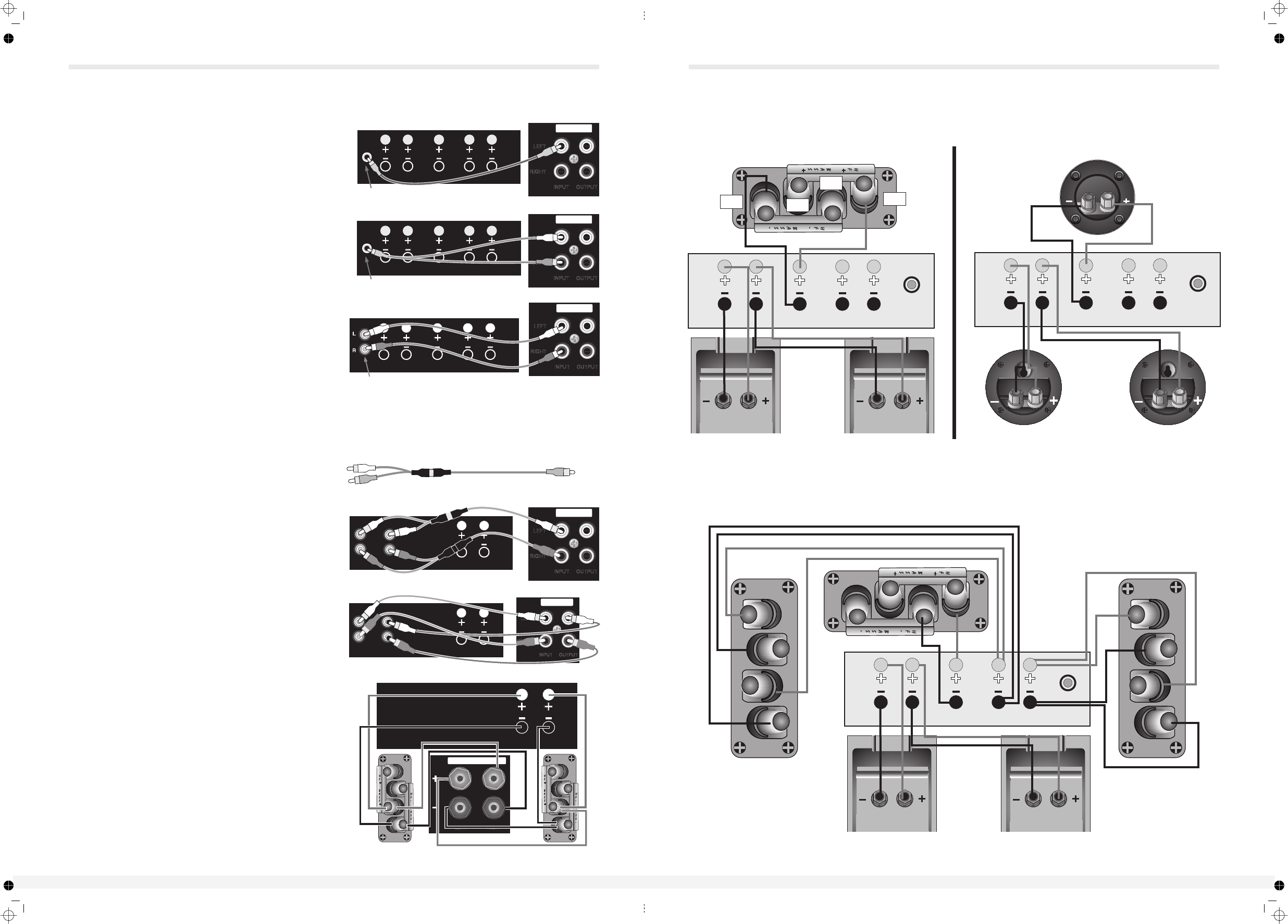
H
F
-
B
A
S
S
-
H
F
+
B
A
S
S
+
H
F
-
B
A
S
S
-
H
F
+
B
A
S
S
+
LEFT
INPUT
OUTPUT
RIGHT
LEFT
INPUT
OUTPUT
LINELEVEL
LINELEVEL
RIGHT
LEFT
INPUT
OUTPUT
RIGHT
Connecting to a Digital AV Processor
Stereo Line Level Connections
High Level (loudspeaker) Connections
If your AV processor has a line level or LFE subwoofer output you
should use this connection.You will need to purchase a single
screened RCA phono lead from your dealer. Connect this lead to the
Left line input of the Subwoofer as shown.
Alternatively, you may use a split mono lead from the processor to
both inputs of the subwoofer. In this case the input level at the
subwoofer will be slightly higher.
If your amplifier has a spare preamplifier output or a stereo sub-woofer
output, connect the sub-woofer as shown.
You will need a stereo screened RCA phono cable.
Connect a stereo RCA phono cable from the line output of the preamp
to the Subwoofer line inputs.
You will need two screened RCA‘Y’adaptors and two single RCA phono
cables. Remove the Pre-Main links on your amplifier. Connect the
socket (common) of an RCA‘Y’adaptor to one of the mono cables.
Connect one leg of the‘Y’adaptor to the Left Channel Pre Out socket
on the amplifier and the other leg to the Left Channel Main In socket.
Connect the remaining plug on this combination to the Left Channel
Line Level Input on the sub-woofer. Repeat this for the Right Channel.
You will need two stereo (or four single) screened RCA cables.
Connect a Stereo cable from the Line Level Inputs of the sub-woofer to
the Pre Out sockets of the amplifier. Now connect a second Stereo
cable from the Line Level Outputs of the sub-woofer to the Main In
sockets of the amplifier. Make sure that the Right and Left Channels are
not mixed up!The sub-woofer is now inserted within the system loop.
Ensure the Front loudspeakers are correctly connected.
Connect the Left SpeakerTerminals on the sub bass unit to the Front
Left speaker terminals on the amplifier. Connect the Red (+) speaker
terminal on the amplifier to the Red (+) terminal on the subwoofer.
Connect the Black (-) speaker terminal on the amplifier to the Black (-
)Terminal on the subwoofer.
Now connect the Right Speaker terminals on the subwoofer to the
Front Right speaker terminals on the amplifier.
If you use a separate stereo pre and power amplifier, or an amplifier where the pre and main amplifier can be separated, connect
the sub-woofer as shown.There are two alternative methods.
Using aY Adaptor
Placing the Subwoofer in the System Loop
You will need two additional lengths of Loudspeaker cable.
NOTE: High level connection should be used ONLY when line level
connections are not feasible.
Pre Out -Main In Connections
Connecting Your Subwoofer - 2
CENTRE FRONTREAR
LEFTLEFT RIGHTRIGHT
Subwoofer Out(Line Level)
A-V AMPLIFIER
LEFT
INPUT
OUTPUT
RIGHT
CENTRE FRONTREAR
LEFTLEFT RIGHTRIGHT
Subwoofer Out(Line Level)
A-V AMPLIFIER
(x2)
Subwoofer or Pre Out (Line Level)
CENTRE FRONTREAR
LEFTLEFT RIGHTRIGHT
A-V AMPLIFIER/STEREO AMPLIFIER
LEFT
RIGHT
AMPLIFIER
L
R
PRE
OUT
MAIN
IN
LEFT
INPUT
OUTPUT
RIGHT
LEFT
RIGHT
AMPLIFIER
L
R
PRE
OUT
MAIN
IN
LEFT
SPEAKERLEVELINPUTS
RIGHT
FRONT LEFTFRONT RIGHT
AMPLIFIER
RIGHT
LEFT
FRONT
12
H
F
-
B
A
S
S
-
H
F
+
B
A
S
S
+
H
F
-
B
A
S
S
-
H
F
+
B
A
S
S
+
RIGHT
Connecting Centre and Surround Loudspeakers
Connect these speakers as shown below.The Centre channel speaker may be connected as shown, or bi-wired.
CENTRE FRONTREAR
LEFTLEFT RIGHTRIGHT
SUB
WOOFER
D10 SR
SURROUNDS
D10 CC
LEFT
RIGHT
CENTRE FRONTREAR
LEFTLEFT RIGHTRIGHT
SUB
WOOFER
D10 DFS
SURROUNDS
LEFT
HF+
HF-
LF+
LF-
D10 CS; D10 CM
RIGHT
RIGHT FRONT LEFT FRONT
D10 DFS
SURROUNDS
LEFT
CENTRE FRONTREAR
LEFTLEFT RIGHTRIGHT
SUB
WOOFER
Multichannel 5.1 System Connections
CENTRE
9
LINELEVEL
LINELEVEL
LINELEVEL












