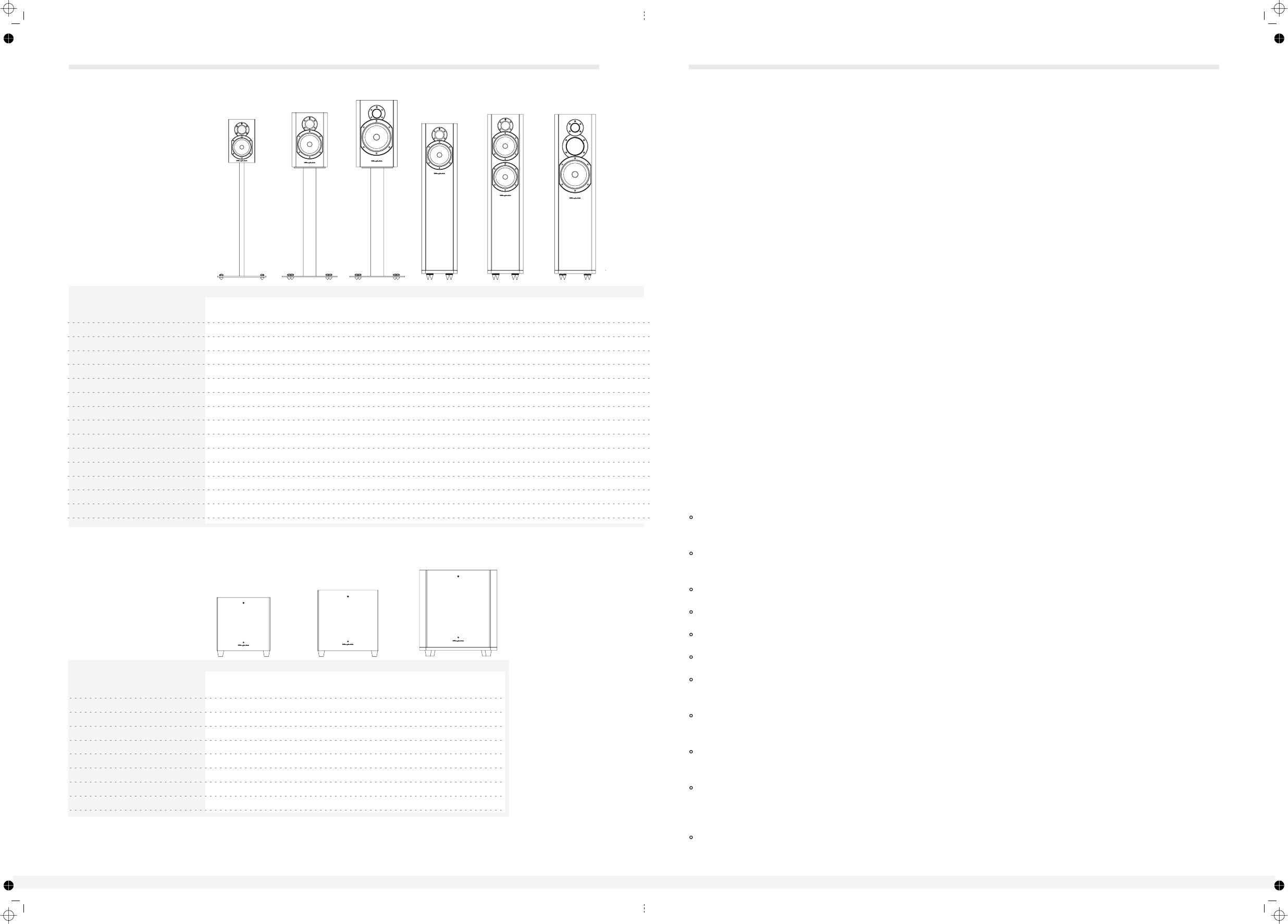
Specifications
Format
Bass Driver
Bass/mid driver
Midrange Driver
Tweeter
Amplifier power (rec.)
Impedance (Nominal)
A/V shielded
Sensitivity (1W@1M)
Nominal Frequency Range
HF Limit (-10dB)
Freq. Fb
Crossover Frequency
Dimensions (HxWxD) (mm)
)Height on feet/spikes (mm)
Stand mount
–
100mm
25mm
15 - 75 w
yes
86 dB
55 - 24
44
55 Hz
2.5 kHz
–
6
kHz
kHz
236 x 145 x 165
–
Ώ
Stand mount
125mm
25mm
20 - 100 w
yes
86
48 -
44
50
296 x 194 x 278
–
–
6
dB
24 kHz
kHz
Hz
1.6 kHz
–
Ώ
Stand mount
165mm
25mm
20 - 100 w
yes
86
40 -
44
42
1.8 k
364 x 223 x 301
–
–
6
dB
24 kHz
kHz
Hz
Hz
–
Ώ
Floorspeaker
125mm
25mm
20 - 100 w
no
86
40 -
44
42
1.6
800 x 194 x 278
855
–
–
6
dB
24 kHz
kHz
Hz
kHz
Ώ
10.0 10.1 10.2 10.3
Parameter
Floorspeaker
125mm
125mm
25mm
20 - 120w
no
88
38 -
44
40
140hz / 3.8k
850 x 194 x 278
905
–
6
dB
24 kHz
kHz
Hz
Ώ
10.4
Bass Driver
Amplifier power
Line Input Sensitivity
Avg. Max output at 1 metre
Boundary response
Crossover Range
Dimensions (HxWxD) (mm)
Height on feet/spikes (mm)
A/V shielded
1 x 200mm SUB
no
100W
107db
40 - 110 Hz
200mv for 75W
35 - 85Hz (6x10dB steps)
290 x 290 x 320
333
Parameter
Floorspeaker
165mm
50mm Dome
25mm
20 - 120w
no
86
35 -
44
40
0.6 kHz / 3.8 kHz
850 x 223 x 301
880
–
6
dB
24 kHz
kHz
Hz
Ώ
10.5
10.SX-SUB
1 x 250mm SUB
no
150W
200mv for 75W
110db
35 - 110 Hz
330 x 330 x 370
360
35 - 85Hz (6x10dB steps)
1 x 250mm SUB
no
250W
325mv for 150W
113 db
30 - 100 Hz
420 x 420 x 375
478
35 - 85Hz (6x10dB steps)
10.MX-SUB 10.GX-SUB
Loudspeakers
Subwoofers
18
Specifications liable to change without notice. E&OE
* 10.0, 10.1, 10.2 models shown with optional floor stands
Cautions . . . . . .. . . . . . . . . . .. . . . . . . . . . .. . . . . . . . . . .. . . . . . . . . . . .. . . . . . . . . . .. . . . . . . . . . .. . . . . . . 2
Good Practice Guide. . . . . .. . . . . . . . . . .. . . . . . . . . . .. . . . . . . . . . .. . . . . . . . . . . .. . . . . . . . . . .. . . . . . . 3
Unpacking the Equipment. . . .. . . . . . . . . . .. . . . . . . . . . . .. . . . . . . . . . .. . . . . . . . . . .. . . . . . . . . . .. . . 4
Fitting the Spikes
. . . . . .. . . . . . . . . . .. . . . . . . . . . .. . . . . . . . . . .. . . . . . . . . . . .. . . . . . . . . . .. . . .
. . . . . .. . . . . . . . . . .. . . . . . . . . . .. . . . . . . . . . .. . . . . . . . . . . .. . . . . . . . . . .. . . . . . . . . . .. . . . . .
Connecting your Subwoofer. .. . . . . . . . . . .. . . . . . . . . . .. . . . . . . . . . .. . . . . . . . . . .. . . . . . . . . . . .. . 11
Operating your Subwoofer .. . . . . .. . . . . . . . . . .. . . . . . . . . . . .. . . . . . . . . . .. . . . . . . . . . .. . . . . . . . . 13
FineTuning your Subwoofer . . . . . .. . . . . . . . . . .. . . . . . . . . . .. . . . . . . . . . .. . . . . . . . . . . .. . . . . . . . 14
Setting Up a HomeTheatre System . . . . . .. . . . . . . . . . .. . . . . . . . . . .. . . . . . . . . . .. . . . . . . . . . . .. . 15
Troubleshooting . . . .. . . . . . . . . . .. . . . . . . . . . .. . . . . . . . . . .. . . . . . . . . . .. . . . . . . . . . .. . . . . . . . . . .. 16
Care, Service andWarranty .. . . . . .. . . . . . . . . . .. . . . . . . . . . .. . . . . . . . . . .. . . . . . . . . . .. . . . . . . . . . 17
Specifications .. . . . . . . . . . .. . . . . . . . . . .. . . . . . . . . . .. . . . . . . . . . .. . . . . . . . . . .. . . . . . . . . . . .. . . 18-19
. . . . . .. . . . . . . . . . .. . . . . . . . . . .. . . . . . . . . . .. . . . . . . . . . . .. . . . . . . . . . .. . . . . . . . . . 4
5srotcennoCdnaselbaC
Crossovers 5
Positioning the Front Loudspeakers. . . . .. . . . . . . . . . .. . . . . . . . . . .. . . . . . . . . . .. . . . . . . . . . .. . . . . 6
Positioning the Centre Loudspeaker . . . .. . . . . . . . . . .. . . . . . . . . . . .. . . . . . . . . . .. . . . . . . . . . .. . . . 6
Positioning and attaching Surround Loudspeakers . . . . . . . .. . . . . . . . . . .. . . . . . . . . . .. . . . . . . . . 7
Connecting the Front Loudspeakers . . . . .. . . . . . . . . . .. . . . . . . . . . .. . . . . . . . . . . .. . . . . . . . . . .. . . 8
Connecting the Centre and Surround Loudspeakers . . . . . . . .. . . . . . . . . . .. . . . . . . . . . .. . . . . . . 9
Diamond 10 Subwoofers . . . . . .. . . . . . . . . . .. . . . . . . . . . .. . . . . . . . . . .. . . . . . . . . . . .. . . . . . . . . . .. 10
Contents
Page 1
Before connecting and using your loudspeakers, please bear the following points in mind:
Switch off the amplifier and all sources before making connections to your sound system.When you switch on the
system or change sources, set the volume control to minimum and turn up the level gradually.
Thepositionof yourVolumeControlisNOTareliableguide astothemaximum capabilitiesofyoursoundsystem.Playing
thesystemwithextremesettingsofvolumeandtonecontrolsmaydamagetheamplifierandloudspeakers.
Donotconnectloudspeakerterminalstothemainssupply.
Ensurethatyourloudspeakers arecorrectlywiredandareinphase.
Donotsubjectyourloudspeakerstoexcessivecold,heatorsunlight.
Ifyouareshelfmountingyourloudspeakers,makesuretheyarenotplacedonthesameshelfasyoursourcecomponents.
Do not place heavy objects on top of loudspeaker cabinet s. If you play the loudspeakers with the grilles removed be
carefultoprotectthedriveunitsfromchildrenandpets.
Donot usemakeshift stands. Alwaysfit amanufacturer's approved standusing theinstructions andthe fixingsprovided.
Yourdealerwilladviseyou.
Do not attempt to dismantle the loudspeaker. There are no user serviceable parts inside and you will invalidate the
warranty.
Some FrontandallCentreloudspeakersaremagneticallyscreened.Youshouldsitefrontloudspeakersatleast0.5maway
fromTV sets and magneticstorage media. All Wharfedale centre loudspeakersmay be sited close toa TV screen with no
adverseeffects.ThespecificationsonPages20and21haveAVshieldingdetailsforyourloudspeakers.
When connecting your loudspeakers, do not run cable across areas of open floor where they may be a source of danger.
Runthemsafely,aroundroomboundariesifnecessary.
Good Practice Guide
3












