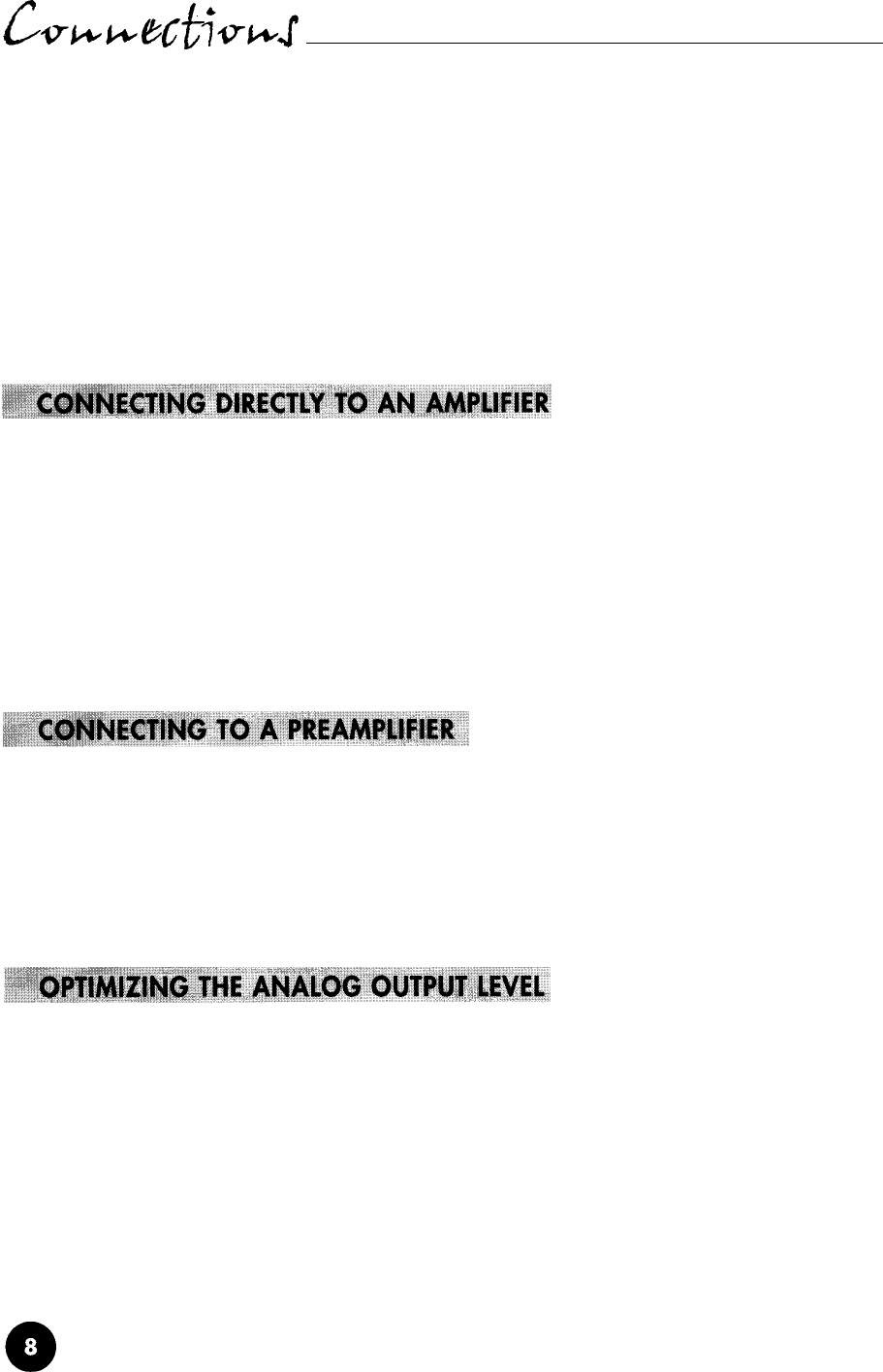
Avoid allowing static shocks
to
be applied
to
the inputs or outputs. To prevent static shocks,
touch any grounded surface, such as the Wadia 830 chassis, before connecting or removing
a cable. It is
unlike/y
that a static shock will damage the unit, but it may cause the Wadia 830
Compact
Disc Player
circuifry
to “lock-up” (see lock-Up
under Trouble Shooting in
Appendices)
lnputs and otputs can be safely connected
to
the Wadia 830 Compact Disc Player:
1.
When the AC power is switched off
-OR-
2.
When the unit is in Relay-Mute mode (See
Mute in
Operation)
We strongly recommend that you connect your Wadia 830 Compact Disc Player directly to
your power amplifier. Even if you purchased your Wadia 830 with the intention of connecting it
through a preamplifier, we suggest that you experiment with direct connection to your amplifier.
Many listeners are surprised by the improvement in performance over even the most expensive
preamplifiers. If you would like more information about getting best performance from a system
without a preamplifier, contact your Wadia dealer.
To connect your Wadia 830 to a power amplifier, ensure that your power amplifier is turned
off, then connect your analog interconnects from the Wadia 830 balanced or unbalanced
analog outputs to the amplifier’s inputs.
While the Wadia 830 Compact Disc Player was designed to be used without a preamplifier,
it will provide excellent operation in a conventional system with a preamplifier. Simply connect
the analog outputs from the Wadia 830 to a pair of line-level inputs on the preamplifier.
When using a preamplifier, bypass the Wadia 830 volume control by setting it to its maximum
volume. When set to the maximum volume level, only the top LED will be illuminated. In this
setting, the volume control is completely bypassed.
Best performance is obtained when the Wadia Digital Volume Control is operated in the top
one-third of its range. If you find that your critical listening occurs with the volume indicator
showing fewer than seven LED’s, then it may be advantageous to attenuate the output. This is
done by manipulating a set of internal switches. If you would like to change the output level,
consult your dealer.
The Wadia 830 output level is factory set at 4.2 volts which will accommodate the most
common range of system sensitivity without needing adiustment.

















