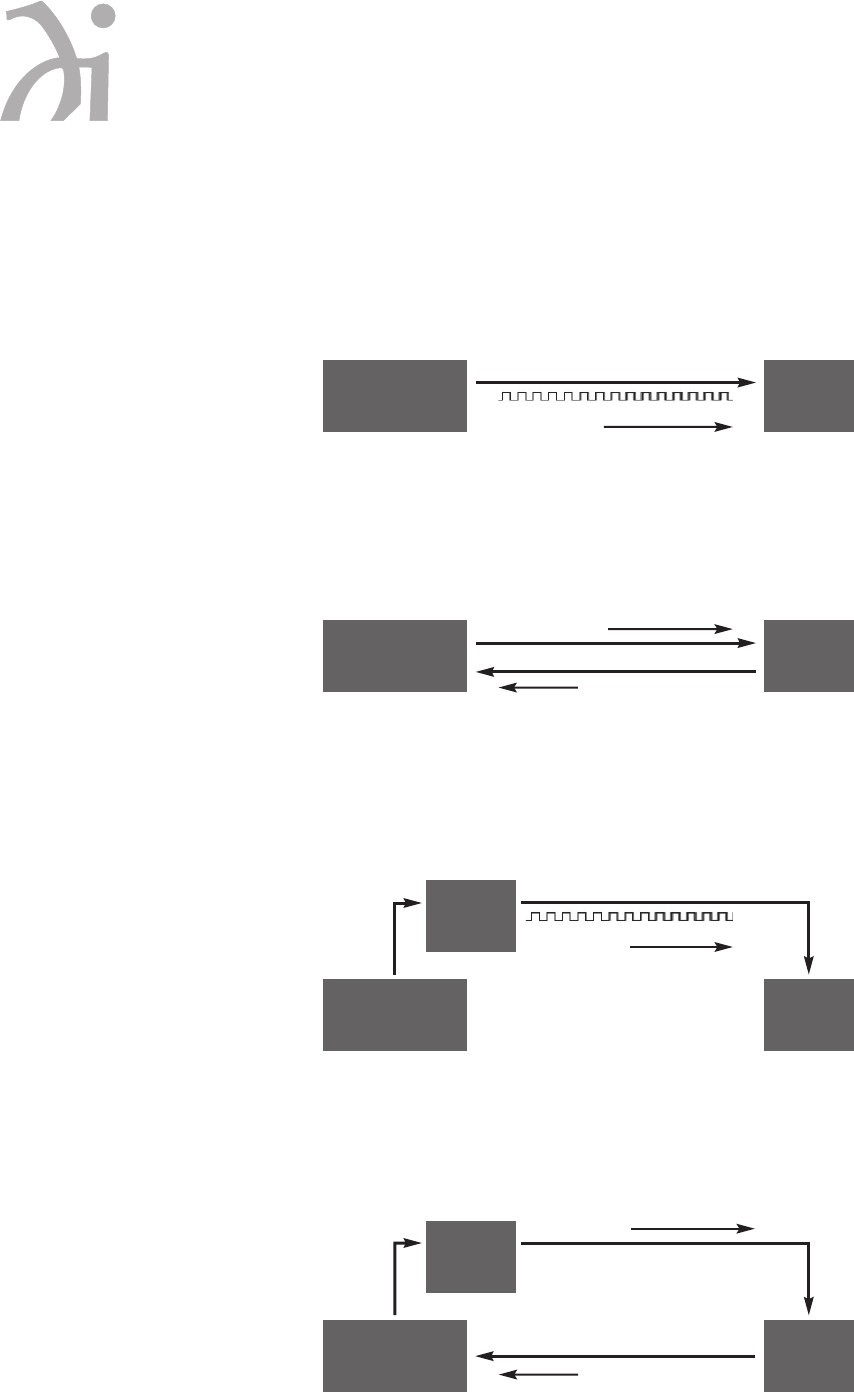
14
381/381i CD Pla y er
Theory of Operation
Using ClockLink with an External Processor
ClockLink eliminates jitter added when the clock signal is recovered from the digital data stream. In a
non-ClockLink system, jitter is added when the clock signal is embedded in the data stream and transmitted
to the DAC. When the clock signal is recovered from the data stream (as shown below), and used to clock
the DAC output, this jitter degrades the sonic performance.
With ClockLink, the clock is not recovered from the data. Instead, the master clock is located at the DAC. This
clock signal is transmitted to the transport to keep it synchronized with the DAC. Because the recovered clock is
ignored, any jitter on that signal does not affect the sonic performance.
The Wadia 381/381i CD Player with its digital inputs and outputs can be used with a digital signal processor
such as a digital equalizer. Digital processors allow the signal to be modified without adding analog noise and
distortion. However, digital processors can add jitter, as shown below, causing noticeable sonic degradation.
Using ClockLink with an external processor, the Wadia 381/381i CD Player ignores the incoming clock and
uses the master oscillator at the DAC. As a result, jitter added by the external digital processor does not affect
sonic performance.
Transport DAC
Data to DAC
CD Player with ClockLink
Clock to Transport
Clock to Transport
Transport DAC
Data and Clock to DAC
Conventional CD Player
Jitter Added
Transport
Digital
Processor
DAC
Data and Clock to DAC
Conventional CD Player with an External Digital Processor
Jitter Added
Digital
Output
Digital
Input
Transport
Digital
Processor
DAC
Data to DAC
CD Player with ClockLink with an External Digital Processor
Digital
Output
Digital
Input


















