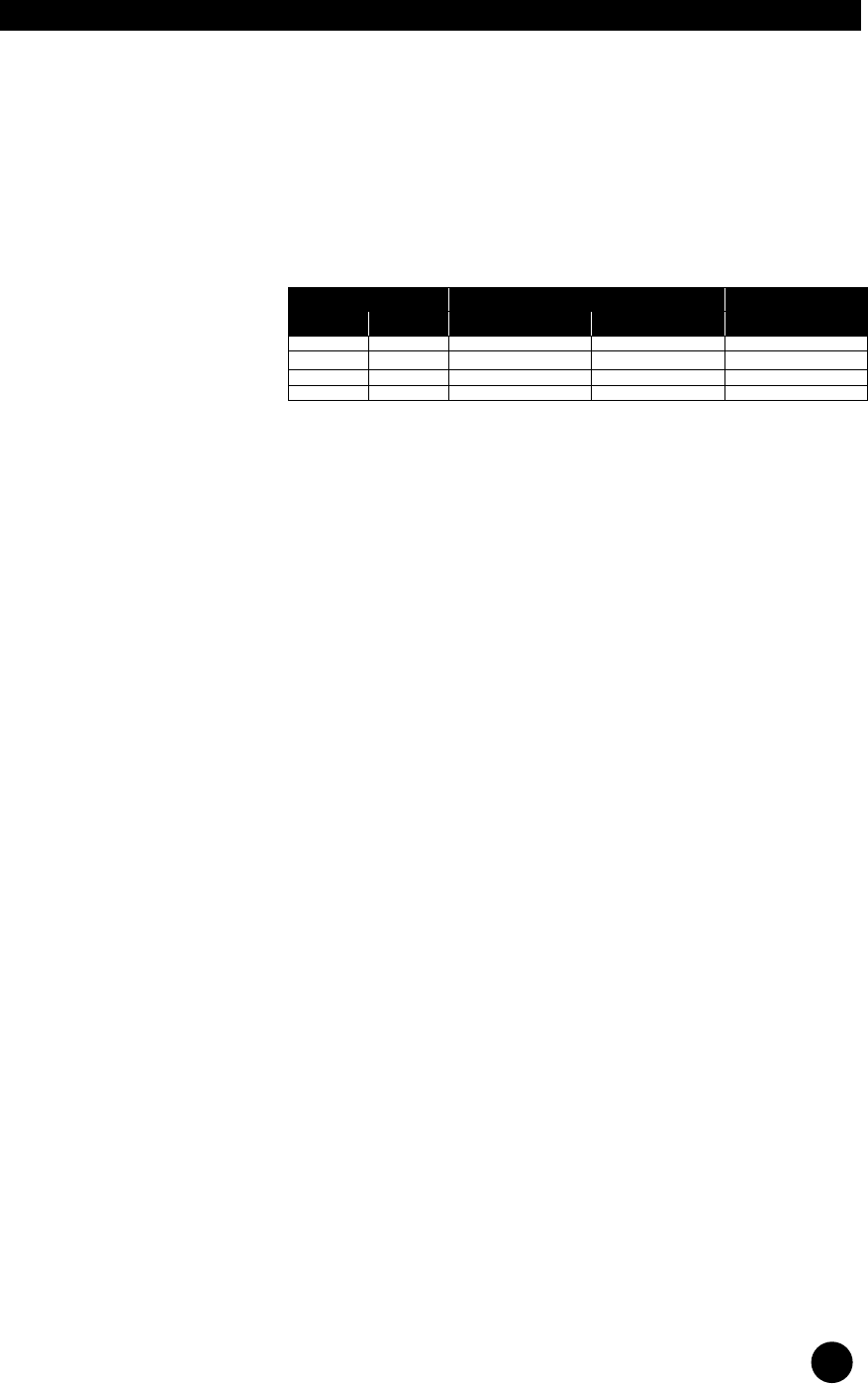
13
Adjusting the Maximum Output Voltage
The Maximum Output Voltage is the output voltage when the volume
control is set to maximum setting (99). The Maximum Output Voltage is
factory set to 4.0 V on the balanced output and 2.0 V on the
unbalanced output. You can adjust the Maximum Output Voltage on
the Wadia 3
33
302 CD Player to match your system by setting the two small
switches on the rear panel as shown in the table below.
Switch Settings Maximum Output Voltage
Switch 1 Switch 2 Unbalanced Output Balanced Output
Attenuation
Level
up up 4.0V 8.0V +6 dB
up* down* 2.0V* 4.0V* 0 dB*
down up 1.0V 2.0V -6 dB
down down 0.5V 1.0V -12 dB
*Factory setting
The Maximum Output Level is factory set to match the majority of
audio systems. However, you may want to adjust the Maximum Output
Voltage under two circumstances.
First, if you are connecting the Wadia 3
33
302 CD Player to a preamplifier,
you may find that other components in your system, such as
phonograph or tuner, play either louder or softer than the Wadia 3
33
302
CD Player. In this case, adjust the Maximum Output Level so the
volume of the Wadia 3
33
302 CD Player more closely matches the level of
your other source components.
Second, if you are connecting the Wadia 3
33
302 CD Player directly to your
amplifier, you may need to adjust the Maximum Output Voltage to
match the sensitivity of your amplifier or speakers. The Wadia Digital
Volume Control performs best when operated in the top one-third of its
range, (67 or higher). If you find that you listen often with the digital
volume set lower than 50, reduce the Maximum Output Voltage so that
the digital volume control is set higher during normal listening.
If you have unusually inefficient loudspeakers or a low-gain amplifier,
you may find that the output of the Wadia 3
33
302 CD Player is too low and
that even at a volume setting of 99 the sound level is not loud enough.
In this case, increase the Maximum Output Voltage.


















