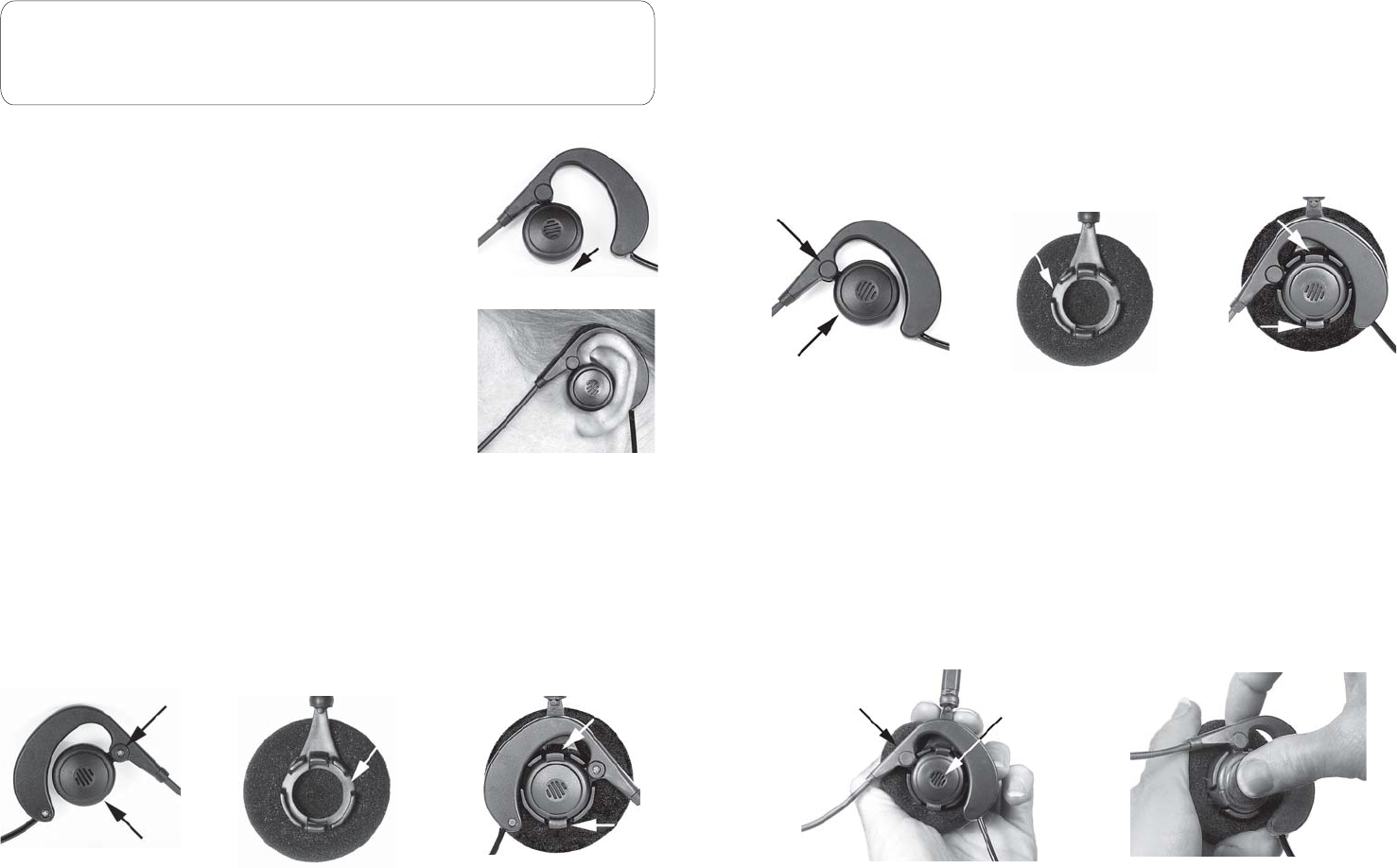
8
9
10
10
11
12a
12b
B. ASSEMBLY FOR LEFT EAR PLACEMENT
Position receiver (8) so it is almost touching the curved part of the headset.
Locate the small circle (9) on one side of the earpiece.
Hold the over-the-ear headset in your hand with the small circle facing you.
Place receiver on top of the headband's receiver housing (10). Be sure to align the
small circle between the "cut-out" section on the left side of the housing (11). Place
your thumb on the receiver and press it downward into place. Be sure that the
receiver rests firmly under the two latches (12a & 12b).
2. Adjust the metal headband either in or out for best fit.
3. Place headband over your head with cushion against your ear.
4. Position microphone a finger's width away from your lower lip.
The microphone housing will have either the word TALK or a painted dot
imprinted on it. This mark must face your mouth.
5. Use clothing clip to keep headset stable.
REMOVING THE RECEIVER FROM THE HOUSING
1. Hold the unit in one hand.
2. With your other hand, gently lift receiver out of the housing as shown (13).
Lift here
Place thumb here
13
3
4
5
6
7a
7b
Plantronics is a registered trademark of Plantronics, Inc. GN Netcom is a registered trademark of GN Netcom,
A. ASSEMBLY FOR RIGHT EAR PLACEMENT
Position receiver (3) so it is almost touching the curved part of the headset.
Locate the tiny screw (4) on one side of the earpiece.
Hold the over-the-ear headset in your hand with the screw facing you.
Place receiver on top of the headband's receiver housing (5). Be sure to align
the screw between the "cut-out" section on the right side of the housing (6).
Place your thumb on the receiver and press it downward into place. Be sure
that the receiver rests firmly under the two latches (7a & 7b).
1
2
WEARING OVER-THE-EAR
1. Swing the round receiver downward (1).
2. Choose left or right ear for placement.
3. Place curved earpiece over the top of your ear and
slide behind the ear. Gently center the receiver on your
ear (2).
4. Position microphone a finger's width away from
your lower lip. The microphone housing will have
either the word TALK or a painted dot imprinted on it.
This mark must face your mouth.
5. Secure the clothing clip to keep headset stable.
ATTACHING THE HEADBAND
1. Choose left or right ear for placement.
To wear headset on your right ear, follow directions A.
The Passport 37 headset is available in three versions for compatibility
with VXI (Passport V-series), Plantronics (Passport P-series), or GN Netcom
(Passport G-series) quick disconnects.
Please follow directions below for your choice of wearing style.




