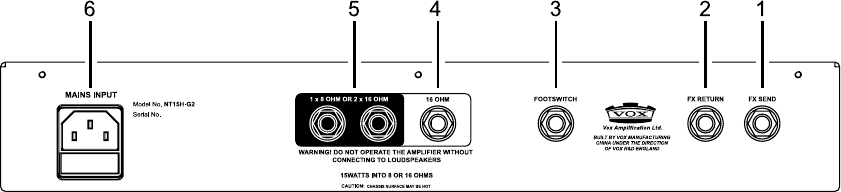
4
3. BRIGHT CHANNEL Indictor – WhenusingtheBRIGHTchannel,thisisilluminatedGREEN.When
usingTHICKmode,theindictorbecomesORANGE.
4. THICK Switch – WhenTHICKmodeisengaged,TONEcontrolsarebypassedtogiveabigboostin
gain.ThismodeisfoostwitchableusingtheoptionalVFS2Afootswitch. Setto“THICKon”whenusingthe
optionalVFS2Afootswitch.(NOTE:THICKmodeonlyworksontheBRIGHTchannel.Whenthisison,the
tonecontrolsaren’t!)
5. GIRTH CHANNEL Indicator – WhenusingtheGIRTHchannel,thisisilluminatedRED.
6. GIRTH GAIN Control – UsethistoadjustthegainontheGIRTHchannel.CrunchyRocktonesbefore
12o’clockandsearingLeadtoneswhenfullycranked.
(NOTE:Becauseofthenatureofthedesignofthisamplifier,itmaytakeafewminutesuntilthecircuit
becomesstableafterthepoweristurnedon.Somenoisemightoccurduringthistimebutitsoon
disappears.)
7. GIRTH VOLUME Control – UsethistocontroltheoverallleveloftheGIRTHchannel,helpingtobalance
theoutputsofbothchannels.
8. BRIGHT / GIRTH Channel Switch – Usethistochangechannel.Thisisfootswitchableusingthe
optionalVFS2Afootswitch.SetChannelSwitchtoGIRTHwhenusingthefootswitch.
9. TREBLE Control – Thiscontrolsthetreble(high)frequenciesinyoursound-fromsoftandroundwhen
turneddown(counter-clockwise)tobrightandcuttingwhencranked(clockwise)andallpointsin-between.
10. MIDDLE Control – Thiscontrolsthemiddle(midrange)frequenciesinyoursound.Fromhollowwhen
turneddown(counter-clockwise)tofullandrichwhencranked(clockwise)andallpointsinbetween.
11. BASS Control – Thiscontrolsthebass(low)frequenciesinyoursound-fromwarmandlightwhenturned
down(counter-clockwise)todarkandheavywhencranked(clockwise)andallpointsinbetween.
12. REVERB Control – Usethistoaddambiencetoyourtone,subtlewhenturneddown(counter-clockwise)
and“surfy”whencranked(clockwise)andeverywhereinbetween.
13. MASTER VOLUME Control – Usethistocontroltheoverallleveloftheamplifier,whilstretainingallthe
tonalcharacteristics.
14. DARK Switch - Usethistotamethehigherfrequencies,givingtheAmplifierawholedifferentcharacter.
15.
STANDBY Switch
–
PutstheAmplifierintoSTANDBYMode.Meaningnooutput,justnicelywarmedTubes.
16. MAINS Switch – TurnstheAmplifierOnorOff!
17. MAINS Indicator – ShowswhetheryourAmplifierisOnorOff.
REAR PANEL LAYOUT
1. FX SEND Jack – Connectthistotheinputofyoureffect.(NOTE:Thisisaserieseffectsloop).
2. FX RETURN Jack – Connectthistotheoutputofyoueffect.
3. FOOTSWITCH Jack – ConnecttheoptionalVFS2Afootswitchhere,allowingforhandsfreecontrolof
modeandchannelswitching.
4. 16 OHM Speaker Jack – UsethistoconnecttheNightTraintoany16ohmCabinet.


















