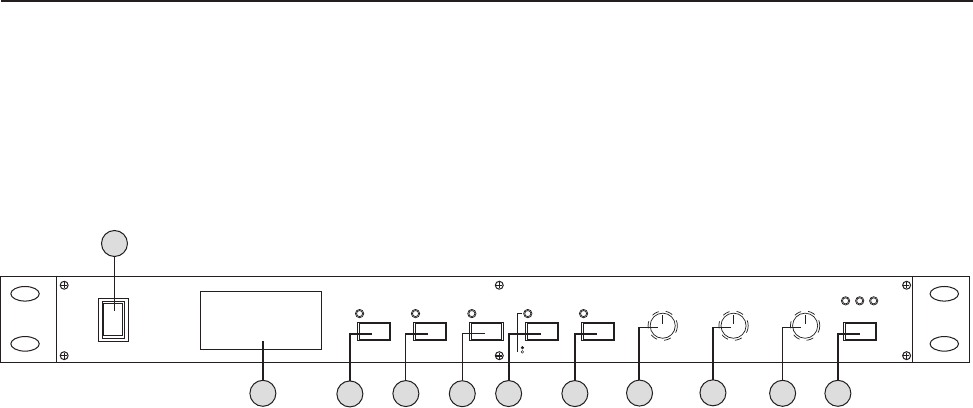
9
Front Panel Descriptions
1
2
4
5
6
7
8
9
10
11
3
7. ON button – Turns the SONIC
ENHANCER ON/OFF.
8. LOW knob – Adjusts the levels of LOW
FREQUENCY ENHANCEMENT made by
the SONIC ENHANCER. Turn clockwise
to INCREASE and counter-clockwise to
DECREASE.
9. HIGH knob – Adjusts the levels of HIGH
FREQUENCY ENHANCEMENT made by
the SONIC ENHANCER. Turn clockwise
to INCREASE and counter-clockwise to
DECREASE.
10. MUSIC knob – Increases and
decreases the MASTER VOLUME.
Turn clockwise to INCREASE and
counter-clockwise to DECREASE.
11. INPUT SELECTOR button – Cycles
through the A/V1, A/V2 and AUX
input channels.
1. POWER button – Turns the unit ON/OFF.
2. MULTI-DISPLAY panel – Displays numeric
values of the units OPERATING STATUS.
3. DOWN button – Lowers the MUSICAL KEY
a half step each time it is pressed.
4. RESET button – Resets the MUSICAL KEY
back to it’s original key.
5. UP button – Raises the MUSICAL KEY a
half step each time it is pressed.
6. MULTIPLEX button – Selects between
VOCAL CANCEL and VOCAL ELIMINATOR
features. Also used to disable a Vocal
feature.
AUX
HILO
ON
UPRESETDOWN
MIN MAX
MUSIC VOL
INPUT SELECTOR
SONIC ENHANCERVOCAL CANCELDSP KEY CONTROLLER
MULTI - DISPLAY
RECEIVERPOWER
DSP KEY CONTROLLER
SONIC ENHANCER
KC-300Pro
AV2 AV1
MULTIPLEX
VOCAL ELIMINATOR


















