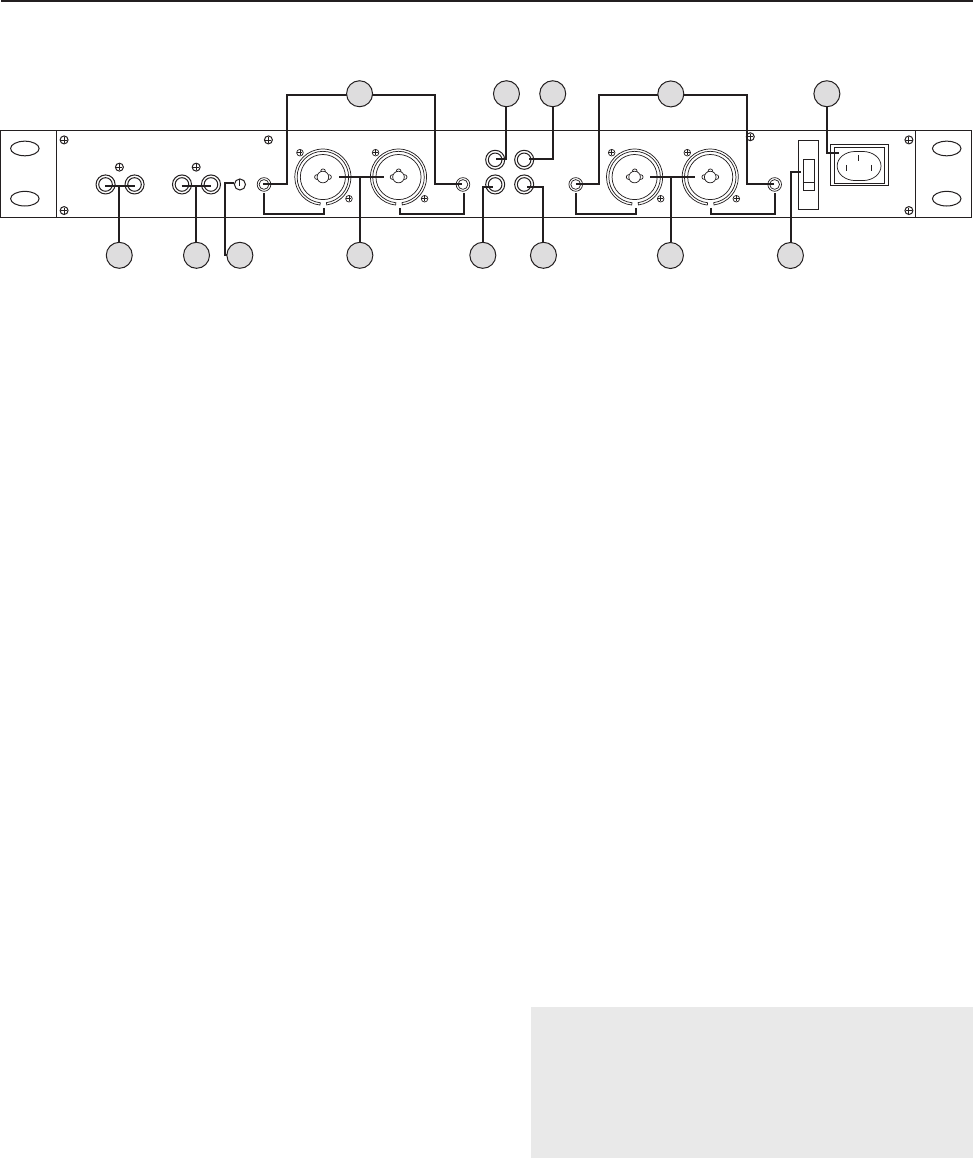
10
Rear Panel Descriptions
11 12
13
1 2 3 5 7 9
6 8
1. A/V 1 AUDIO IN jacks (RCA) – Receives
audio output from a device on A/V 1
channel. Connect a paired RCA audio cable
from these jacks to the AUDIO OUTPUT jacks
on A/V device 1.
2. A/V 2 AUDIO IN jacks (RCA) – Receives
audio output from a device on A/V 2
channel. Connect a paired RCA audio cable
from these jacks to the AUDIO OUTPUT jacks
on A/V device 2.
3. INPUT LEVEL control – Adjusts the INPUT
LEVEL from the device connected to the AV1
AV2 and AUX channel. Turn clockwise to
increase and counter-clockwise to decrease.
4. AUX AUDIO IN jacks (RCA) – Receives
audio output from a device on AUX
channel. Connect a paired RCA audio cable
from these jacks to the AUDIO OUTPUT jacks
on AUX device.
5. AUX AUDIO IN jacks (XLR) – Receives
audio output from a device on the AUX
channel. Connect a pair of XLR audio cables
from these jacks to the AUDIO OUTPUT jacks
on the AUX device.
6. A/V 1 VIDEO IN jack (RCA) – Receives
video output from a device on A/V 1
channel. Connect a RCA video cable from this
jack to the VIDEO OUTPUT jack on A/V 1
device.
7. A/V 2 VIDEO IN jack (RCA) – Receives
video output from a device on A/V 2
channel. Connect a RCA video jack
cable from this jack to the VIDEO OUTPUT
jack on A/V 2 device.
8. A/V 1 VIDEO OUT jack (RCA) – Sends
video output to a primary TV or display
device. Connect an RCA video cable from
this jack to your TV'S VIDEO INPUT JACK.
9. A/V 2 VIDEO OUT jack (RCA) – Sends
video output to a secondary TV or display
device. Connect an RCA video cable from
this jack to your TV'S VIDEO INPUT JACK.
10. AUDIO OUT jacks (RCA) – Sends
audio output to an amplifier, mixer or
recorder. Connect a paired RCA audio
cable from these jacks to the AUDIO
INPUT jacks of an amplifier, mixer or
recording device.
11. AUDIO OUT jacks (XLR) – Sends
audio output to an amplifier, mixer or
recorder. Connect a pair of XLR audio
cables from these jacks to the AUDIO
INPUT jacks of an amplifier, mixer or
recording device.
Note: The RCA and the XLR audio output jacks
can be used simultaneously. For example, you
can have an amplifier connected to the XLR
audio output jacks and a recording device
connected to the RCA audio output jacks at the
same time.
12. VOLTAGE SELECTOR – Toggles
between 115V and 230V VOLTAGE
SETTINGS.
13. AC~IN terminal – Connects the AC
POWER CORD from the wall outlet.
AV1 - INPUT AV2 - INPUT
R L R L
AUDIO VIDEO
AUX-IN AUX-IN
INPUT: AC V:120V 60HZ
POWER CONSUMPTION: 12W
115
INPUT
OUTPUT
AV 2
AV 1 1
2
MONO
R
AV1
AV2
AUX
INPUT
LEVEL
L
MONO
AUDIO-OUT AUDIO-OUT
MONO
R L
MONO
10
4


















