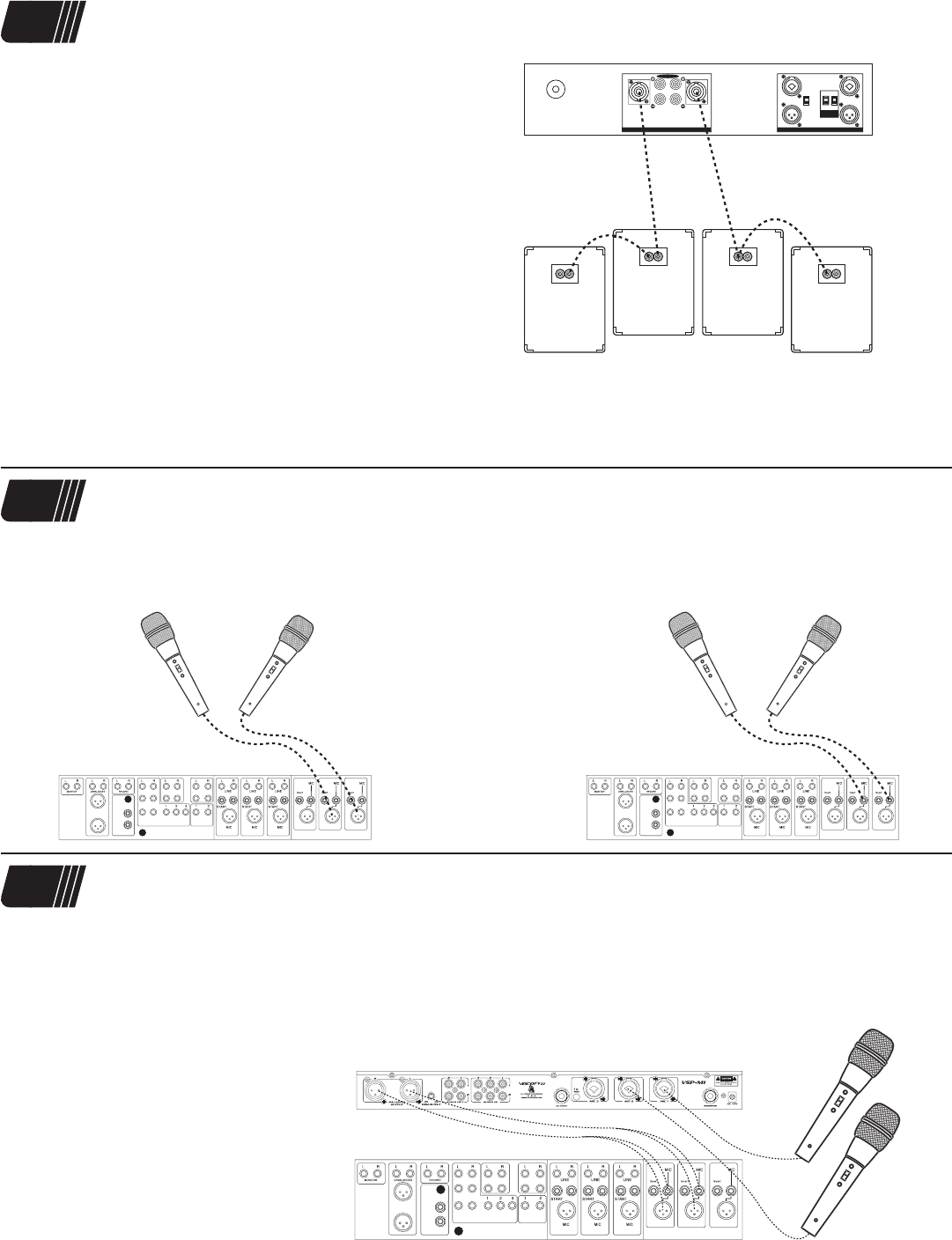
VP-2100 PRO to VX-15 speakers
Speakers 1 and 2
Using the SPEAKON style to ¼” adapter and ¼”(m) to
¼”(m) cable (included):
1. Connect the SPEAKON style end to CH.1 on the rear
panel of the VP-2100 PRO
2. Connect one end of the ¼” cable to the ¼” end of the
adapter
3. Connect the other end of the ¼” cable to one of the
four VX-15’s.
3. Repeat this for the second speaker, except now connect
the SPEAKON style end to CH. 2 on the VP-2100 PRO and
the ¼” end to the second VX-15 speaker.
Speakers 3 and 4
Using a ¼”(m) to ¼”(m) cable
1. Connect one end of the ¼” cable to the open ¼” jack
on the rear of speaker 1
2. Connect the other ¼” end to the back of the 3rd
speaker.
3. Repeat this for the final speaker now going from the
back of speaker 2 and into the 4th speaker.
4
VX-15 Speaker #1 VX-15 Speaker #2
VX-15 Speaker #4VX-15 Speaker #3
BALANCED INPUTS
LOW CUT
FILTER/
THROUGH THROUG
H
CH 2 CH 1
SPEAKER OUTPUTS
-BRIDGE+
MODEL VP-2100PRO
STEREO
MONO
BRIDGE
ON
OFF
50Hz
30Hz
Connecting Microphones to the KJM-8000+
Using either a mic cable with two XLR ends (Fig. A) or an XLR to ¼” cable (Fig. B):
Connect the microphone cables to the MIC inputs on the rear panel of the KJM-8000+.
5
CDG(1)
DVD(2)
LD(3)
CDG(1)
DVD(2)
LD(3
)
Adding the VSP-M1 to the CLUB-8000 system
Using either a mic cable with two XLR ends or an XLR to ¼” cable:
1. Connect the XLR(f) end to the LEFT BALANCED OUTPUT on the rear panel of the VSP-M1.
2. Connect the XLR(m) or ¼” end to MIC input 1 on the rear panel of the KJM-8000+.
3. Follow the above steps, now going from the RIGHT BALANCED OUTPUT on the VSP-M1 to MIC input 2 on the rear panel
of the KJM-8000+.
4. Connect the mics to the mic inputs on the rear panel of the VSP-M1.
6
CDG(1)
DVD(2)
LD(3)
VSP-M1 Processor
KJM-8000 PRO Mixer
KJM-8000+ Mixer
VP-2100 PRO Amplifier






