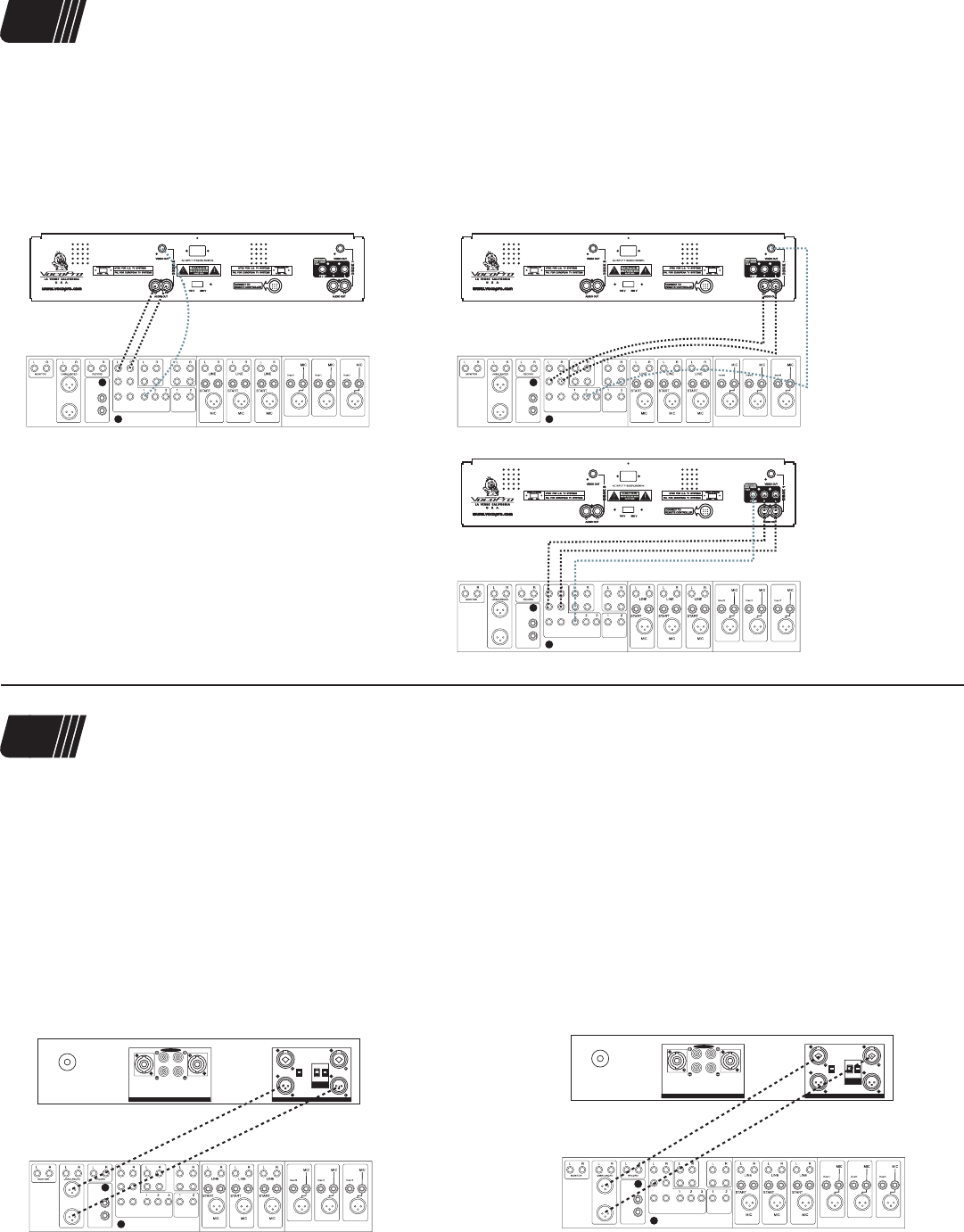
CDG-9000 PRO player unit to KJM-8000+
You have the option of either connecting each deck of the CDG-9000 PRO separately (Fig. 1) or together through a single
SWITCHED output (Fig. 2).
Separately through individual deck outputs (Fig.1)
Using RCA cables:
1. For each deck, connect the L/R (red & white) audio outputs and Video (yellow) output on the CDG-9000 PRO to the
CDG(1) and DVD(3) inputs on the rear panel of the KJM-8000+
CDG(1)
DVD(2)
LD(3)
CDG(1)
DVD(2)
LD(3)
CDG-9000 PRO Player
2
KJM-8000+ Mixer
Together through SWITCHED output (Fig. 2)
Using RCA cables:
1. Connect the L/R SWITCHED audio and
SWITCHED video outputs on the CDG-9000
PRO player to the CDG(1) audio input on the
KJM-8000 PRO
CDG(1)
DVD(2)
LD(3)
CDG-9000 PRO Player
KJM-8000+ Mixer
KJM-8000+ to VP-2100 PRO
You can do this using either XLR(f) to XLR(m) cables or XLR(f) to ¼”(m) cables. Below are instructions for each.
3
CDG(1)
DVD(2)
LD(3)
BALANCED INPUTS
LOW CUT
FILTER /
THROUGH THROUGH
CH 2 CH 1
SPEAKER OUTPUTS
-BRIDGE+
MODEL VP-2100PRO
STEREO
MONO
BRIDGE
ON
OFF
50Hz
30Hz
Using two XLR(f) to ¼”(m) (Fig. 2)
1. Connect the XLR(f) end to the LEFT MASTER AUDIO
XLR
output on the KJM-8000+ and the
¼”(m) end to the CH. B
¼” audio input on the VP-2100 PRO.
2. Now do the same thing except now go from the RIGHT
MASTER AUDIO XLR output on the KJM-8000+ and the CH.
A ¼” audio input on the VP-2100 PRO.
CDG(1)
DVD(2)
LD(3)
BALANCED INPUTS
LOW CUT
FILTER /
THROUGH THROUGH
CH 2 CH 1
SPEAKER OUTPUTS
-BRIDGE+
MODEL VP-2100PRO
STEREO
MONO
BRIDGE
ON
OFF
50Hz
30Hz
VP-2100 PRO Amplifier
KJM-8000+ Mixer
Using two XLR(f) to XLR(m) (Fig.1)
1. Connect the XLR(f) end to the LEFT MASTER AUDIO
XLR output on the KJM-8000+ and the XLR (m) end to
the left XLR audio input on the VP-2100 PRO.
2. Now do the same thing except now go from the RIGHT
MASTER AUDIO XLR output on the KJM-8000+ and the
right XLR audio input on the VP-2100 PRO






