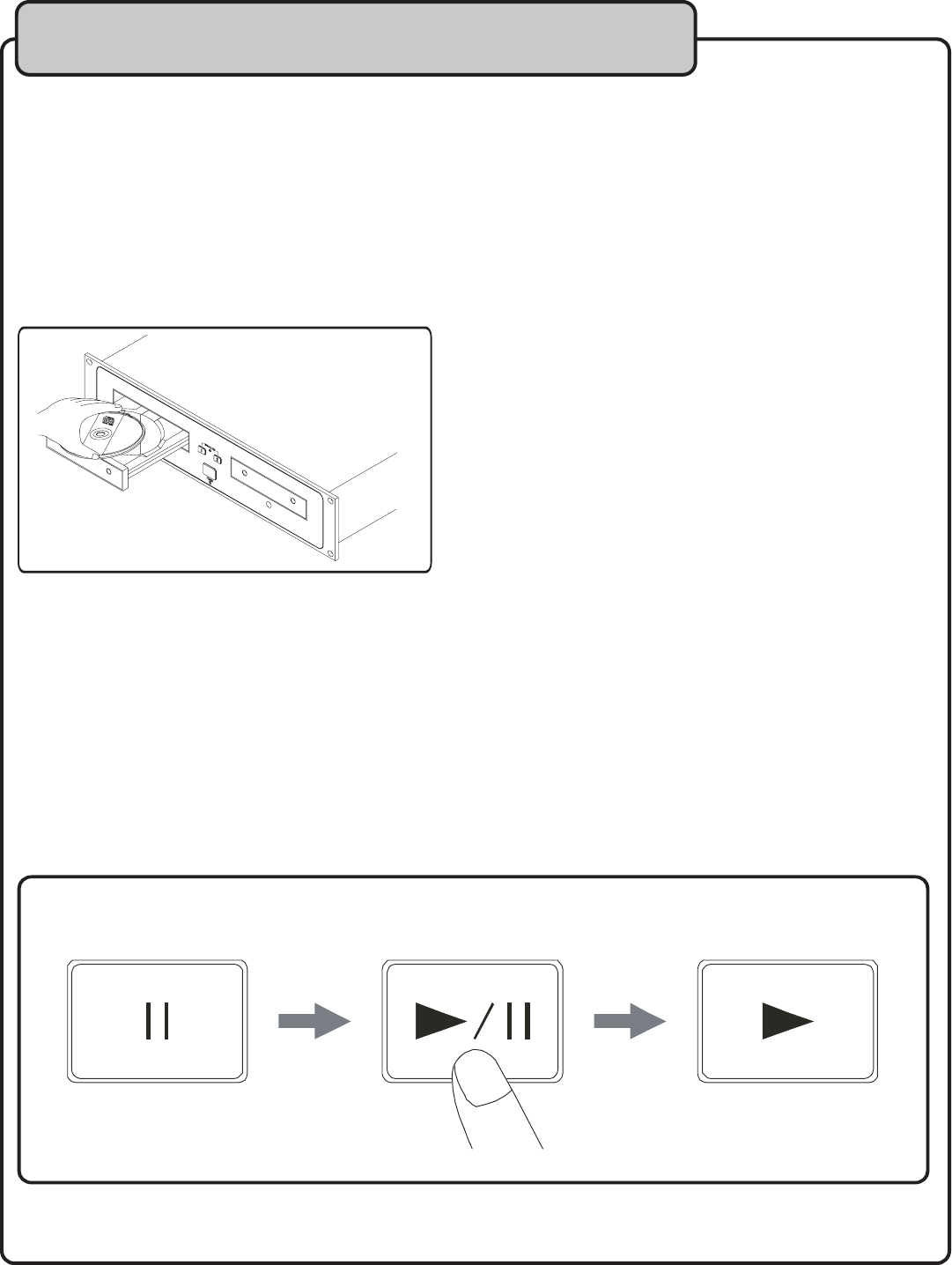
13
Operations
1. Opening and Closing the Disc Tray
• Turn the unit power on. Press the OPEN/CLOSE button to open the disc tray. OPEN/CLOSE buttons are
provided on both the main unit and control unit.
• The disc tray cannot be opened during playback in order to prevent playback from being interrupted if the
OPEN/CLOSE button is pressed accidentally. Stop the playback first, then press the OPEN/CLOSE button.
2. Loading discs
• Hold the disc by the edges and place it in the disc tray, then press the OPEN/CLOSE button again to close
the disc tray. The unit will show the total track number and the total playing time for about 2 seconds then
enter the cue condition. The cue point will be set to the music starting point of the first track automatically.
3. Selecting Tracks
• Press the SKIP button once to move to next higher or lower track.
• Hold the SKIP button to change tracks continuously at a higher speed.
• When a new track is selected during playback, playback begins as soon as the skip operation is completed.
• If the skip forward button is pressed while at the last track, the first track is selected. In the same way, if
the skip backwards button is pressed while at the first track, the last track is selected.
4. Starting Playback
• Press the PLAY/PAUSE button during the pause or cue condition to start playback, the PLAY indicator
lights up.
• The point at which playback starts is automatically stored in the memory as the cue point. The pickup then
returns to the cue point when the CUE button is pressed. (Back Cue)
CAUTION:
• Do not place any foreign objects in the disc tray, and do not
place more than one disc in the disc tray at a time.
• Do not push the disc tray in manually when the power is off,
as this may result in malfunction and damage to the player.
CUE


















