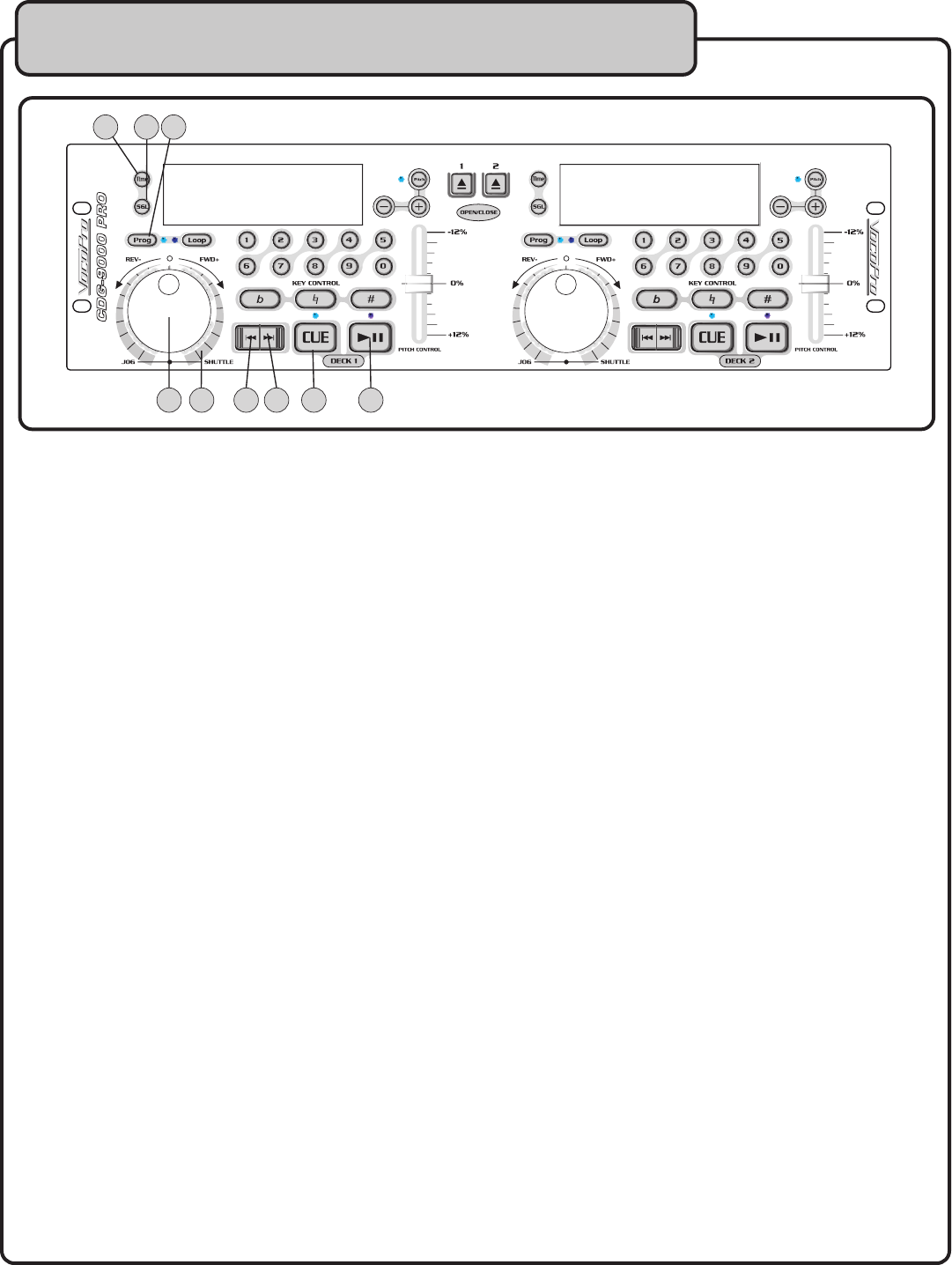
10
Descriptions and functions
Controller Unit
1. TIME
The TIME button switches between Elapsed playing time, Remaining time in a selection and Total remaining
time of the disc.
2. SGL
Press this button to switch between the single and continuous play modes. The SINGLE mode is indicated by
the SINGLE indicator on the LCD.
3. PROGRAM
Press the PROGRAM button and the player will stop the CD playback and enter the program mode.
See page 12 for instructions on track programming
4. JOG DIAL
When the dial is turned while the CD is paused, the point at which the sound is paused moves by a num-
ber of frames corresponding to the number of clicks. Clockwise moves the point forward, counterclockwise
moves the point backward.
5. SHUTTLE DIAL
Use the dial to select the scanning direction and speed. The disc is scanned in the forward direction when
the shuttle dial is turned clockwise from the neutral position, and in the reverse direction when the shuttle
dial is turned counterclockwise. The scanning speed increases as the shuttle dial is turned farther.
6. BACKWARD SKIP
Use this button to go back to the beginning of the current track or select a previous track for playing.
7. FORWARD SKIP
Use this button to skip to the next CD track.
8. CUE
Press the CUE button during playback to return to the position at which playback started.
9. PLAY/PAUSE
Use this button to start playback. Press once to start playback, once again to set the pause mode, and
once more to resume playback.
9
8
7
6
4
5
3
1
2


















