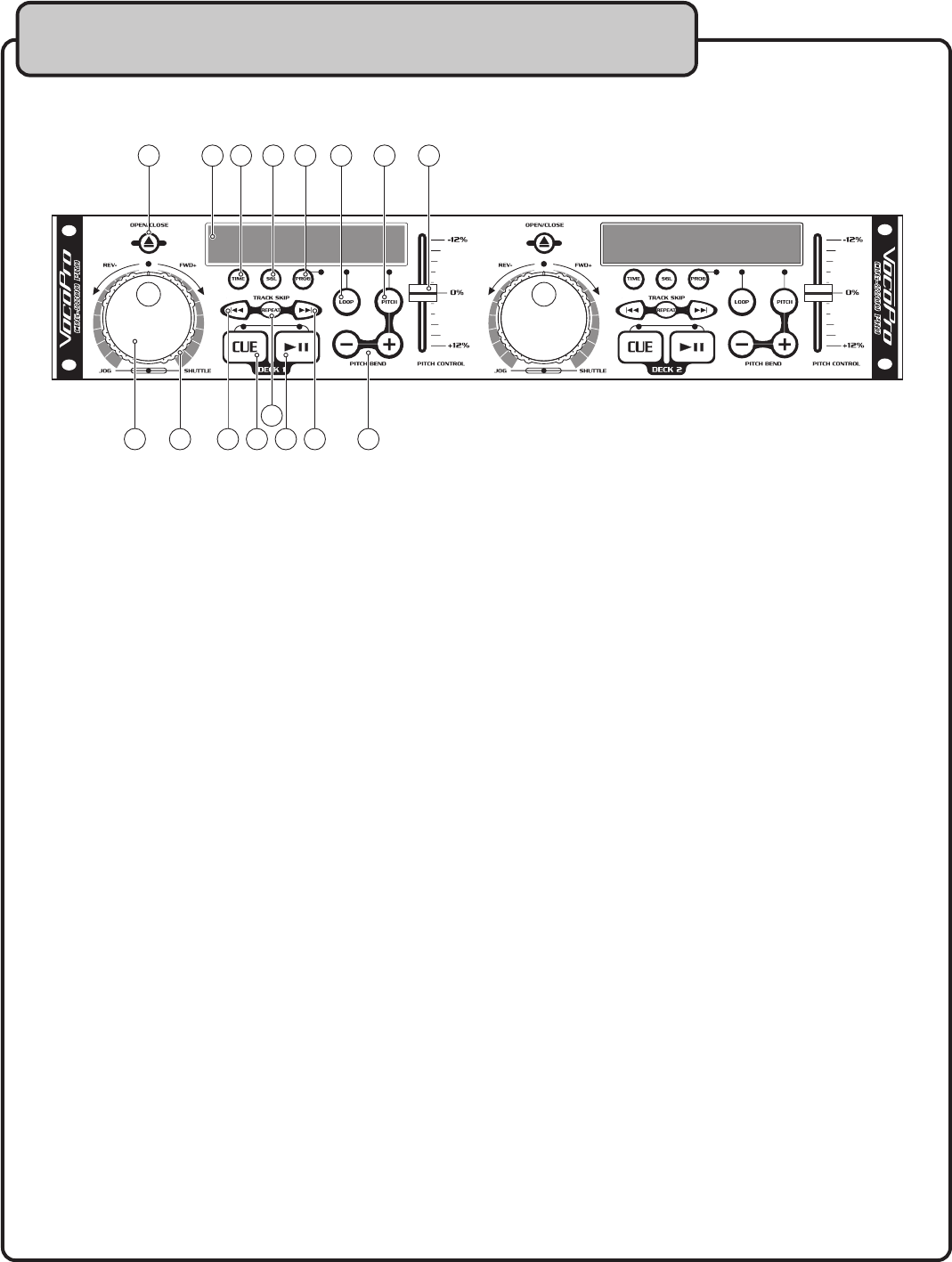
9
JOG DIAL — When the dial is turned while the CD is paused, the point at which the sound is paused moves by a
number of frames corresponding to the number of clicks. Clockwise moves the point forward and counterclock-
wise moves the point backward.
OPEN/CLOSE — Press it to open and close the disc tray. The main unit also includes OPEN/CLOSE buttons.
The disc tray cannot be opened during playback, so stop playback before pressing the button.
TIME — switches between three settings:
- Elapsed playing time
- Remaining time in the current song
- Total remaining time of the disc.
SGL — Press this button to switch between the single and continuous play modes.
SINGLE mode: Playback will stop after a single song is finished.
CONTINUOUS mode: When a disc in one tray plays all the way through, the CDG-8800 PRO will automatically
jump to the next disc tray and begin playing.
PROGRAM — Press the PROGRAM button and the player will stop the CD playback and enter the program
mode.
LCD DISPLAY — Displays graphical information about playback settings and disc/song time.
SHUTTLE DIAL — Use the dial to select the scanning direction and speed. The disc is scanned in the forward
direction when the shuttle dial is turned clockwise from the neutral position and in the reverse direction when
the shuttle dial is turned counterclockwise. The scanning speed increases as the shuttle dial is turned farther.
TRACK |<< and >>| — Use these buttons to skip to the next track ( >>| ) or jump back to a previous track ( |<< ).
CUE — Press the CUE button during playback to return to the position at which playback started.
PLAY/PAUSE — Use this button to start playback. Press once to start playback, once again to set the pause
mode, and once more to resume playback.
REPEAT button — Switches between the playback repeat functions, REAPEAT ALL and REPEAT ONE.
REPEAT ALL - Repeats the entire disc after it plays all the way through.
REPEAT ONE - Repeats a single song continuously.
LOOP — Press the LOOP button to set the loop start point, press the LOOP button again to set the loop end
point.
PITCH +/– — The CD slows down, lowering the pitch while the ( - ) button is pressed. Release the button to
return to the original BPM. The CD speeds up, raising the pitch while the ( + ) button is pressed. Release the
button to return to the original BPM.
PITCH — Turns the PITCH SLIDER on and off. The red LED above it indicates whether it is on or off.
PITCH SLIDER — Use the slider to adjust the CD pitch. Slide up to decrease the pitch or down to increase the
pitch.
Controls and Functions - Controller Unit
2
3
4
5
15
1
14
13
12
10
9
7
6
8
8
11
1.
2.
3.
4.
5.
6.
7.
8.
9.
10.
11.
12.
13.
14.
15.
Front Panel


















