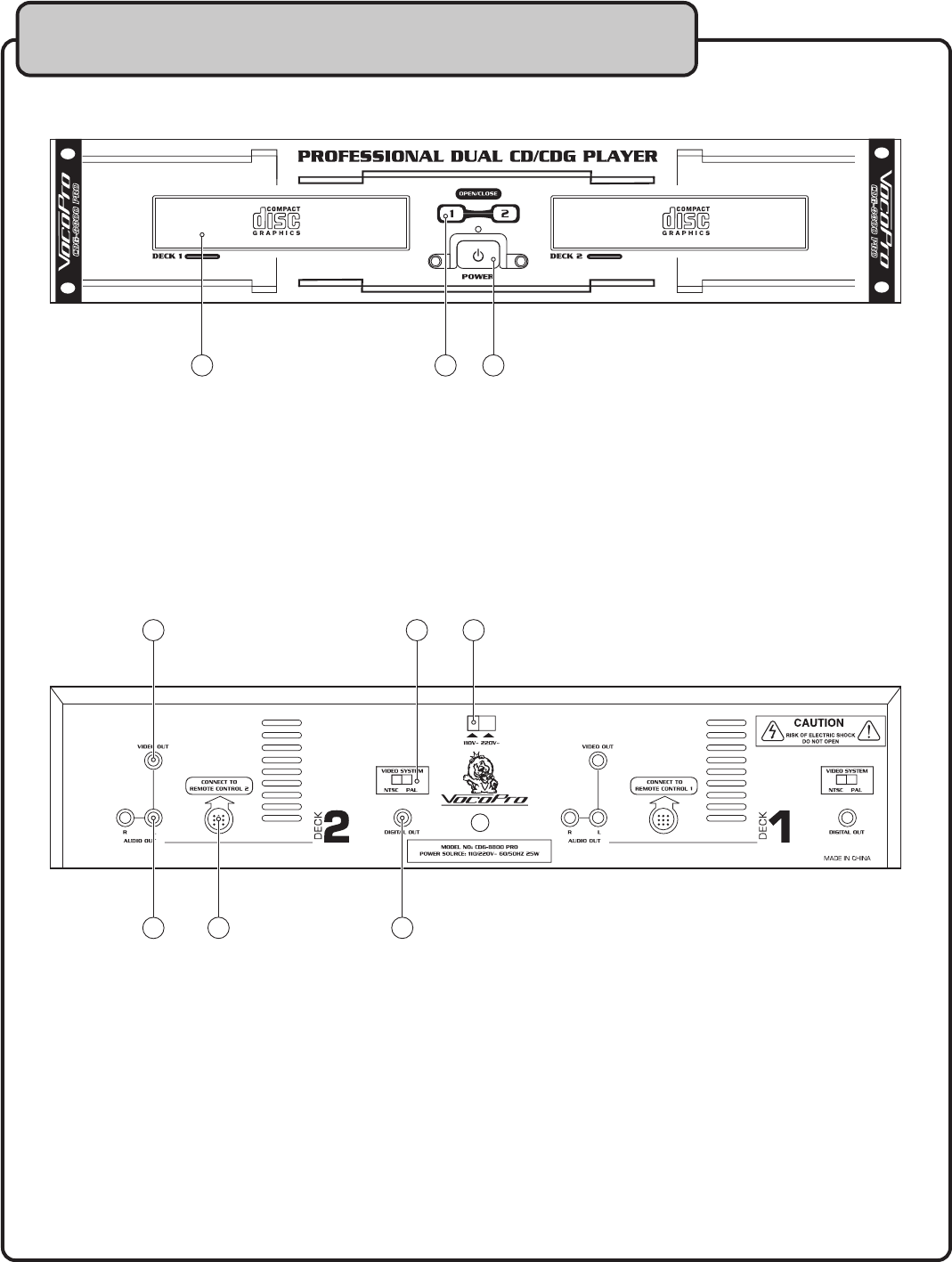
8
DISC TRAY — Insert discs here and press the OPEN/CLOSE button to open and close the disc tray.
OPEN/CLOSE — Opens and closes the corresponding disk tray. Pressing “1” will open and close Disk Tray 1
and pressing “2” will open and close Disk Tray 2.
POWER — When the POWER button is pressed, the power turns on. Pressing the POWER button while the
unit is on will turn the unit off.
Controls and Functions - Player Unit
1
3
2
VIDEO OUT — This jack outputs the CDG video signal to display graphics on your TV or monitor using RCA video
cables
AUDIO OUT — The audio signals from each player are output from these jacks using RCA left and right cables.
REMOTE CONTROLLER input — Connects to the External Controller’s CONNECT TO MAIN UNIT jacks.
NTSC / PAL switch — Switch between the video modes NTSC and PAL. Use NTSC for North American TV
systems and PAL for European systems.
DIGITAL COAXIAL audio out — Connect the audio to a digital sound system with a coaxial input.
VOLTAGE SELECTOR — This switch can change the voltage from 110V to 220V. The CDG-8800 PRO is
shipped with the switch set to 115V. If you live in an area that has different voltage requirements (230-240V),
you MUST set it to 220V.
5
4
1
6
2
3
Front Panel
Rear Panel
1.
2.
3.
4.
5.
6.
1.
2.
3.


















