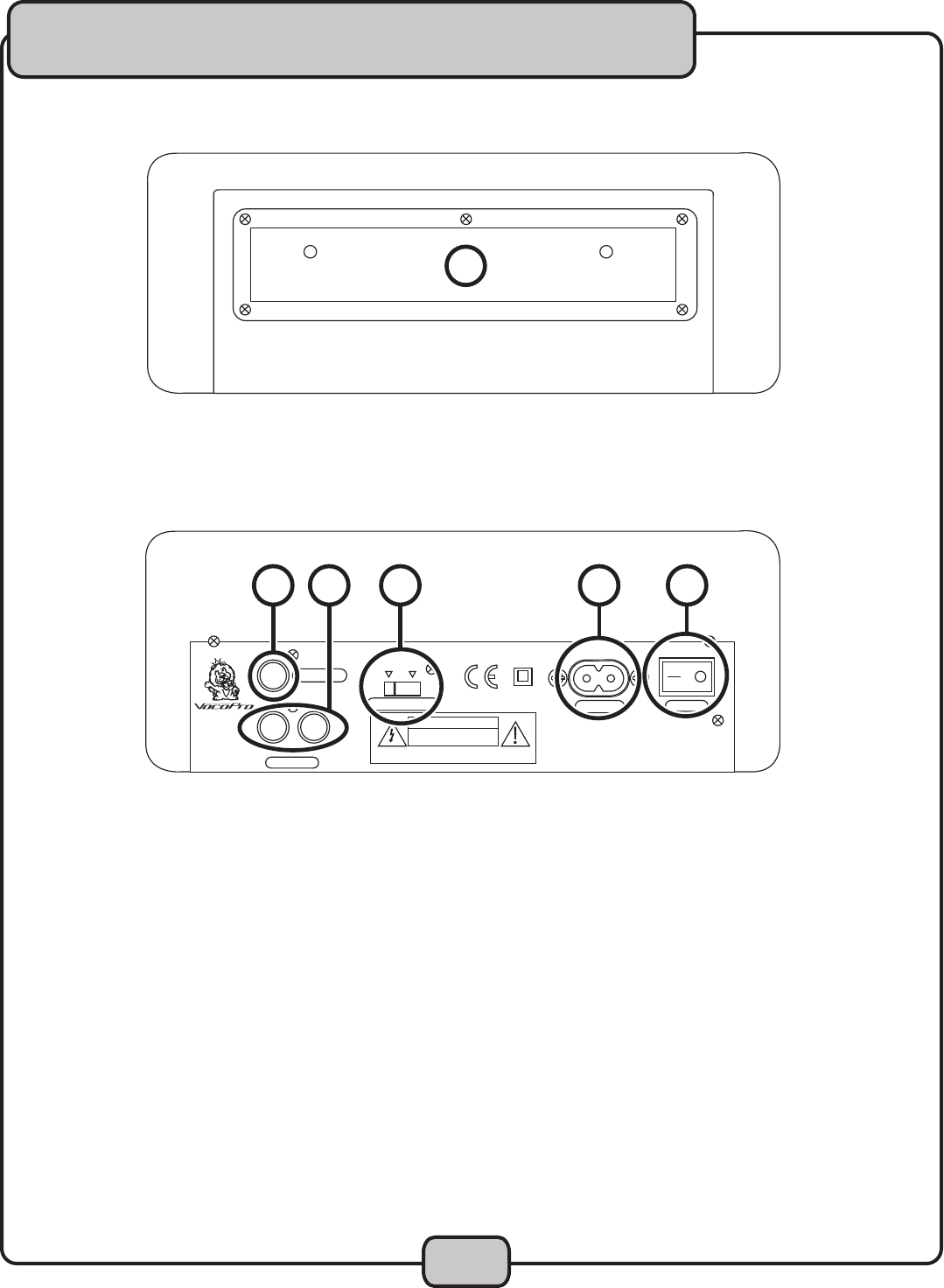
12
Controls & Functions cont.
FRONT Panel
1. DISC TRAY - Insert discs here and press the OPEN/CLOSE button to open and close the disc tray.
BACK Panel
1. VIDEO OUTPUT – This jack outputs the CD+G video signal to display graphics on your TV or monitor using RCA
video cable.
2. AUDIO OUTPUT – The audio signal is output from these jacks using RCA left and right cables.
3. VIDEO SYSTEM SELECTOR – Switch between the video modes NTSC and PAL. Use NTSC for North American
TV systems and PAL for European systems.
4. POWER INPUT - Connect the power cord (included) here.
5. POWER BUTTON - When the POWER button is pressed, the power turns on. Pressing the POWER button while
the unit is on will turn the unit off.
�


















