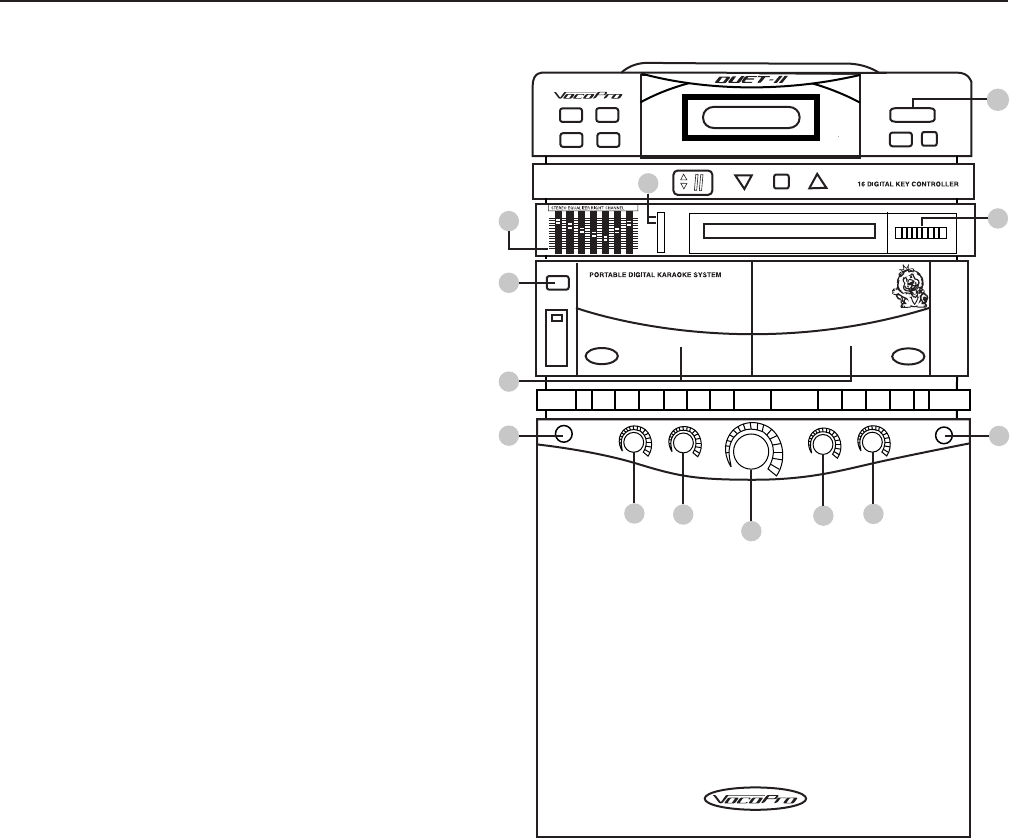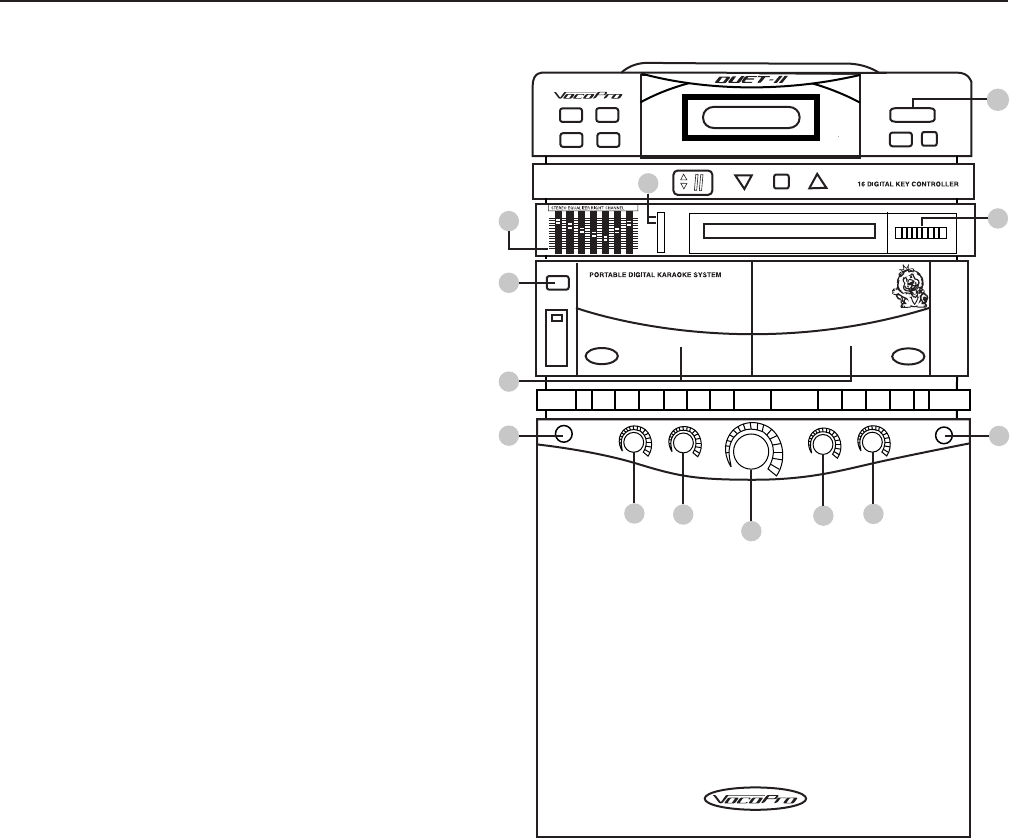
Front Panel Descriptions
7
1
3
2
4
5
1. POWER - Press to turn the system ON, press again
and release to turn the system OFF.
2. CASSETTE CONTROLS.
RECORD - Press to RECORD. Refer to "Recording
Cassettes".
Play – Press to PLAY tape. Refer to "Playing
Cassettes".
REW/REV – Press to REWIND tape.
FF/CUE – Press to rapidly ADVANCE tape.
STOP/EJECT – Press to STOP cassette. (Cancels
any depressed cassette button except PAUSE).
Press again to OPEN cassette door.
PAUSE – Press to temporarily PAUSE the tape
movement in PLAY or RECORD MODE. Press
and release to start the tape moving again.
3. GRAPHIC EQUALIZER - Adjust these controls to
provide the sound quality that you prefer. Refer to
"Audio Controls".
4. FUNCTION SELECTIONS – Select the INPUT
source by sliding knob to choose the desired function.
AM – for AM reception.
FM – for FM reception.
TAPE – for cassette operation.
CD/CDG – for CD operation.
5. TUNING – Turn the knob to choose the AM or FM
station you want.
6. MIC 1 – Connect MICROPHONE for singing.
7. CD/TAPE PITCH – Adjust the TEMPO of music played
from the CD and TAPE decks. TEMPO can be adjusted
10% faster/slower. (Turn clockwise from middle position to increase pitch and counter-clockwise to decrease pitch.)
8. MIC 1-2 VOL– Adjust the VOLUME levels for MIC 1-2 channels separately. Outer control for MIC-1 and
inner control for MIC-2. (Turn clockwise to increase volume control and counter-clockwise to decrease.)
9. VOLUME – Adjust the control for desired VOLUME level. (Turn clockwise to increase and counter-clockwise
to decrease.)
10. ECHO – Adjust the control for desired ECHO volume level. (Turn clockwise to increase and
counter-clockwise to decrease.)
11. BALANCE – Adjust the control for desired MUSIC and song balance level. (Turn clockwise to increase and
counter-clockwise to decrease.)
12. MIC 2 – Connect the MICROPHONE for singing.
13. PLAY/PAUSE – Press and release the PLAY/PAUSE button to start a CD playing from track number 1. The
LCD track indicator will display “1” and the elapsed time indicating that track number 1 is playing. Press
PLAY/PAUSE button to stop for a moment during play, the LCD display “PAUSE”. To resume playing the CD,
press the PLAY/PAUSE button again.
POWER
1 2
6
11
12
10
8
7
9
13