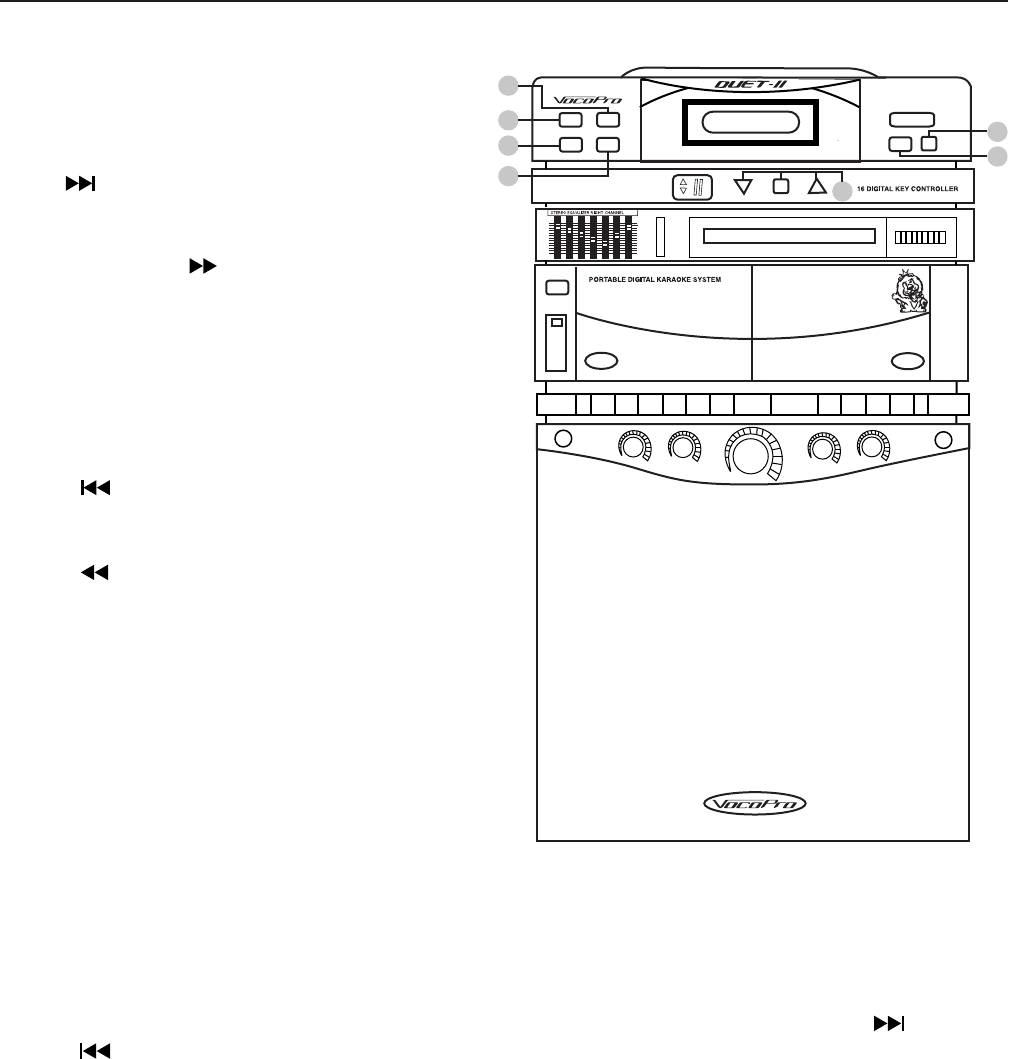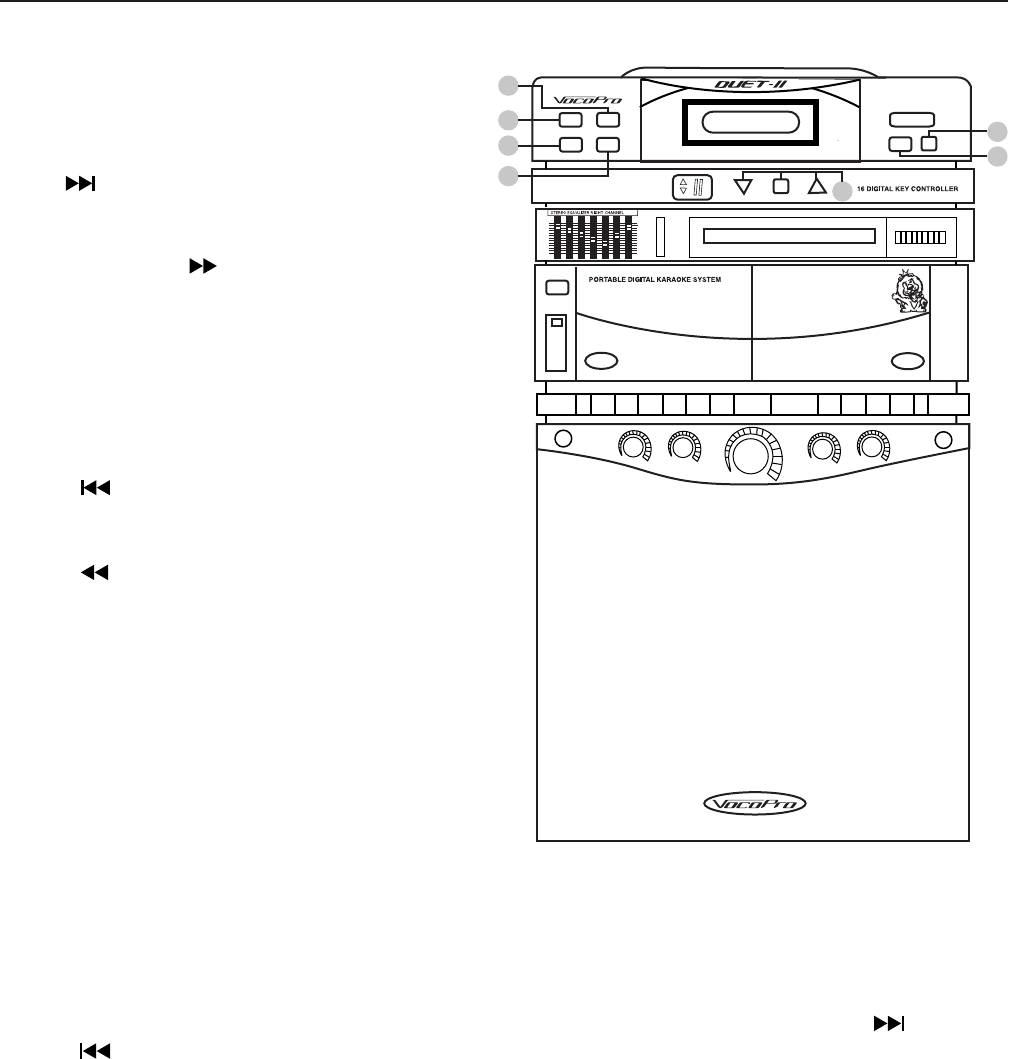
Front Panel Descriptions
8
14. STOP – To stop playing the CD, press the STOP
button once. The LCD will display total number
of tracks and playing time of the CD
15. F.F.___- To advance the CD to the beginning of
the next track, press and release this button.
Continue to hold down this button to fast forward
at a fast rate. F.F.___- To FAST FORWARD the
CD while playing, press and hold this button.
Sound can be heard at a
reduced level in this mode.
NOTE: Avoid track searching during a CD+G track,
as this will cause the lyrics to scramble and become
unreadable
16. REW___ - To reverse the CD to the beginning of
the last track, press and release the button, the
player will skip back to the beginning of the track.
REW___ - To quickly REVIEW the CD in the reverse
direction while playing, press and hold this button.
Sound can be heard at a reduced level in this mode.
NOTE: Avoid track searching during a CD+G track,
as this will cause the lyrics to scramble and become
unreadable
17. REPEAT – Press the REPEAT button once and
the word "REPEAT ONE" will appear on the CD
display. The CD player will repeat the track
currently playing until the STOP button is pressed.
Press the REPEAT button twice and the word
"REPEAT ALL" will light on the display. The CD player will repeat playing the disc continuously until the STOP
button is pressed.
18. PROGRAM – Use this button to PROGRAM the CD player to play back songs in a preselected order.
Programming should be done in the STOP mode. (the LCD will display “P 01”), the press SKIP ___ or
SKIP___ button to select desired track and push PROGRAM button again to confirm programming. Repeat
same steps for as many tracks up to a total of 20.
19. DISPLAY – Press DISPLAY button to display the track number that is playing, elapsed time, number of
remaining tracks, and duration of disc that is being played.
20. DIGITAL KEY CONTROLLER – Raises or lowers the key of the music in half-step increments without
changing the tempo. Operate by pushing the desired UP or DOWN indicator button while disk is playing, until
the desired key is achieved. NOTE : Key Controller is inoperable when AM/FM is selected.
16
14
POWER
1 2
17
19
15
18
20