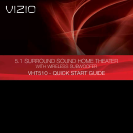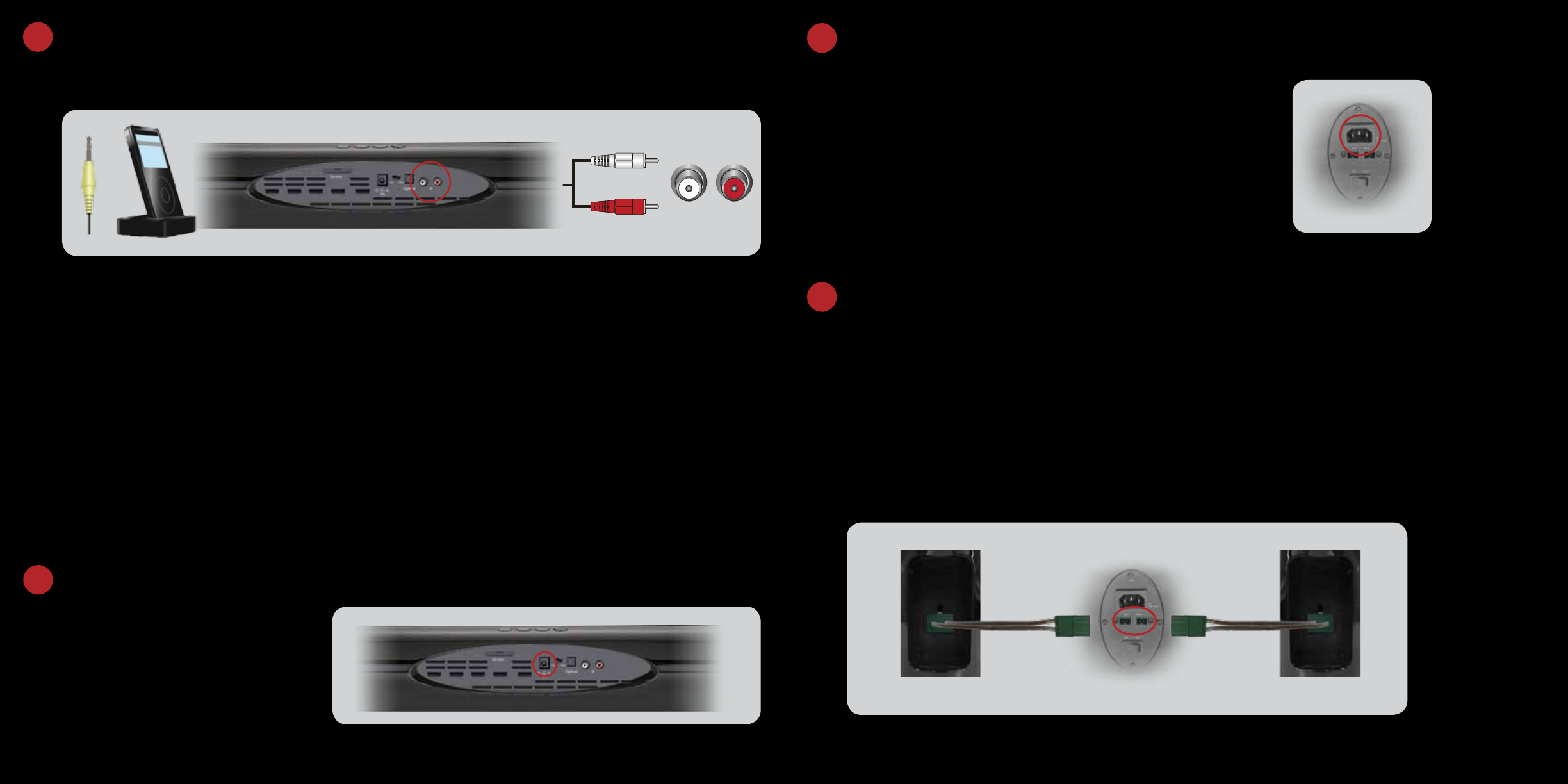
5
4
3
cONNEcT EqUIPMENT (cONTINUED)
cONNEcTINg AN IPOD DOck (NOT INcLUDED)
L R
1. TurnoffpowertotheSoundbarandtheMP3Player.
2. Connectoneendoftheaudiocabletotheanalog
audiooutputontheMP3playerdockingunit.
3. Connecttheotherendoftheaudiocable(whiteand
redconnectors)totheINjacksontheSoundbar.
4. TurnonthepowertotheSoundbarandMP3Player.
5. SelecttheassociatedinputbypressingINPUTon
thetopoftheSoundbarorpressingINontheremote
control.
NOTES:
• MostMP3playerscommonlyusea1/8”StereoMini-Jack.In
thiscase,usea1/8”stereomini-jack-to-RCA(AV)cable(sold
separately).
• RefertoyourMP3Playerusermanualformoreinformation
abouttheaudiooutputsettingsandconnectionsoftheproduct.
CAUTION:DonotconnecttheMP3Playerheadphoneoutputdirectly
totheSoundbar.Thiscanresultindamagetothedevices.
4
cONNEcT POWER - SOUNDBAR
1. ConnectoneendoftheACadapter
intothe24VDCjackonthebackof
theSoundbar.
2. Plugtheotherendintoawalloutlet.
6
cONNEcTINg REAR SPEAkERS TO THE SUBWOOFER
1. Choosealocationforyoursatellitespeakers.
2. Connectthecablefromtheleftsatellitespeakertotheleftconnectoronthebackofthesubwoofer.
3. Connectthecablefromtherightsatellitespeakertotherightconnectoronthebackofthesubwoofer.
NOTES:Forbestresults,placethesatellitespeakersbehindtheprimarylisteningposition.Ifitisdesiredtoputallthe
speakersinthefrontoftheroom,thefrontfacingmodeshouldbeselectedonthesoundbar.Anylengthspeakerwires
canbeused.RefertotheUserManualtoaddlongerspeakerwire.
5
cONNEcT POWER - SUBWOOFER
1. ConnectoneendoftheACadapterintothe100-240VAC
jackonthebackoftheSubwoofer
2. Plugtheotherendintoawalloutlet.
3. TurnthePowerSwitchtoON.
Leftsatellitespeaker
Cable Cable
RightsatellitespeakerSubwoofer