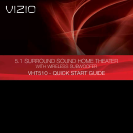3
2
3
cONNEcT EqUIPMENT
DIgITAL cONNEcTION
- Best Quality
Forbestperformance,usetheOPTICAL
jackonyourSoundbarifyourTV,Set-top
Box,DVDPlayer,HomeTheaterSystem,
etc.hasanOpticaldigitalaudiooutput.
1. TurnoffpowertotheSoundbarandthe
device.
2. ConnectoneendoftheOptical(S/PDIF)cable
(soldseparately)tothedigitalaudiooutputon
thedevice.
3. ConnecttheotherendoftheOptical(S/PDIF)
cabletotheOPTICALjackontheSoundbar.
4. TurnonpowertotheSoundbarandthe
device.
5. SelecttheopticalinputbypressingINPUTon
thetopoftheSoundbarorpressingOPTICAL
ontheremotecontrol.
OPTICAL(S/PDIF)
BackofTV
3
cONNEcT EqUIPMENT (cONTINUED)
ANALOg cONNEcTION
- Good Quality
1. TurnoffpowertotheSoundbarandthe
device.
2. Connectoneendoftheaudiocable(white
andredconnectors)totheanalogaudio
outputonthedevice.
3. Connecttheotherendoftheaudiocable
(whiteandredconnectors)totheINjacks
ontheSoundbar.
4. TurnonpowertotheSoundbarandthe
device.
5. Selecttheassociatedinputbypressing
INPUTonthetopoftheSoundbaror
pressingINontheremotecontrol.
L R
BackofTV