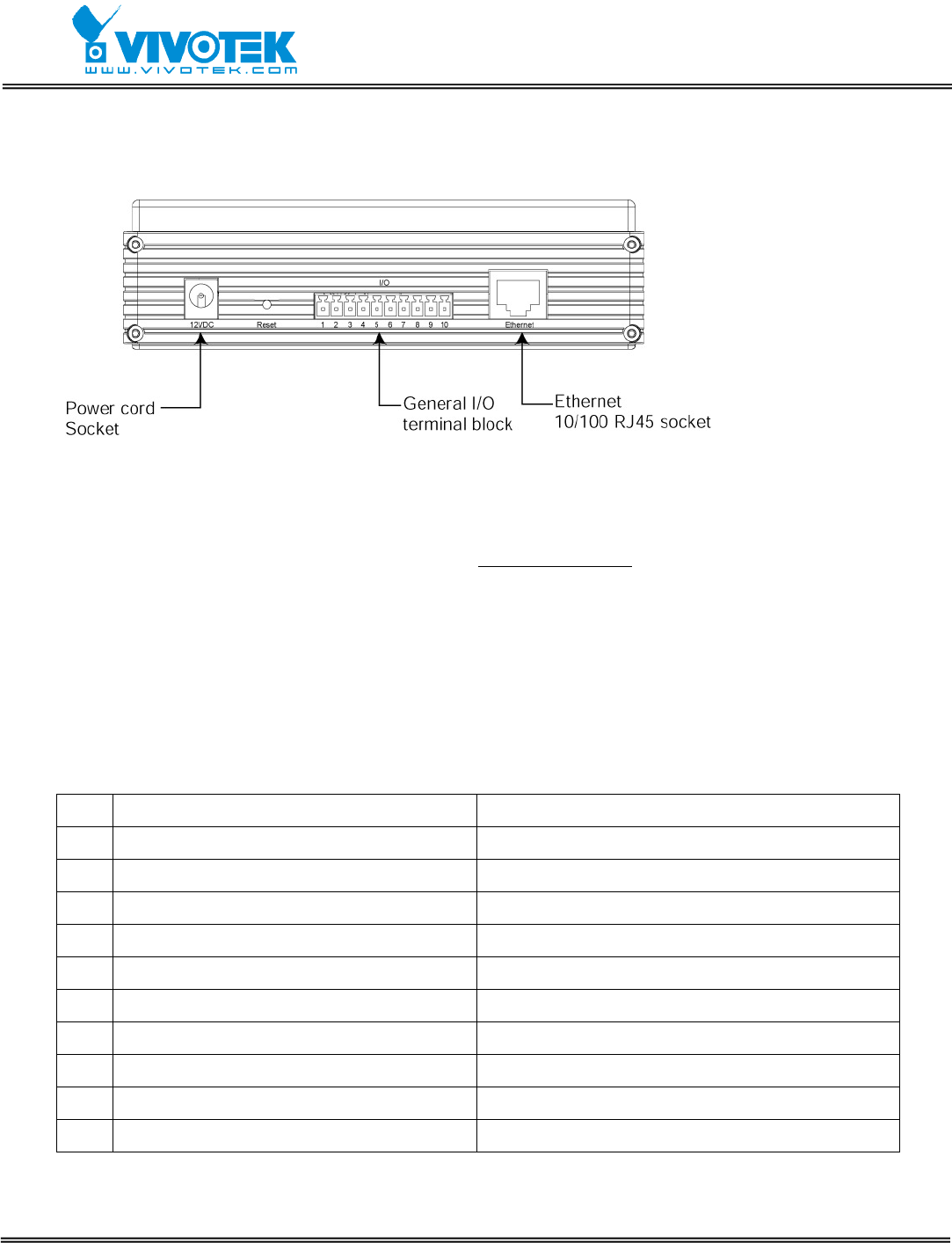
- 7 -
www.vivotek.com
T: 886-2-82455282
F: 886-2-82455532
Rear Panel
“Power cord socket” Plug the power jack of the included power adapter to Video
Receiver. Connecting the power adapter should be the last operation while physically
installing Video Receiver.
“Reset button” Refer to the Appendix Troubleshooting
for the detailed usage of
system recovery.
“General I/O terminal block” Video Receiver provides a very flexible general I/O
interface to combine with the user’s security devices such as alarms, lighting or door
locks. One green connector is included in the package to connect the external devices.
The general I/O terminal block has 10 pins for device control. These pins can be divided
into three categories based on their functions, including power source, RS485 and
digital outputs.
No. Pin description Regulation
1 AC power input 24V AC
2 AC power input 24V AC
3 Digital output 1 Darlington,Max. 500mA
4 Digital output 2 Darlington,Max. 500mA
5 Digital output 3 Darlington,Max. 500mA
6 Digital output 4 Darlington,Max. 500mA
7 DC power output (+) 12V DC,Max. 0.5A
8 DC power output (-) Ground
9 RS485_A D+,non-inverting
10 RS485_B D-,inverting
“Ethernet 10/100 RJ45 socket” Connect to an Ethernet network with a UTP
category 5 cable of length shorter than 100 meters according to the standard.


















