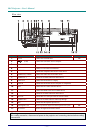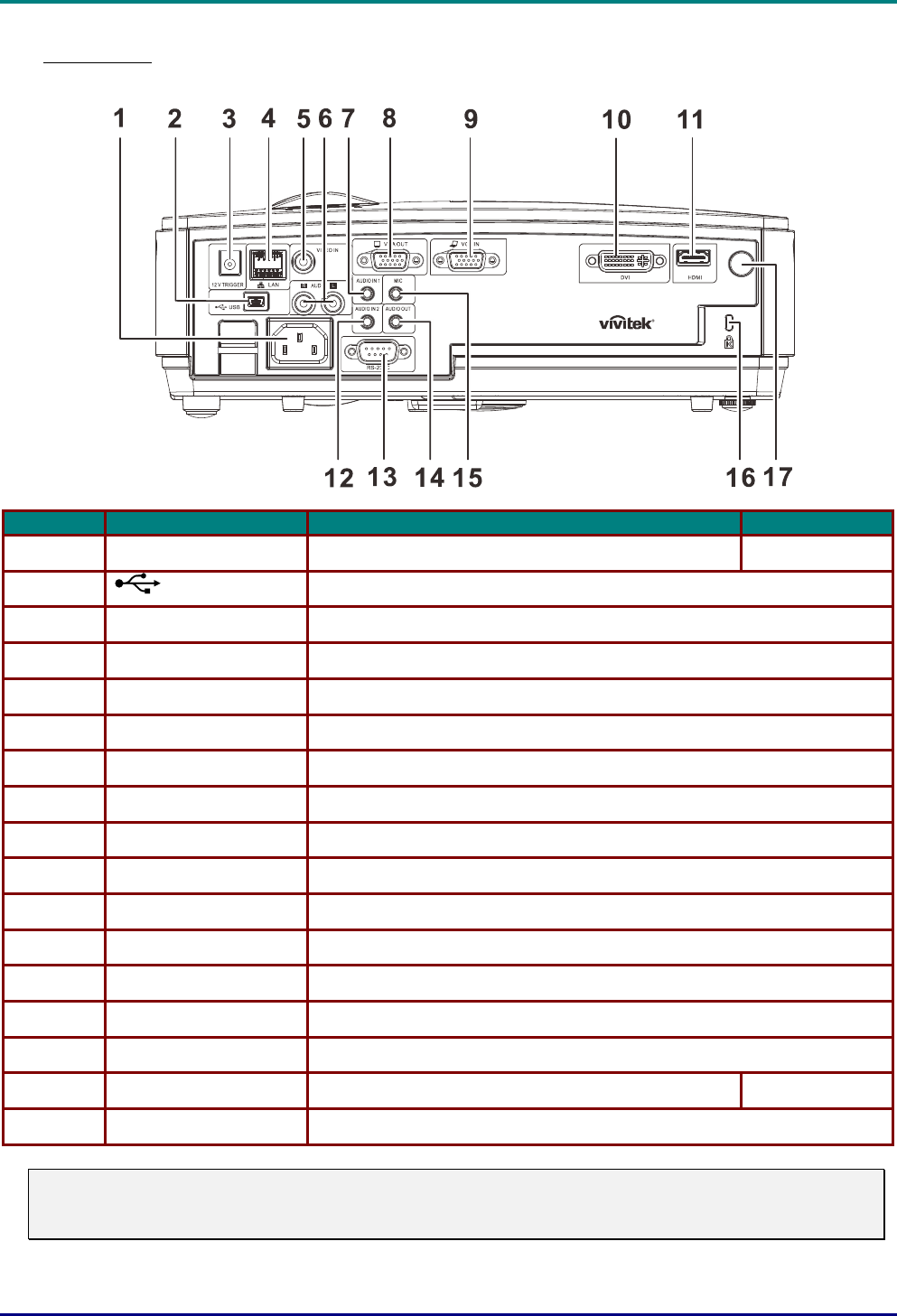
DLP Projector—User’s Manual
Rear view
ITEM LABEL DESCRIPTION SEE PAGE:
1.
AC IN Connect the POWER cable
10
2.
(USB)
Connect the USB cable from a computer
3.
12V TRIGGER
Connect the DC 12V OUT
4.
LAN
Connect a LAN cable from Ethernet
5.
VIDEO IN
Connect the composite cable from a video device
6.
AUDIO IN (L and R)
Connect the audio cable from audio device
7.
AUDIO IN – 1
Connect an AUDIO cable from audio device
8.
VGA OUT
Connect the RGB cable to a display
9.
VGA IN
Connect the RGB cable from a computer or components
10.
DVI
Connect the DVI cable from DVI device
11.
HDMI
Connect the HDMI cable from a HDMI device
12.
AUDIO IN – 2
Connect an AUDIO cable from audio device
13.
RS-232C
Connect RS-232 serial port cable for remote control
14.
AUDIO OUT
Connect an AUDIO cable for audio loop through
15.
MIC
Connect the Microphone input device
16.
Kensington Lock Secure to permanent object with a Kensington® Lock system
46
17.
IR receiver
Receive IR signal from remote control
Warning:
As a safety precaution, disconnect all power to the projector and connecting devices before making
connections.
— 4 —