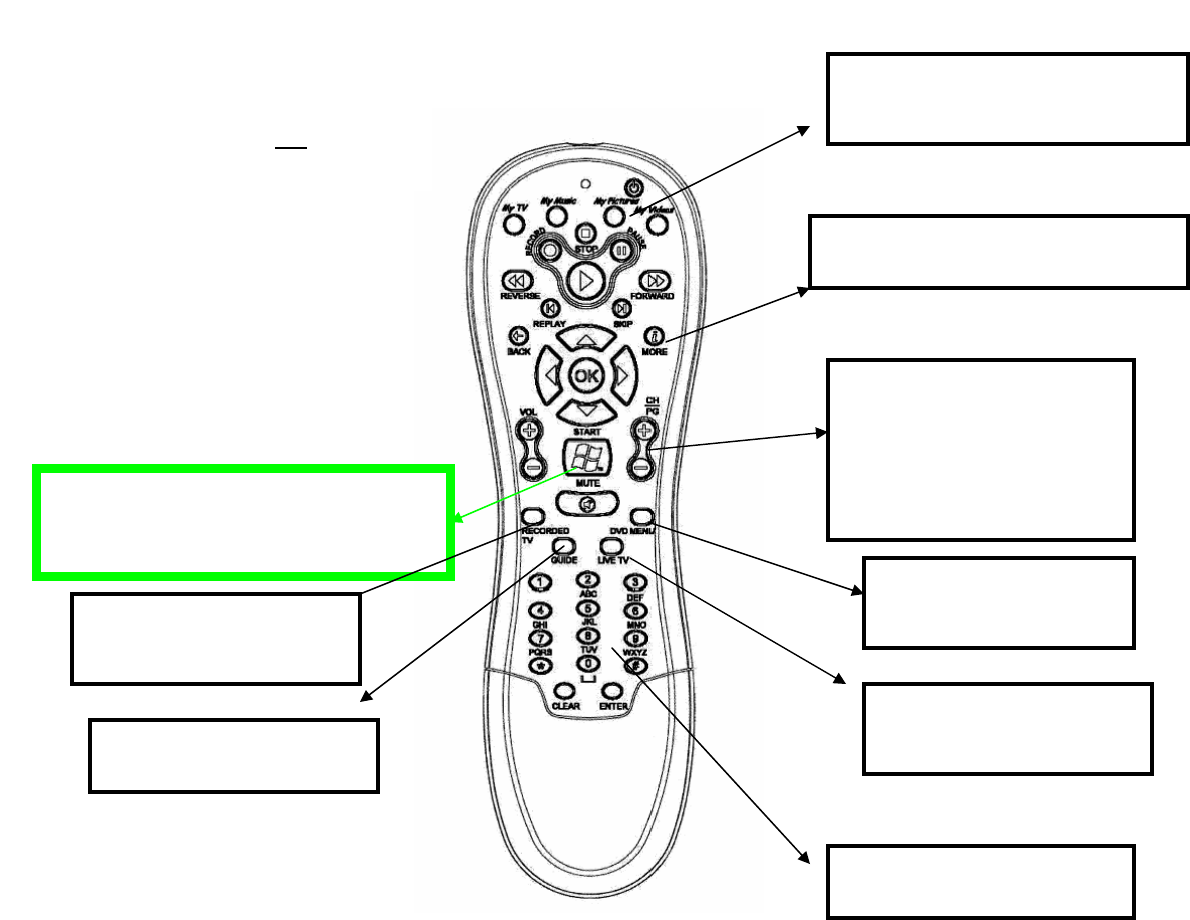
12
Launch Windows XP Media Center
Edition by pressing the Green
Button with the Windows Flag
“MY” Buttons are shortcut
buttons to take you to the four
main areas within Media Center.
“More” Button provides additional
information in each format.
“CH/PG” +/- Button allows
movement up and down
channels
“Vol” +/- Button allows for
increases and decreases
volume levels
“Guide” Button cycles
through the guide options
“Recorded TV” Button is
shortcut to Recorded TV
page.
“Live TV” Button brings
live TV to the front on last
channel user watched.
“DVD” Button invokes
the DVD menu
Numeric Keypad allows for
direct input as needed.
Diagram for remote control used on
XP Media Center Edition version.
Note: The Windows XP version featuring
SnapStream software does not come with
a remote control


















