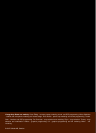Knobs
The functionality of the knobs on the front panel of the plug-in corresponds exactly to the
front panel of the real amplifier, except that we have added the foot switch as a “Vib-Trem
Off-On” switch.
Vib-Trem Off-On: Turn on the vibrato or tremolo effect by moving this switch clock-wise.
Vib-Trem Speed: Three way switch that sets the speed of the vibrato or tremolo effect.
Vib-Trem Switch: Select between a vibrato and a tremolo effect. Unlike the makers of the
Brown amp, the guys who built this amp actually knew the difference between a tremolo
effect (amplitude modulation of a signal) and a vibrato effect (frequency modulation of a
signal). Although this vibrato effect doesn't sound anything like a real-world vibrato
(opera-singer-style vibrato), it's a lovely effect that gives the sound that special touch.
Vib-Trem Volume: Volume control of the Vib-Trem channel. This channel is basically the
only one of the three channels that has any preamp distortion worth talking of.
Normal Volume: Volume control of the Normal channel. Except for the fuzz-like
poweramp distortion on higher volume settings, this channel is very clean and doesn't
change the guitar sound so much.
Brilliant Volume: Volume control of the Brilliant channel, which has a much brighter
sound than the Normal channel.
Tip: Use the Vib-Trem Volume to get the distortion you want, and then use
the Normal and Brilliant Volume as a bass and treble control. If you want
a more fuzz-like distortion, use only the Normal and Brillant channel.
Tone: The Tone knob cuts high frequencies when it's turned clock wise.
www.softube.com 19
Figure 10: Green amp panel view.