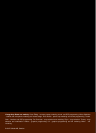Knobs
The functionality of the knobs on the front panel of the plug-in corresponds to the front
panel of the real amplifier, except the spring reverb, which hasn't been included in this
plug-in. We have also added a “Vibrato” switch, which on the real amplifier is a foot
switch. There is also a difference when all the tone controls are set at 0, see “Treble,
Middle, and Bass” below.
Volume: This amplifier doesn't have a Master Volume control, so the Volume knob
controls both the preamplifier and power amplifier distortion.
Bright: Turn on this switch to get a high frequency boost. Works only at low to moderate
Volume settings.
Treble, Middle, and Bass: These knobs are the tone control of the amplifier, but they
also control the amount of distortion. If you, for example, have too much distortion in the
bass frequencies, try turning down the Bass knob. (Electrically speaking, the tone
controls are located before the preamp distortion.)
The tone controls behave exactly like the real thing, except when all the controls are set
fully counter clock-wise. On the real amp, the amplifier would have become silent, as if
you turned down the volume. A lot of reasons
*
made us exclude this feature, so now when
you turn the Treble, Middle and Bass knobs fully counter clock-wise, that actually
corresponds to the knobs being set to a little bit over nothing on the real amp.
Vibrato, Speed and Intensity: Turn on the vibrato (which is in fact a tremolo) by turning
on the Vibrato switch. Use Speed to control the speed of the tremolo, and Intensity to
control the amount of the tremolo effect.
*The reasons are mathematical. Physical modeling is a pretty tricky thing, and one of the most difficult parts is when a circuit
becomes almost bypassed by a short circuit, and this is what happens when you turn down the EQ knobs to zero on the real amp. In the
computer world, this will lead to numbers that are smaller than what the computer can represent, and this leads to instability in the filters.
So we decided to let the EQ knobs be almost zero instead of completely zero in order to avoid these problems. Of course we could have
worked around this, but we saw no point in interfering with an otherwise good simulation, and besides, is that really a very useful
feature?
www.softube.com 17
Figure 9: Brown amp panel view.