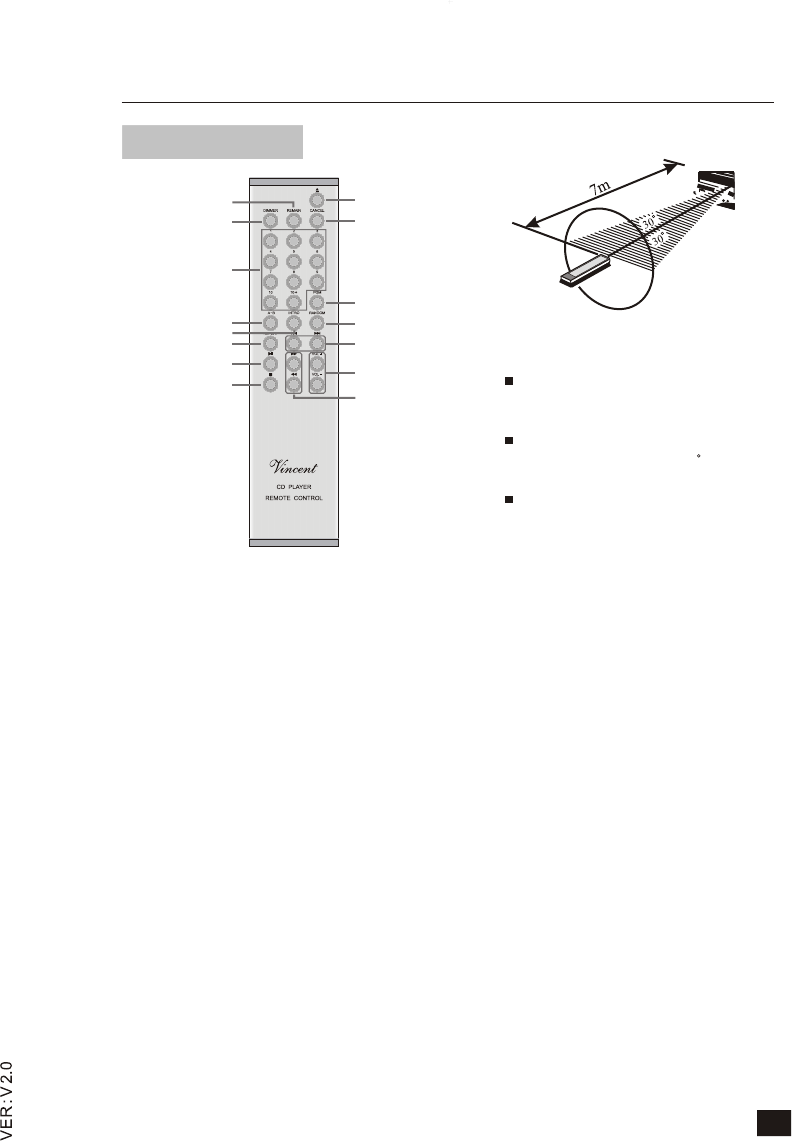
1. REMAIN Button
Switches the time shown on the display to the remaining time of the current track
( REMAIN )or the remaining time of the entire disc ( TOTAL REMAIN).
2. DIMMER Button
Press to adjust the display illumination brightness. the illumination is at its brightest
when the power is switched ON. Each time this button is pressed, the brightness dim
until the fourth press, after which the illumination returns the original brightness.
3. Numeric Button(0~10,10+)
These buttons are used to designate the track ( tune ) numbers for programming
playback or " direct access " play.
4. REPEAT A-B Button
Usud to activate repeat play of the section between two designated poing ( block
repat play).
5. INTRO A-B Button
When this button is pressed , the player automatically plays the first part of each
track in the disc for 10 seconds.
Remote Controls
Function introduction
Incept Windows
Remote Control
When Operating the remote control, point it
at the remote sensor located on the amplifier
is front panel.
The remote control can be used up to 7 m
from the amplifier and within a 30 angle on
each side of the sensor.
Notes : Exposing the remote sensor to direct
sunlight or strong light may cause faulty
operation.
6
OPEN/CLOSE Button
REPEAT Button
PLAY/PAUSE Button
STOP Button
BACK/NEXT Button
1
2
3
4
5
6
7
8
9
10














