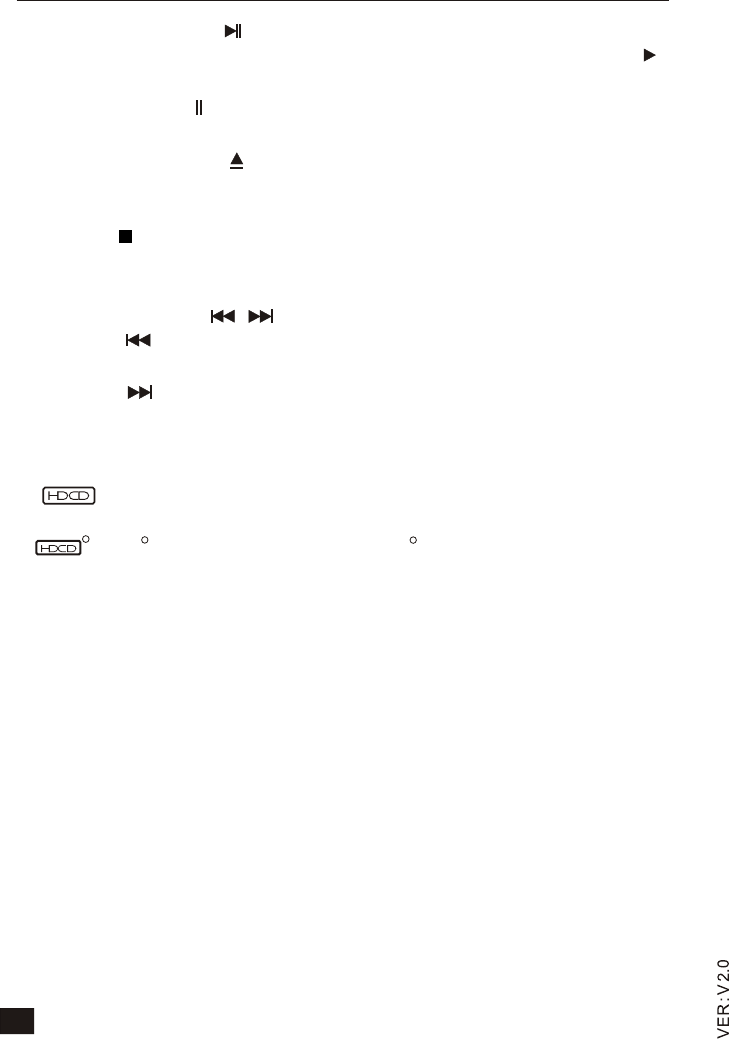
Function introduction
7. PLAY/PAUSE Button ( )
Press this button first time to start normal play, or programmed play. The " "
indicator will light while the disc is being played . Press this button second time to
suspend play . The " " indicator will light while the disc is being suspend played.
8. OPEN/CLOSE Button ( )
When this button is pressed , the disc tray will slide out. When it is pressed again ,
the disc tray will slide back into the player. During opening and closing of the disc
tray , the " " indicator blinks ; the indicator lights continuously when the loading
operation is complete.
9,10. Back/Next Button( , )
When the " " button is pressed during playback , play restarts at the beginning
of the Back or a preceding track.
When the " " button is pressed, play restarts at the beginning of the next or a
Subsequent track . The same number of tracks as the number of times the button is
pressed can be skipped.
11. HDCD Indicator
When the disc has HDCD message, the indicator will light.
12.Headphone Jack
Stereo headphones can be plugged into this jack for private listening.
13.Headphone Level Control
Turn headphone level control clockwise to increase the headphone level and
counterclockwise to decrease it.
RR
RR
RR
TM
HDCD High Definition Compatible Digital and pacific Microsonics are either
registered trademarks or trademarks of Pacitic Microsonics , Inc. in the United States and /or
other counuies. HDCD system manufactured under license from Pacific Microsonics , Inc.
This product is covered by One or more of the followin g : In the USA ; 5,479,168,5,638,074,
5,640,161,5,808,574,5,838,274,5,854,600,5,864,311,5,872,531, and in Australia : 669114 .
Other patents pending.
3














