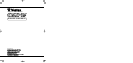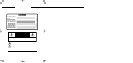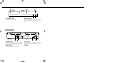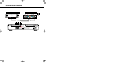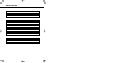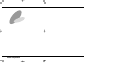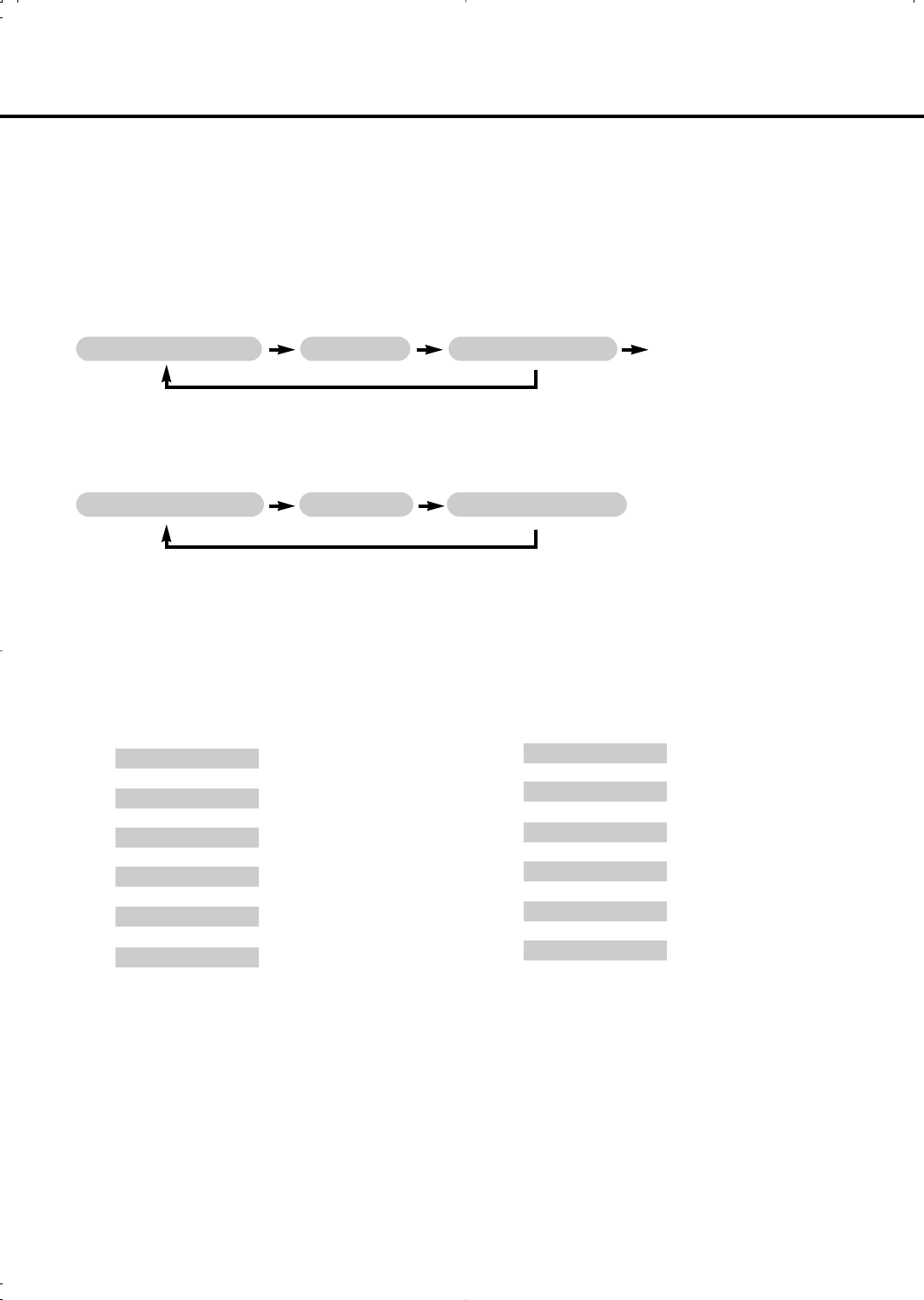
Album information ( in STOP Mode )TRACK information ( in PLAY / PAUSE Mode )
Information Indication on display
DISPLAY BUTTON
Pressing this button each time, the display changes the mode to the following figures.
[1] Time Indication Mode
CD WITH TEXT DATA
When the DISPLAY BUTTON is pressed, the display mode changes from Total Remain Time to Track Time,
then to Total Remain Time. When the button is pressed one more time from Total Remain Time, the mode is
changed back to text Indication Mode.
Track Remain Time Track Time Total Remain Time Text Indication Mode
CD WITHOUT TEXT DATA
When the CD has no text data, the display mode changes through only three modes, Track Remain Time, Track
Time and Total Remain Time.
Track Remain Time Track Time Total Remain Time
[2] Text Indication Mode
In Text Indication Mode, the LCD display shows the album information when the CD is in STOP or track
information in PLAY or PAUSE. The information changes to the next (Track Title > Track Artist > Track
Songwriter, etc.) every time the DISPLAY BUTTON is pressed. After the last information, the display mode
returns to Track Remain Time.