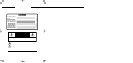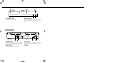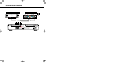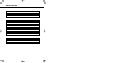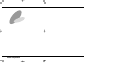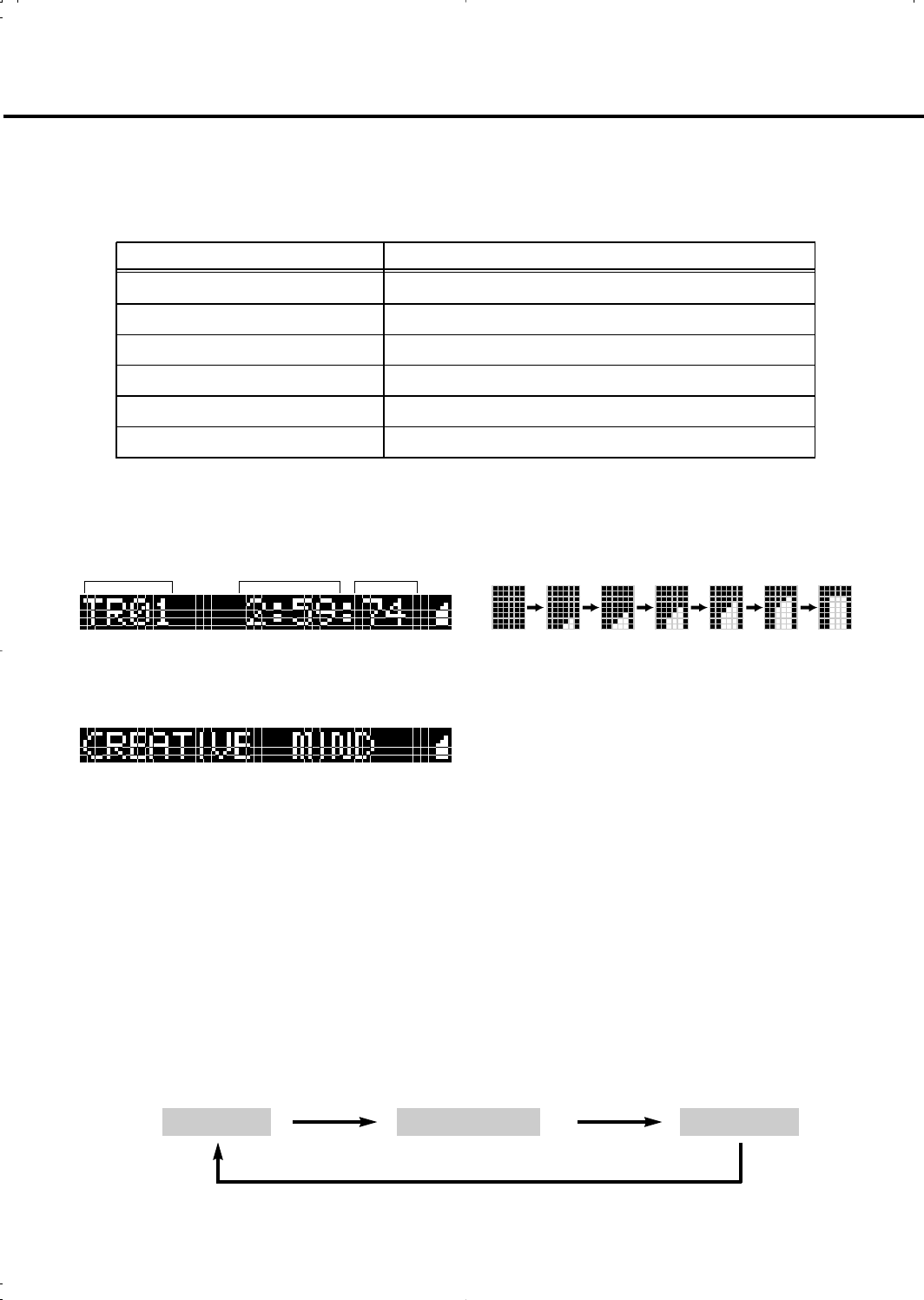
STOP BUTTON
Used to stop the CD spinning.
REPEAT BUTTON
Used to activate REPEAT mode. All Repeat (play the next song and then repeat the whole CD) is selected by
pressing this button once. Single Repeat (repeat current song only) is selected by pressing one more time.
Repeat Off is selected by one more push, followed by All Repeat with another push.
DISPLAY
Indicates motion status, track numbers, times, frames, texts, shock-proof memory status.
[1] Indications of motion status
Door Open The door of CDX-15 is open
TOC Reading TOC data is being read
No Disc No CD is placed on the CD tray
TOC Error TOC data cannot be read (bad quality CD)
Read Error AUDIO data cannot be read (bad quality CD)
NO Audio Disk CD has no AUDIO data
[2] TRACK NUMBER,TIME,FRAME [4
]Indication of shock proof memory status
The amount of the data in the shock-proof memory is
shown as the fig.
The shock-proof memory data will be
cleared when any of the following
operations are done.
STOP BUTTON is pressed
The DOOR is opened
FF/REW function is activated
Search function is activated
Setting MONITOR ON in PAUSE mode
The CDX-15 only stores the data into
shock-proof memory in PLAY mode or
PAUSE mode with MONITOR SWITCH off.
[3]TEXT