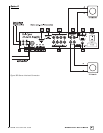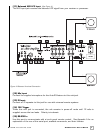14
.
www.velodyne.com
SubContractor User’s Manual
E
ach preset has its own characteristics with respect to subsonic filter, volume differential and
a single equalizer (EQ) in order to optimize the listening mode for the preset.
The following table shows the settings for the various presets:
Preset Subsonic Filter EQ EQ Volume
Frequency Frequency Level Differential
Movies 24 Hz 37 Hz +4 dB +8 dB
R&B – Rock 27 Hz 52 Hz +3 dB +5 dB
Jazz – Classical 24 Hz N/A N/A N/A
(Reference)
Games 34 Hz 62 +4 dB +4 dB
There is a feature that allows you to restore default settings for your SC-1250. By pressing
presets in EXACTLY the following order on the remote, the unit’s power light will blink indicating
that you have restor
ed defaults.
Preset 1: Movies
Preset 2: R&B – Rock
Preset 3: Jazz – Classical
Preset 4: Games
Pr
eset 4: Games
Pr
eset 3: Jazz – Classical
Preset 2: R&B – Rock
Preset 1: Movies
When you pr
ess the pr
esets in the above or
der, the numeric LED will display “P3” indicating that
you have restored defaults. The unit’s volume is reset to level 30 out of 80.
Do not use any harsh detergents or chemicals to clean the SC-1250 chassis or the subwoofer
cabinet. Abrasives, detergents, or cleaning solutions will damage the finish on the SC-1250
chassis or the subwoofer cabinet. W
e r
ecommend using a damp cloth to clean the fr
ont, back
and sides.
During nor
mal conditions, the amplifier may be left on continuously without any problems. If you
plan to leave the unit unused for an extended period of time, we r
ecommend that you turn off
the unit by the master power switch on the front panel.
Restoring Defaults
Care of your Amplifier and Subwoofer