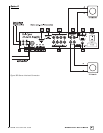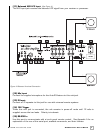10
.
www.velodyne.com
SubContractor User’s Manual
Y
ou should set the crossover frequency to obtain a smooth and seamless transition from the
subwoofer(s) to the main speakers in your system. If your main speakers are smaller units with
l
imited low frequency output, you may wish to choose a higher frequency (such as 100-120 Hz)
than you would with larger speakers which have greater low frequency output. With larger
speakers, you might start with this control set lower, such as 80 Hz.
Most receivers and processors provide an option to characterize main speakers as “large” or
“small.” This affects the crossover point. We recommend in most cases setting the main
speakers to “small,” despite their size and frequency response characteristics. This is because
the powerful 1250 watt SC-1250 combined with the SC subwoofer(s) you have acquired are
more than likely more suited to low bass reproduction than your amp and main speaker
combination. With the burden of low frequency reproduction relieved, your amplifier and main
speaker combination will enjoy better performance and about 50% more available headroom,
enabling them to more accurately reproduce the rest of the frequency spectrum.
Disabling the Low-Pass Crossover (Subwoofer Direct)
If your receiver/processor provides a crossover to the subwoofer(s), you may want to bypass
the SC-1250’s low-pass crossover. To do this, depress BOTH the Crossover UP and Crossover
DOWN buttons simultaneously. The numeric LED will show indicating that the low-pass
crossover has been defeated. To reactivate the low-pass crossover, simply push the crossover
UP or cr
ossover DOWN buttons.
A Word About Your Receiver’s Crossover
and the SC-1250 Crossover
Your Velodyne SC-1250 amplifier is designed to operate using the full range audio signal for
input when using the built-in crossover (contr
olled by the dial on the back panel). Many home
theater processors/receivers (Dolby Digital®, DTS®, THX™) have a “subwoofer out” jack that
performs this same function and are designed to be used with a powered subwoofer.
In these installations, you may want to bypass the cr
ossover in either the processor or the
Velodyne SC-1250 as described above. However, in some cases you may want to use BOTH
cr
ossovers. If you choose to do this you should stagger the frequencies, (i.e., 120 Hz
subwoofer
, 80 Hz pr
ocessor) for best r
esults.
Note: If not using an external crossover, you should use the built-in crossover for optimal
performance. When using a single RCA sub out from the processor, it does not matter which
line level input (L/R) is used.
A Word About Interconnect Cables
When installing your V
elodyne SC-1250 using the line-level connections, you should always use
high quality shielded interconnect cables. It is recommended that you keep the length of cable
as short as possible to avoid any potential external interference problems.
When connecting the SC-1250 to your subwoofer(s), use a quality speaker cable that is at least
14-gauge. Be very careful to avoid any loose or frayed strands that could result in a short,
causing a danger
ous condition and possible damage to your unit. Cables of extr
emely lar
ge size
are typically not required. Extremely large gauge wire may not properly fit in the binding posts,
r
esulting in a poor connection and possible shor
t circuits.
--