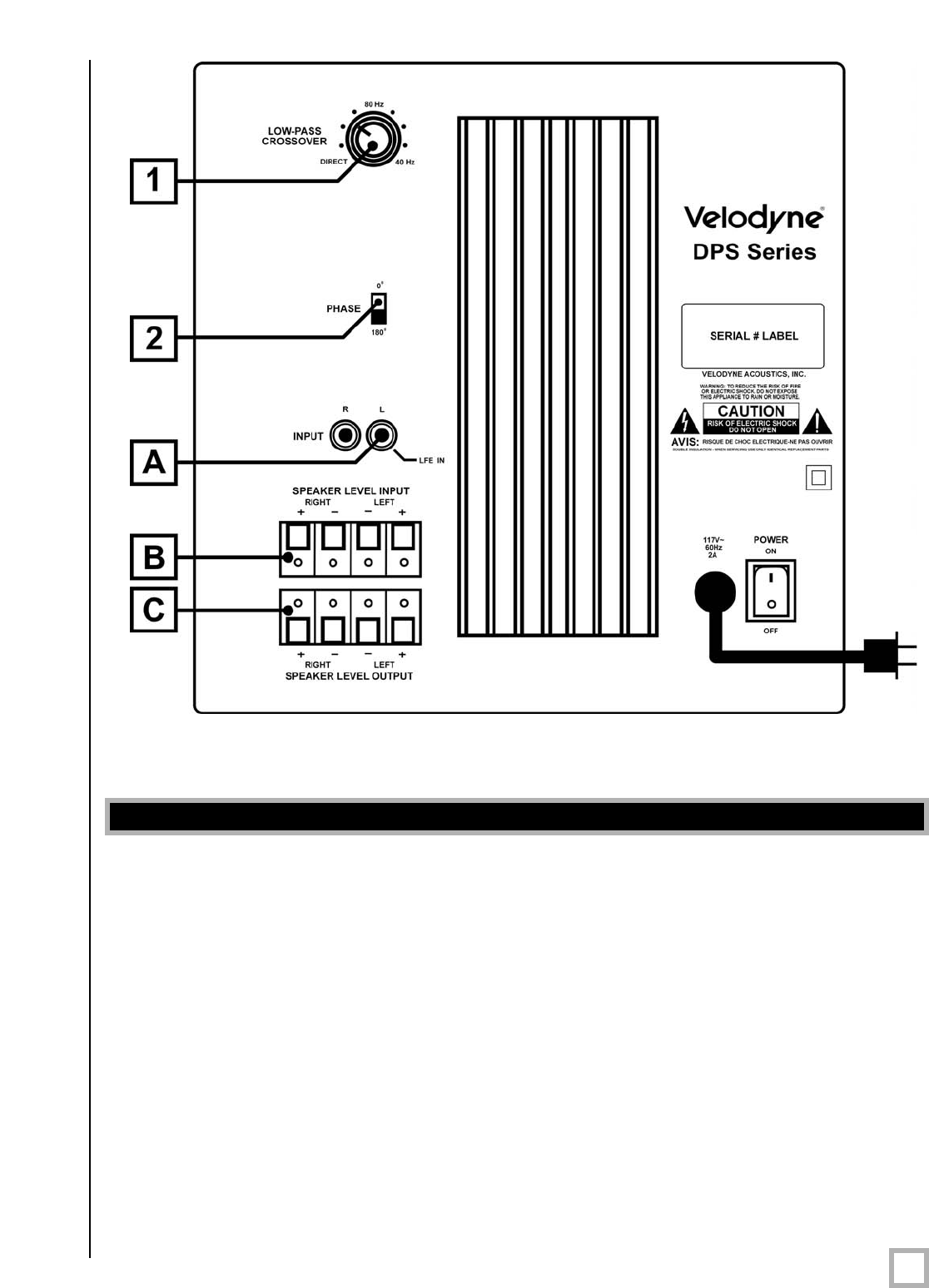
6
.
www.velodyne.com
DPS User’s Manual
Figure 2. DPS Rear Panel Connections
Figure 2 shows the connections on the rear panel of the DPS. Following are brief descriptions
of the connections described in Figur
e 2. Mor
e detail on these connections can be found on
the next page.
(1) LOW-PASS CROSSOVER
Use this knob to select the high-frequency range at which you wish to cut off the signal to
the subwoofer. When the knob is turned all the way to the left, the Subwoofer Direct feature
is invoked and the subwoofer plays all fr
equencies up to 200 Hz.
(2) PHASE Switch
Allows you to optimize the subwoofer per
formance for the location and your listening position.
Select the switch position at which you hear more bass.
(A) LINE INPUT/LFE Input
Connect these jacks to the LINE OUT preamp output, LFE output or subwoofer output jack(s)
of your receiver/processor. If using the LFE output from your receiver or processor, plug the
single cable into the “L” — LFE input.
R ear Panel Connections


















