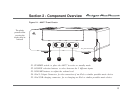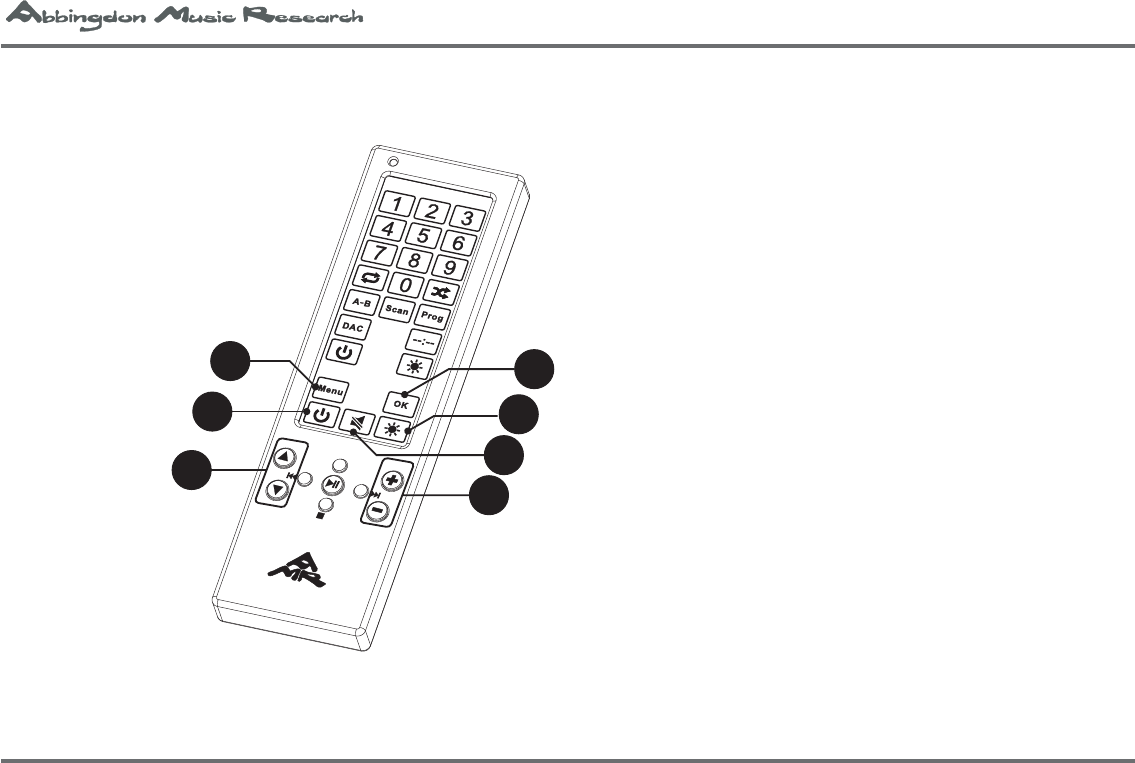
18
Figure 2.3 - RC-77 Remote Control
REMOTECOMMANDER
RC
-
77
kHz
IN
VOL
Amplifier
CD Processor
RC4
RC3
RC1
RC6
RC2
RC5
RC7
RC1. MENU button: to enter Advanced Features mode*.
RC2. STANDBY button: to place the AM-77 in active or
standby mode.
RC3. SOURCE selection buttons: to select between the 5
different inputs.
RC4. VOLUME buttons: to adjust the volume level.
RC5. MUTE button: to Mute (temporarily turn off sound)
the AM-77.
RC6. BRIGHTNESS button: to adjust brightness levels*.
RC7. OK button: to be used in Advanced Features mode*.
* Please refer to Section 3 - Advanced Features section for more details
RC-77: battery installation
To install the 2 x AAA batteries, using a Philips screwdriver,
remove the four screws at the four corners of the rear battery
compartment.
Install the 2 x AAA batteries in the correct direction according
to the baseplate inside the battery compartment.
Replace the battery compartment and the four cover screws.