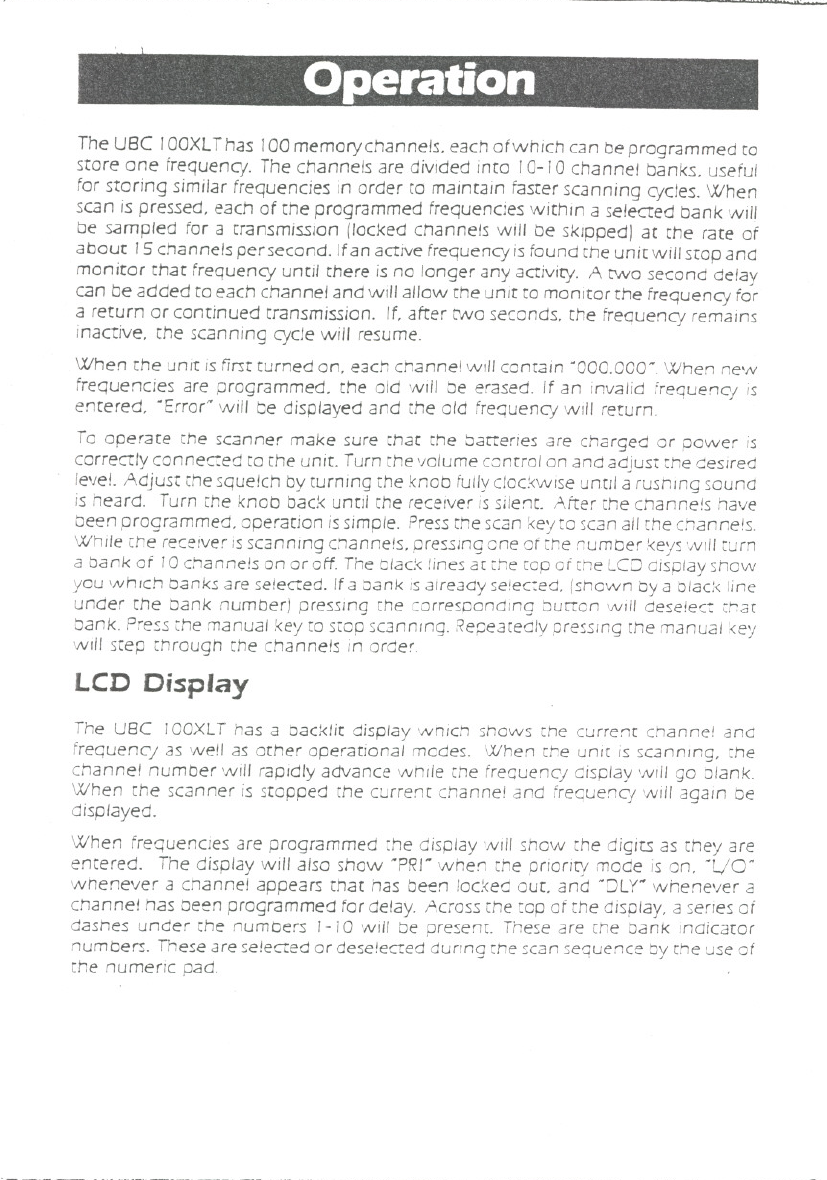
.
,' "
,','" ,.,.,.;- :-":.':"; :,=..; ::.,:':;, , " ,'" .",
,', .'qp~[~Ji9g',': .. "",'
t
.:.
\
The U8C IOOXLThas 100 memorychanne/s. each of which can be programmed to
store one Frequency. The channels are divided inro 10-10 channel banks. useful
Forstoring similar Frequencies in order to maintain Faster scanning cycles. When
scan is pressed. each of the programmed Frequencies withIn a selected bank will
be sampled Fora transmission (locked channels will be skipped) at the rate of
about 15channels per second. Ifan active Frequency is found the unitwill stop and
monitor that Frequency until there is no longer any activity. A two second delay
can be added ro each channel and will allow the unit to monitor the Frequency for
a return or continued transmission. If. after two seconds. the Frequency remains
inactive. the scanning cycle will resume.
When the unit is first turned on. each channel WIllcontain ~OOO.OOO*.When new
Frequencies are programmed. the old will be erased. If an invalid Frequenoj is
entered. ~Error" will be displayed and the old Frequency WIll return.
To operate the scanner make sure that the batterIes are charged or power is
correctly conneaed to the unit. Turn the volume control on and adjust the cesired
level. Adjust the squelch by tUrning the knob Fullyclockwise untIl a rushIng sound
is heard. Turn the knob back until the receIver is silent. After the channels have
been programmed. operation is simple. Press the scan key to scan all the channels.
While the receIver ISscannIng channels. pressing one of the number keys will tUrn
a bank of 10 channels on or off. The black lines at the top of the LCO display show
you whIch banks are seleaed. Ifa bank isalready selec:ed, (shown by a black line
under the bank number) pressing the corresponding burron will dese!ea that
bank. Press the manual key to stop scannIng. ,~epeateQly pressing the manual key
wIll step through the channels in order.
LCD Display
The U8C 1OOXlT has a backJit display whIch shows the current channel and
frequenCj as well as other operatIonal modes. When (he unIt is scanning. the
channel number wIll rapIdly advance while the frequenOj display wIll go blank.
When the scanner IS stopped the current channel and frequenoj will again be
displayed.
When frequencies are programmed the display WIll show the digitS as they are
entered. The display will also show *PRI*when the priorIty mode is on, ~l/O*
whenever a channel appears that has been locked our. and ~DLY"whenever a
channel has been programmed for delay, Across the tap of the display. a serIes of
dashes under the numbers 1-) 0 will be present. These are the bank indicator
numbers. These are se!eaed or deseleaed durIng the scan sequence by the use of
the numerIC pad.
'- -,-_.,- ... ""'-"---'--' -- ~- --- -- ..., .













