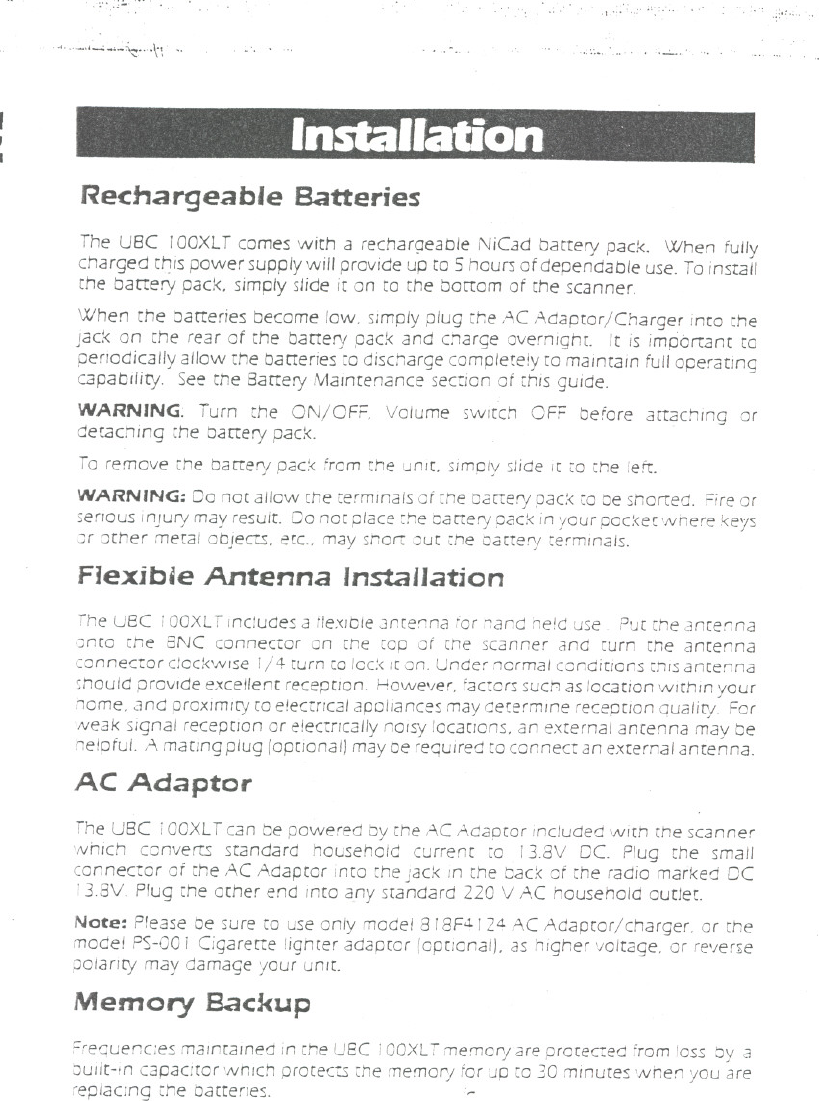
',- ,-;"-~-.. '-, '._"'i-t~...:, "o~~i"":~' .. -'_~~~~~""""'~~'::,r::;'~"~.;;"=:..'f;"~~;13"'::": ,;~',:.~ '." ,"~ . '~:~L:..:-~;f.. . ~-"lif:~~f . '~;?i
~
'~\' ...;.w.-,..'t,:-.'" -!"'""-"i:~'1 \,.i:'>-o,
~
:,\~~: t""":'I?r-.-'~';"":'\_:;',~,.z""!'.-~~.:~,_. '.,.~l~.,.,! '. ., ~.-!_,:.. k~~ " .~O....
': 1 """',-'..;:,.,' "~'..'t,...~,...' ,.,:t,',t' , '0- """'\'~""-~"':::~-~""::::.':""""':_"""""';':o\..:r"~";:" ,.-', ." , -., ""~':"-""""""'~"'~'
. ,...l..,- ." ".- "~ ~"" ..,,';'. ~,-:tF "";~"""""';' i'-""'-'C .~' -,-,='., ;..',. ,,-,. ",,' ';;;"::~";" i'""""""" ...,!i!'~~..' ~':! ,."... """ ,
."" "",~ - -'"-'--"-':~ ---~'!:'"",~ """,';"-. "-'~;",,;::,::":,~.),"";""" :" ,,- ,.,;.,..-"",,-,;.:" - ,,-- :\,,"-' , -~ '- , - """"~-:";'~'-"":;,';'-0;'---''
~;.;:r"""'
-
-" -
.
" - .~-,--"":,.,,-,,,~.,:-...",- .-'~"""'-=" -' ' .~ - -c, ,c--," ~;".I:,.--, ,- ,.. -~~-..-. ,..~ -.~ -'-".. -:.~",~,' "-'.' . - -~., "'-" '
~:-"",,",,:-.. ,"':., '," " ,-..~' .:!""~__1!it...:-,:jo'~:':-'r;:::L'~""~',,:,~,;-, ,"'..:1""",;,-","""",:., ".. tOo'..',>;..;: ~"7":,-"., "'1"':1:..,; :: ,""'",.. ,..
';"-', ,.,.,0..,.. "', -, '.."".. ..."'" "..,~-..'ij:;;.~"" ~ ~ " " "" " '.. ',""o. '~"':I'- \O'~ .. ~ ,t .", 'i;tL. '-',.." "", o. ~ "" """"".
tlT~' ::,;:,:':".""'::'8f'~~~~;!'~t~~0'j:~i!~:!.:("~:/i ,,:~--- ;"":::: i;:~;?::"", .~; :!~~:":~: ';'::T':;i::';":;;E!';'JC" ;:", ,:', ,.;: ."t1;;
'::1
.';" .,-'
.. .
"... '..:'" ""
.;:""" . ..:
~.,.,..;:~:.,.\"\
- ,
. . ..-.,
.. , ,
" ..." "-..
'... ... .
-
,
.
Installation<;'jii~ ,'. .
,
I.
Rechargeable Batteries
The UgC )OOXLT comes with a rechargeable NiCad battery pack. When fuJly
charged th)s power supply will provide up to 5 hours of dependable use. To instaJl
the battery pack. simply slide it on to the bon:om of the scanner.
When the ban:eries become Iow. simply plug the AC Adaptor/Charger inr:o the
jack on the rear of the ban:ery pack and cnarge overnighr. It is important to
perIodically allow (he ban:eries to discharge completely to maintain full operatIng
capability. See the Ban:ery MaIntenance secrion of thIs guide.
WARNING: Turn the ON/OFF. Volume swltCtl OFF before attaching or
detaching the ban:ery pack.
To remove the batTery pack from the unIt. sImply slide It to the left.
WARNING: 00 not allow the terminals of the battery pack [0 be shorted. Fire or
serious Injury may result. 00 not place the oaCtery pack Inyour pocker: where keys
or other metal object, ere.. may short out the baC!erycermlnaJs.
Flexible Antenna Installation
The UGC 1OOXLTIncludes a flexIbleancenna for nand ne!d use I~utthe antenna
onr:o the BNC connector on the cop of the scanner and turn the antenna
connecror clockwIse 1/4 turn co loc:<It on. Under normal conditIons thIs antenna
should provIde excellent recepLIon. However. facrors such as locatIon wIthin your
home. and proXJmlcy (0 elecrncal apo/iances may determine receptIon qualicy. For
weak sIgnal receptIon or e!ecrrrcaJly noISYlocatIons, an external antenna may be
helpful. A matIng plug (optIonal) may be reqUIred to connecr an e.xrernal antenna.
AC Adapter
The UgC 1OOXLTcan be powered by [he AC Adapcar Included wIth the scanner
whIch convertS standard household current CO 13.8V DC Plug the small
connector of [he AC Adaptor Into the jack In the back of [he radio marked DC
)3,8V Plug [he Other end Inca any standard 220 V AC household outlet.
Note: Pfease be sure to use only model 818FJ.124 AC Adapcar/charger, or [he
mode! PS-GO1 CigareCte lighter adapter (optIonal), as hIgher voltage, or re'/erl,e
polarrcy may damage your unit.
Memory Backup
Frequenc;es maln(alned in [he U8C IOOXLT memoryare protecr:edfromloss by a
built-In capaClror whIch protecr.s [he memory for up to 30 minutes when you are
replacmg [he batterIes.













