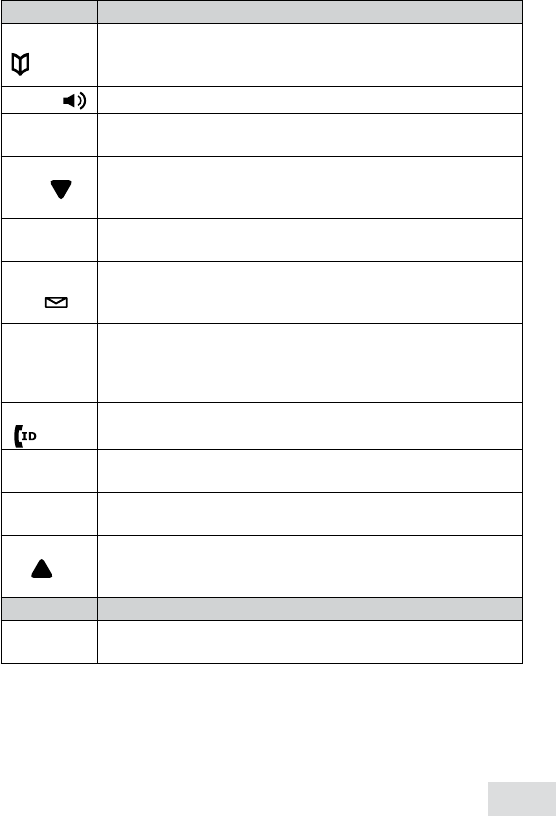
5
Key (icon) What it does
PhonEbook
( )
• In standby or during a call: open the phonebook.
• In the menu: go back to the previous screen.
• When entering text: move the cursor to the left.
sPEakEr
( )
• Switch a normal call to the speakerphone (and back).
Talk/Flash
• In standby: start a telephone call (get a dial tone).
• During a call: switch to a waiting call.
down
( )
• In standby: decrease the ringer volume.
• During a call: decrease the audio volume.
• In any menu or list: move the cursor down one line.
rEdial/PausE
• In standby: open the redial list.
• When entering a phone number: insert a 2-second pause.
MEssagE/
MuTE
( )
• In standby: access your voice mail.
• During a call: mute the microphone.
• While the phone is ringing: ignore this call (mute the ringer).
inTErcoM/
clEar
• In standby: start an intercom call.
• During a call: put the call on hold and start a call transfer.
• When entering text or numbers: erase the character at the
cursor (press & hold to erase all characters).
callEr id
( )
• In standby: or during a call: open the Caller ID list.
• When entering text: move the cursor to the right.
End
• During a call: hang up.
• In the menu or any list: exit and go to standby.
MEnu/sElEcT
• In standby: open the menu.
• In the menu or any list: select the highlighted item.
uP
( )
• In standby: increase the ringer volume.
• During a call: increase the audio volume.
• In any menu or list: move the cursor up one line.
LED What it means
sTaTus
• On: the battery is charging.
• Blinking: there are new messages.


















