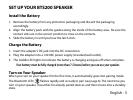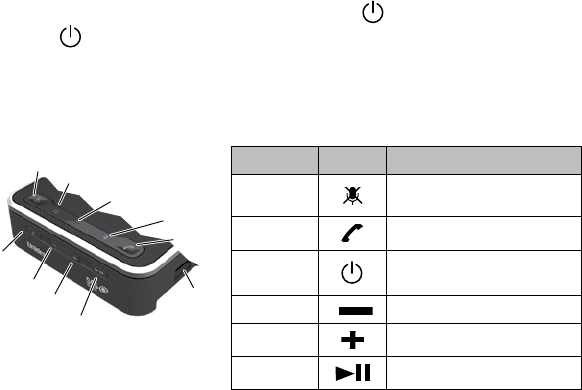
English - 7
Pair Second Bluetooth Device
1. Turn on your speaker, and continue to press and hold until the speaker beeps twice.
2. Release
. The BTS200 is ready to pair.
3. Follow the same procedures for pairing your rst Bluetooth device (see page 6).
GETTING TO KNOW THE BTS200 SPEAKER
BTS200 Top/Front
Key name Icon Press to ...
Mute
Mute the microphone on your
speaker during a call.
talk
Handle phone calls.
Power
Turn on your BTS200 speaker.
Down
Decrease the volume.
uP
Increase the volume.
Play/Pause
Start, pause, and stop music.
Bluetooth link LED
UP
POWER
Microphone
Battery
Release
MUTE
PLAY/PAUSE
Power LED
DOWN
TALK