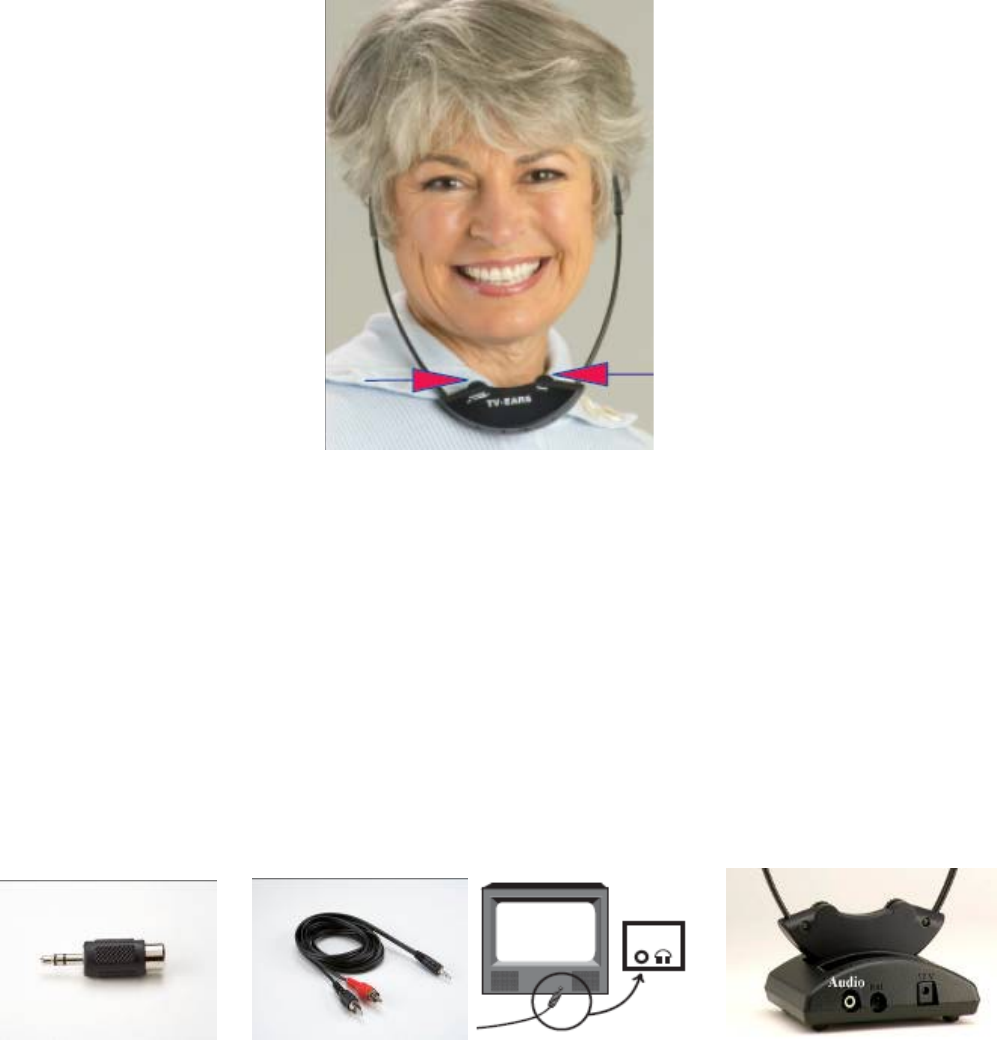
Step 5 – USING THE HEADSET
The headset is worn
The headset is worn hanging under the chin with the ear tips placed comfortably
in your ears and the “TV Ears” logo facing outward toward the transmitter. Turn
the volume knob to your left until it clicks the headset “on” and continue to rotate
the dial to adjust the volume to your liking. The other dial on the headset adjust
the tone (base/treble). Turn off the headset by rotating the volume dial to your
right until it clicks off.
Tip 1: Headphone Adapter
3 4 2
Use this option if you are traveling and want a quick and simple way to attach the
transmitter to a television, stereo or computer. Attach the Headphone Adapter 3
onto the red/black end of the Audio Cord 4 (either red or black will work) and plug
it into the headphone jack on the front or side on the television set and the other
end into the back of the transmitter labeled “Audio”.
Speaker Shutoff Tip: In most cases when using the headphone adapter the TV’s speakers will shut
off automatically after you plug into the headphone jack.











