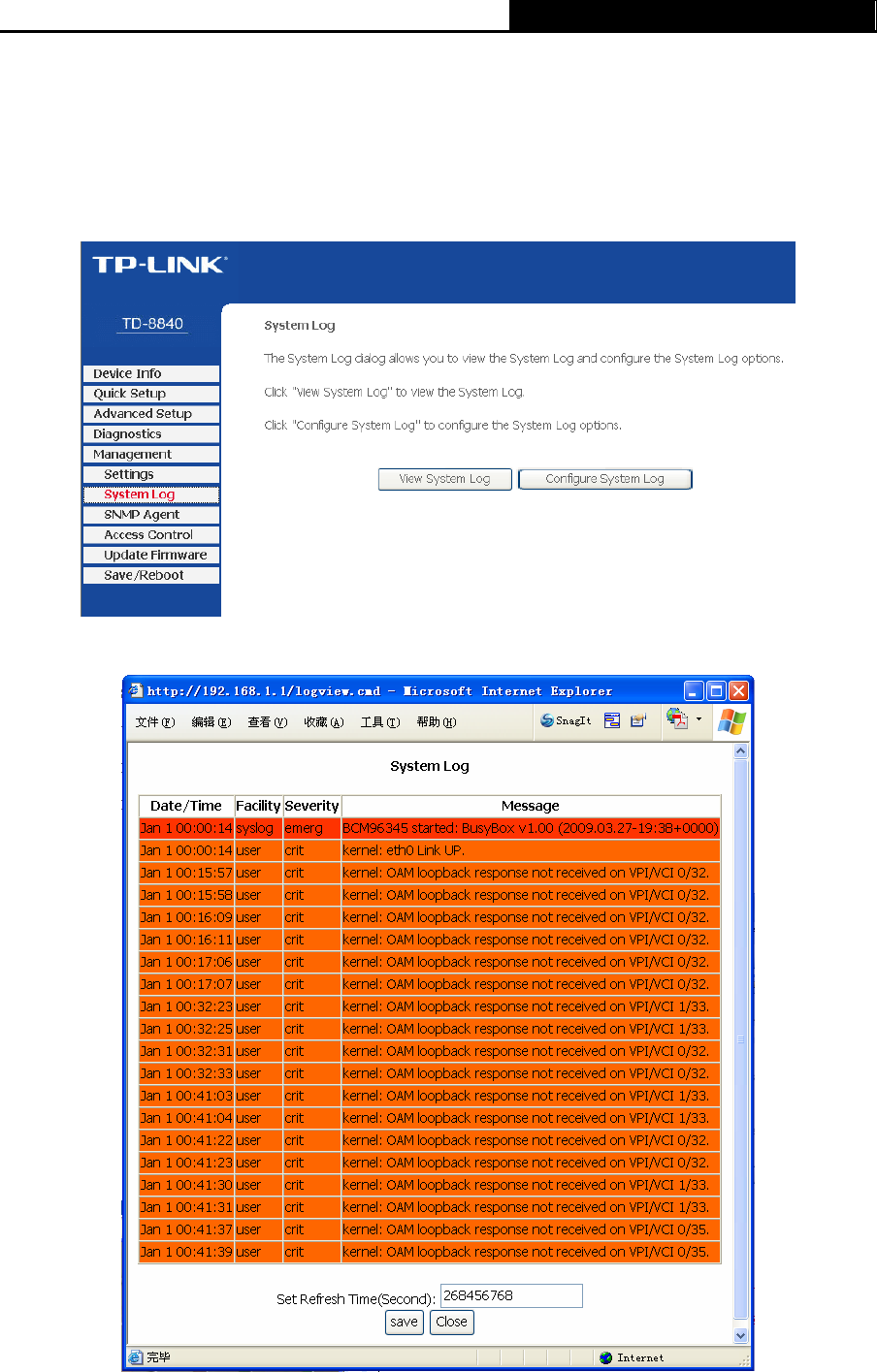
TD-8840 ADSL2+ Modem Router User Guide
47
4.5.2 System Log
Choose “Management→System Log” menu, and you can view and configure the logs of the
Router in Figure 4-44. Click the View System Log button, and you will go to the System Log page
and see the logs similar to Figure 4-45. Click the Configure System Log button, and you will go
to the Configuration page as shown in Figure 4-46.
Figure 4-44
Figure 4-45


















