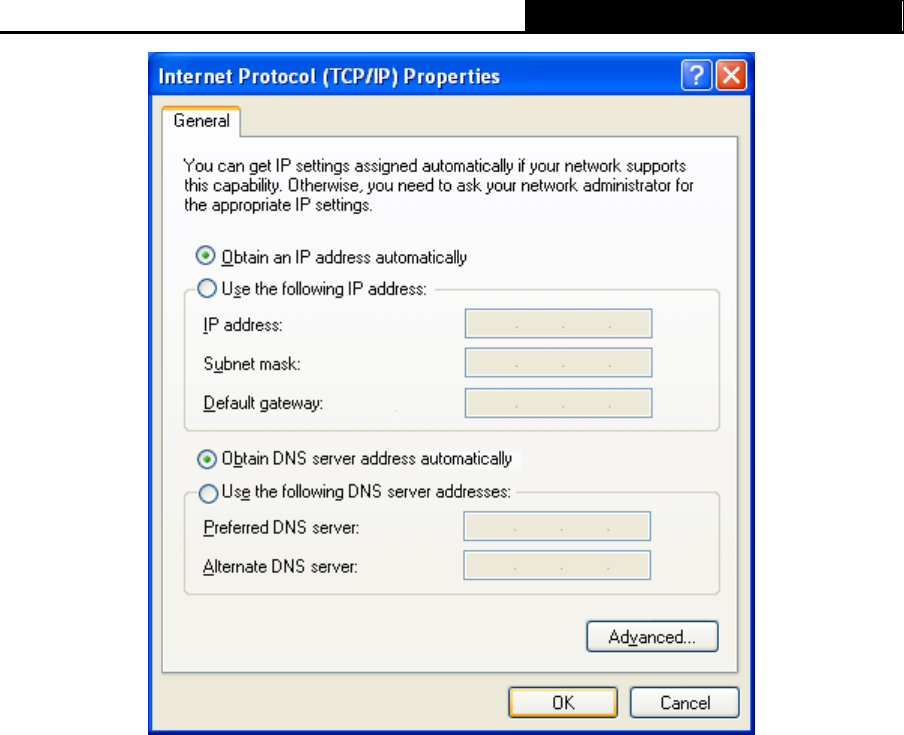
TD-8840 ADSL2+ Modem Router User Guide
10
Figure 3-4
¾ Setting IP address manually
The default IP address of the ADSL2+ Modem Router is 192.168.1.1, and the default Subnet
Mask is 255.255.255.0. These values can be seen from the LAN, and can be changed as your
desire. As an example, we use the default values for description in this guide.
Step 1: Select Use the following IP address radio button in the next screen.
Step 2: Enter the IP address as 192.168.1.* (* is any value between 2 to 254). The Subnet
mask is 255.255.255.0. Then type the ADSL Router’s LAN IP address 192.168.1.1 into
the Default gateway field.
Step 3: Select Use the following DNS server addresses radio button. In the Preferred DNS
Server field you can enter the same value as the Default gateway or type the local DNS
server IP address.


















