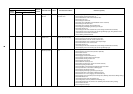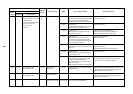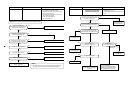69
Check code
[E20]
Check code name
Unit connected to other line
during automatic address
Cause of operation
When starting automatic indoor address, a
device in other line is connected.
Auxiliary code : 01: Connection of outdoor in other line 02: Connection of indoor unit in other line
Separate the wire between lines according to address setup method.
YES
YES
YES
YES
YES
YES
NO
NO
NO
NO
NO
NO
Did power failure occur?
Is there no noise source, etc?
Is there no miscabling or
disconnection on communication line
between outdoor units? ( 1)
Is the end terminal resistance
between outdoor units turned on?
(SW30 Bit 1)
Is connection of CN03 connector
on outdoor I/F P.C. board normal?
Check outdoor I/F P.C. board.
Defect
Replace
Is not main power of
outdoor unit turned off?
Check and eliminate noise, etc
Clear check code.
Turn the end terminal resistance to ON.
Turn on main power of outdoor unit.
Correct cabling of cable connector.
Correct communication line.
Check code
[E23]
Check code name
Communication sending error
between outdoor units
Cause of operation
1. Inter-unit cable connection error between
outdoor units
2. Communication connector connection error
between outdoor units, I/F P.C. board error
3. End terminal resistance setup error between
outdoor units
(
∗∗
∗∗
∗1) In this model, only one outdoor unit is provided to
one refrigerant line. Be sure to check there is no
communication connection with outdoor unit in the
other refrigerant line.
YES
YES
YES
YES
NO
NO
NO
NO
Is outdoor unit setting backup?
Is main power of follower unit turned on?
Is communication line between
outdoor units connected normally?
Is communication connector (CN03)
between follower outdoor units connected?
Correct connector connection.
(Communication connector: CN03)
Check I/F P.C. board.
Clear the error, and then start operation. ( 1)
Turn on the main power supply.
Correct connection of communication line.
Check code
[E26]
Check code name
Decrease of connected
outdoor units
Cause of operation
1. Outdoor unit backup setup
2. Outdoor power error
3. Communication line connection error between
outdoor units
4. Connector connection error for communication
5. Outdoor I/F P.C. board error
Auxiliary code : No. of outdoor units which received signals normally
(
∗∗
∗∗
∗1) How to clear the error
Set SW01/SW02/SW03 on I/F P.C. board of header unit to 2/16/1, and
push SW04 for 5 seconds or more. (7-segment display: [Er.] [CL])
• In this model, only one outdoor unit is provided to one refrigerant line. Be sure to check there is no communication
connection with outdoor unit in the other refrigerant line.
Check code
[E25]
Check code name
Duplicated address setup of
terminal outdoor units
Cause of operation
Addresses are duplicated by manual setting of
outdoor address
Never set up the outdoor address manually.
Check code
[E28]
Check code name
Terminal outdoor unit error
Cause of operation
Terminal unit error
Auxiliary code : Detected outdoor unit number
SAn error occurred on the terminal unit. Confirm the check code of the terminal unit using 7-segment display on the
I/F P.C. board of the terminal unit and check it according to the diagnostic procedure for each check code.
<How to specify the terminal outdoor unit on which error occurred>
Under condition that [E28] is displayed on the 7-segment display of the header unit, when pushing SW04 for 1
second or more, the fan of the outdoor unit which stopped due to the error rotates. If pushing SW05 alone, fan
running is released.