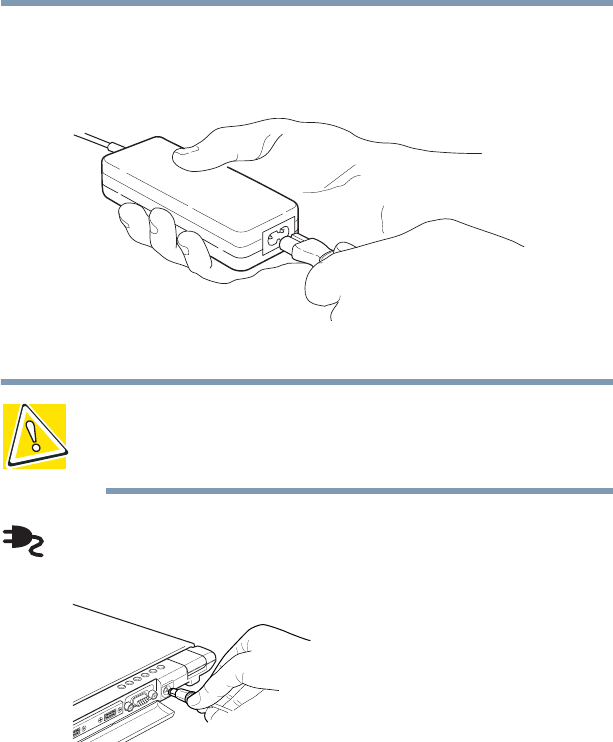
47
Getting Started
Setting up your computer
5.375 x 8.375 ver 2.3.2
To connect the computer to an external power source:
1 Connect the socket end of the power cable to the AC
adapter.
Connecting the power cable to the AC adapter
CAUTION: Use only the AC adapter supplied with the computer.
Using any other AC adapter could damage the computer and void
your warranty.
2 Connect the DC-OUT end of the AC adapter cable to the
DC-IN jack on the back of the computer.
Connecting the AC adapter cable to the computer
3 Insert the plug end of the power cable into a live wall
outlet.
The AC power light on the indicator panel glows green.


















